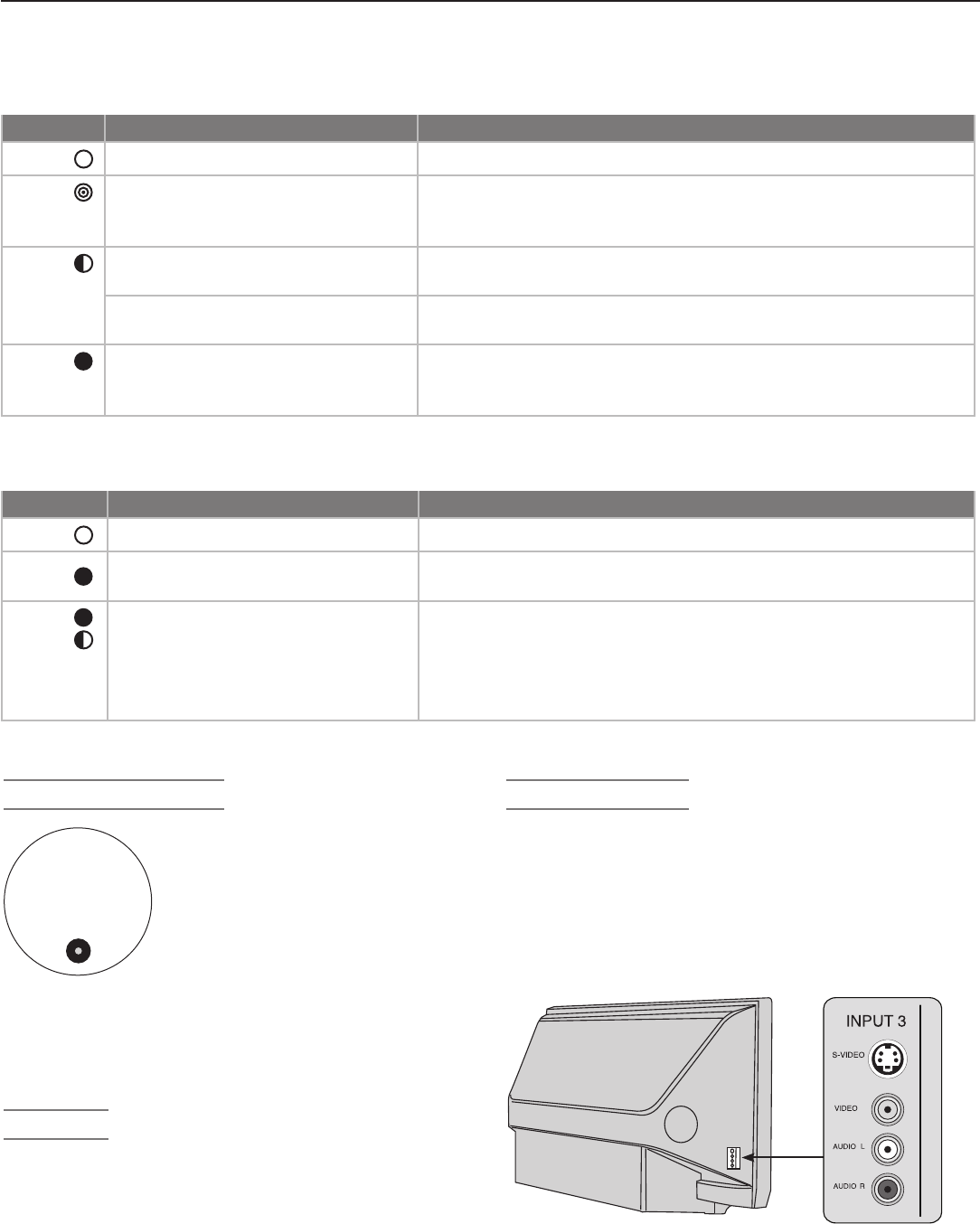
16 Chapter 1. Television Overview
System Reset Button
If the TV does not respond to the
remote control, front panel controls,
or will not power on/off, press the
SYSTEM RESET
button on the front panel
with a pointed object, such as the
point of a pencil or end tip of a paper-
clip. The green LED will flash quickly
for about one minute.
When the green LED stops flashing, you may turn on the
TV. The changes you made most recently, before using
SYSTEM RESET
, may be lost. Changes you made previously,
however, are not lost.
A/V Reset
If you wish to reset the A/V (Audio/Video) settings back to
the factory defaults:
• To reset all settings at once, press
GUIDE
and
FORMAT
on
the front panel at the same time.
• To reset the defaults for individual devices, use the
A/V Memory Reset selection on the Audio/Video
menu.
Side Panel Inputs
The side panel (Input 3) provides an easily accessible set
of standard audio/video jacks that allow you to connect a
camcorder or other audio/video device.
Note that if you connect to the S-VIDEO jack, the VIDEO
jack is deactivated; the
VIDEO
jack is active only when
there is no S-Video connection.
STATUS Indicator
LED Color TV Condition Additional Information
None
Normal TV on or standby condition.
Normal operation.
Yellow
Room temperature is too high.
TV will not operate when the ambient room temperature is too
high. Turn off the TV and wait until the room temperature drops.
Red
TV may require service. Turn off the TV and unplug the set from the AC power source.
Wait one minute and then plug the set back in.
If the LED is still on, contact your dealer or a Mitsubishi Authorized
Service Center.
See www.mitsubishi-tv.com or call 1-800-332-2119
to receive Authorized Service Center information.
LAMP Indicator
LED Color TV Condition Additional Information
None
Normal TV on or standby condition. Normal operation.
Green
TV just powered off and lamp is
cooling.
Starts to blink 30 seconds after turning off TV. TV can be turned
on before blinking starts or after blinking stops, but not while the
indicator is blinking. Normal operation.
Yellow
1. Lamp access door is open or
not secure.
TV will not operate until lamp access door is secure. See Appendix D
for installation information.
2. No lamp installed.
TV will not operate without a lamp. See Appendix C for installation
information.
Red
Lamp no longer illuminates and has
reached the end of the lamp life.
Replace the lamp cartridge. The TV will not operate when the
lamp no longer illuminates. See Appendix C for installation infor-
mation.


















