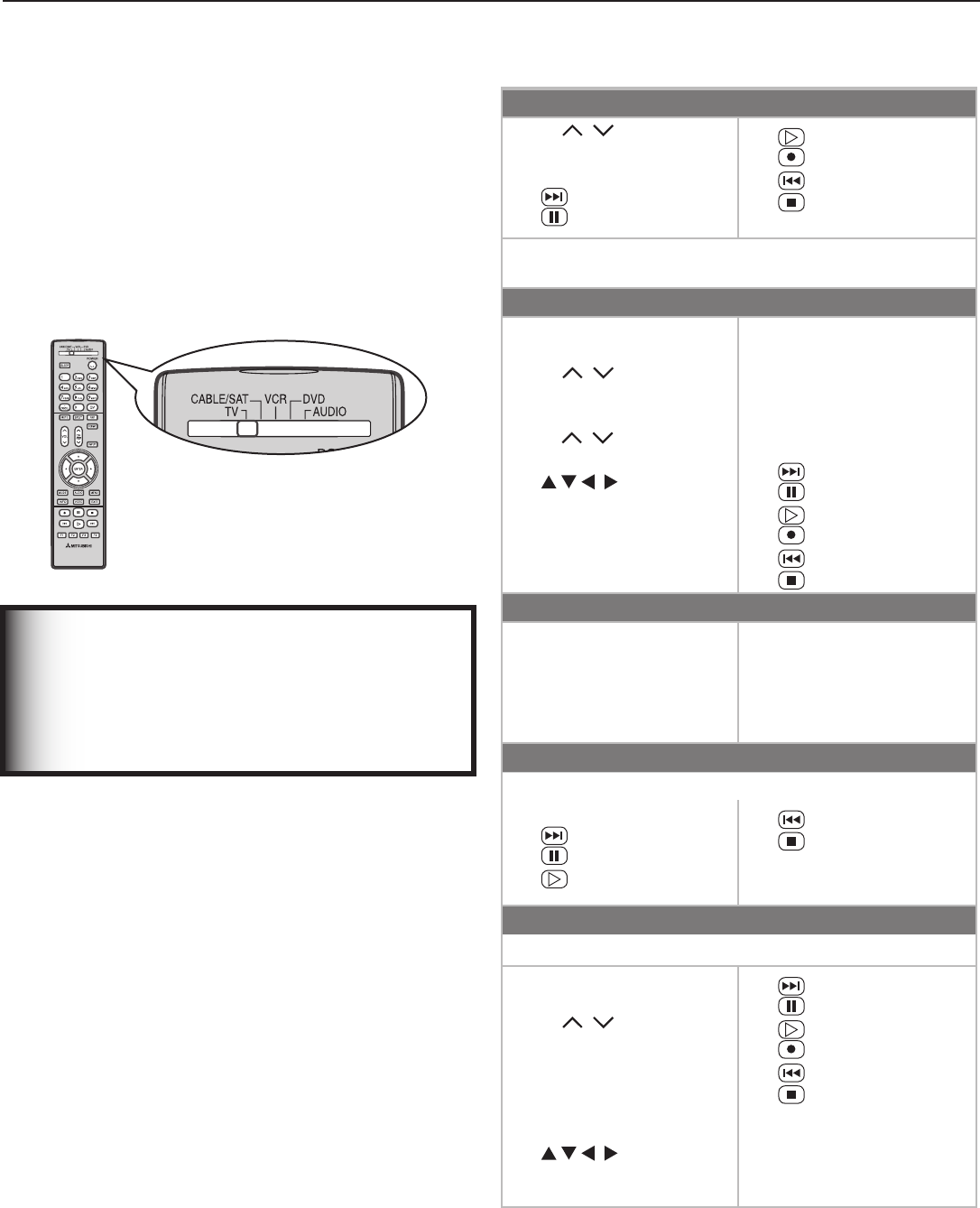
58 Chapter 5. Operating Other A/V Devices with the Remote Control
Functions Available for Other A/V
Devices
The TV’s remote control can be programmed to operate
other types and brands of A/V products. To use the
remote when programmed, set the slide switch to the
position labelled for the product type. The functions per-
formed in each switch position can vary depending on the
product. Not all functions work for all models. The most
common functions available are listed on this page.
IMPORTANT
Some manufacturers may change their
products or they may use more than one
remote control system. The TV’s remote
control may be unable to operate your A/V
equipment in these cases.
Set the remote control’s slide
switch to the type of device you
wish to program for or control.
VCRs and DVRs
•
CH
/
•
POWER
•
SLEEP
• (
FAST FORWARD
)
• (
PAUSE
)
•
(
PLAY
)
• (
RECORD
)
• (
REVERSE
)
• (
STOP
)
•
0–9
Number Buttons
Mitsubishi VCRs are compatible with some additional
buttons.
Cable Boxes and Satellite Receivers
•
AUDIO
(for Page Up)
•
EXIT
(on some models)
•
CH
/
•
ENTER
(on some models)
•
GUIDE
(on some models)
•
PG
/
•
POWER
• (on some
models)
•
VIDEO
(for Page Down)
•
0–9
Number Buttons (on
some models)
•
F1–F4
(A, B, C, D keys on
some models)
The record/playback keys
(on some models):
• (
FAST FORWARD
)
• (
PAUSE
)
•
(
PLAY
)
•
(
RECORD
)
• (
REVERSE
)
• (
STOP
)
A/V Receivers
•
MUTE
•
POWER
•
SLEEP
•
VOLUME
•
0–9
Number Buttons
• Direct Input Selection
buttons: numbers,
FAV
and
QV
(on some
Mitsubishi models)
CD Players
(not all functions for all models)
•
SLEEP
• (
FAST FORWARD
)
• (
PAUSE
)
•
(
PLAY
)
• (
REVERSE
)
•
(
STOP
)
•
0–9
Number Buttons
DVD and Laser Disc Players
(not all functions for all models)
•
CANCEL
(on some
models)
•
CH
/ (on some
models)
•
ENTER
•
MENU
•
POWER
•
SLEEP
• (on some
models)
•
(
FAST FORWARD
)
• (
PAUSE
)
•
(
PLAY
)
•
(
RECORD
)
• (
REVERSE
)
• (
STOP
)
•
0-9
Number Buttons (on
some models)


















