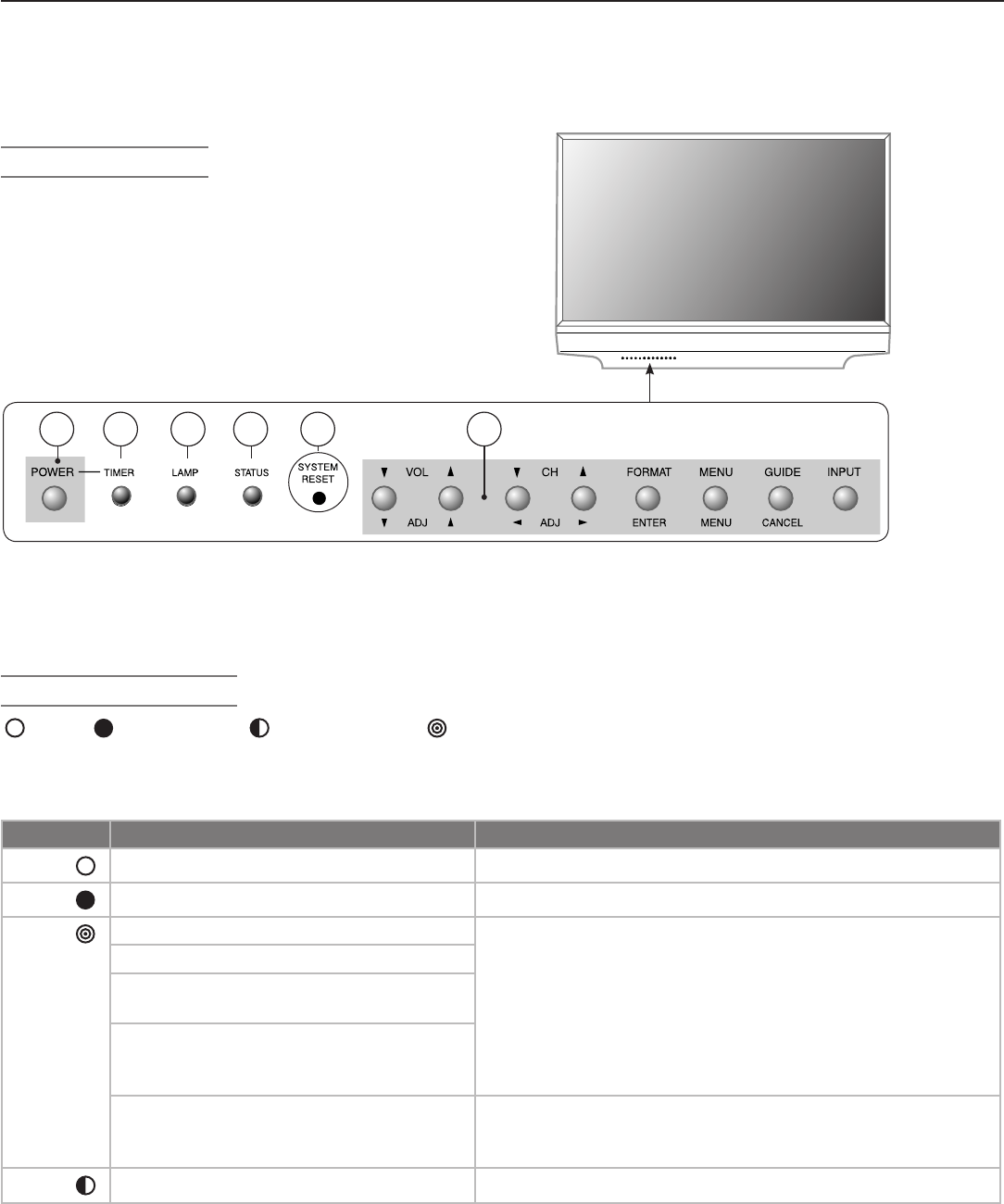
Chapter 1. Television Overview 15
TV Front and Side Panels
Front Control Panel
The shaded buttons shown in the illustration below
indicate duplicate keys on the remote control. The upper
labels show control functions when no TV menus are dis-
played; the lower labels indicate functions when TV menus
are displayed or when a special function has been acti-
vated. See “Remote Control Overview” for further details
on the functions of these buttons.
1. Shaded buttons are duplicates of keys on the remote control 2. Power/Timer indicator—lit during normal
operation; flashing when auto-on TV Timer is set 3. Lamp indicator shows lamp condition (usually off during normal
TV operation) 4. Status indicator (off during normal TV operation) 5. System Reset (see the next page)
Front Panel Indicators
Off Steady On Slow Blinking Fast Blinking
1
4
3 15
2
POWER/TIMER Indicator
LED Color TV Condition Additional Information
None
TV is powered off.
Normal operation.
Green
TV is powered on.
Normal operation.
Green
1. TV just plugged into AC outlet.
Wait until blinking stops before turning on (approximately 1
minute). Normal operation.
2. AC just restored after power failure.
3.
TV Rebooting after System Reset was
used.
4. TV Rebooting after power fluctuation
or receiving abnormal digital signals
from digital channel, or digital device.
5. You have begun the procedure to
update software from an authorized
flash memory device.
For detailed information, see the instructions that accom
-
pany the authorized software update. IMPORTANT: Do not
use unauthorized software at any time.
Green
TV powered off and auto-on timer is set.
Normal operation. TV can be turned on at any time.


















