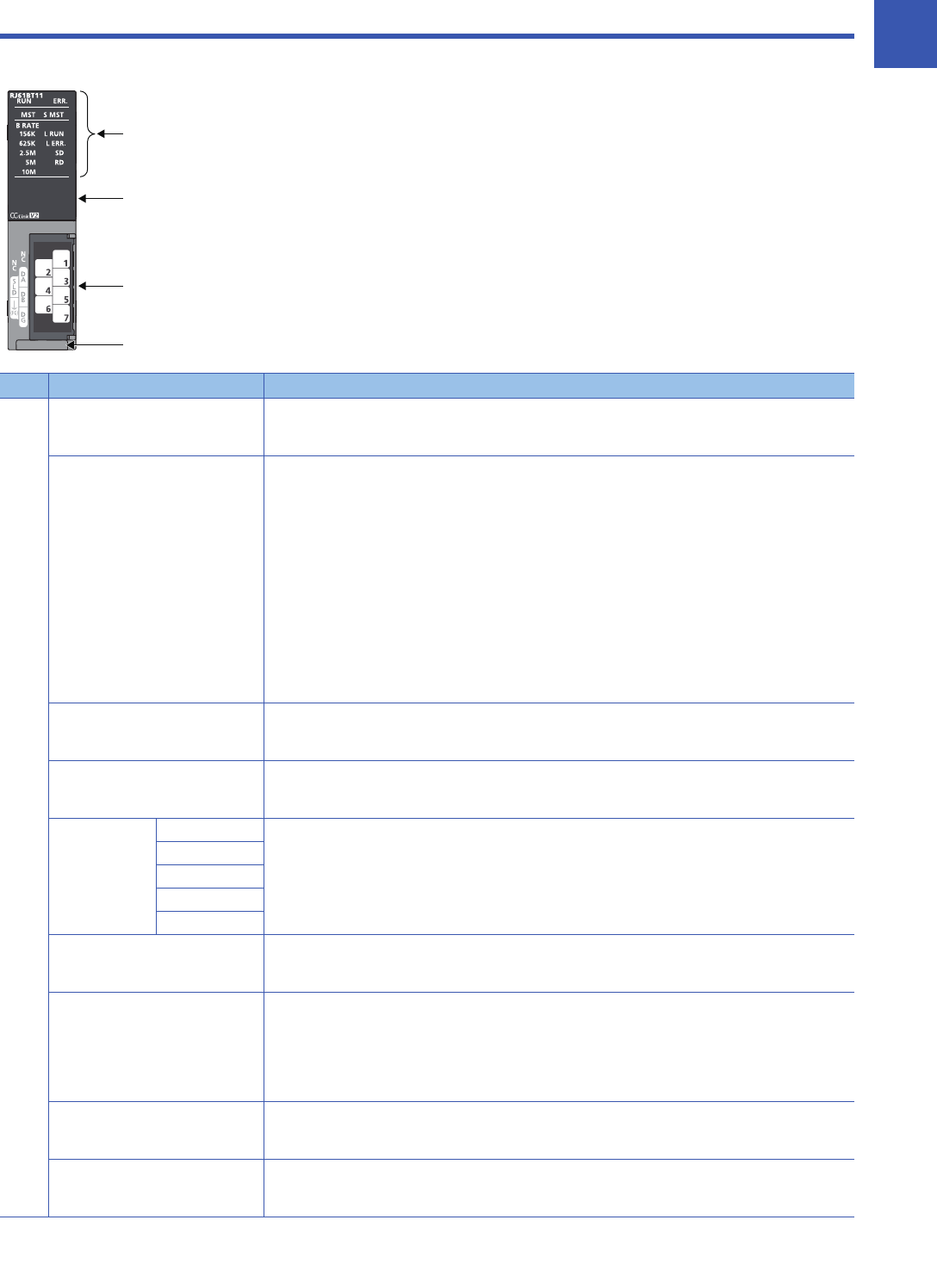
1 PART NAMES
15
1
1 PART NAMES
This section describes the part names of the master/local module.
No. Name Description
(1) RUN LED Indicates the operating status.
On: Normal operation
Off: A hardware error or a watchdog timer error has occurred.
ERR. LED Indicates the error status of the module.
The details of errors can be checked by using the following.
• CC-Link diagnostics ( MELSEC iQ-R CC-Link System Master/Local Module User's Manual
(Application))
• 'Detailed LED display status' (SW0058) ( MELSEC iQ-R CC-Link System Master/Local Module User's
Manual (Application))
On: One of the following errors has occurred.
• The error on all the stations was detected.
• Two or more master stations are connected on the same line.
• Settings are incorrect.
• A cable is disconnected or a transmission path is affected by noise.
Flashing:A station with a data link error was detected. Or the station number set for a remote station is
already in use.
Off: Normal operation
MST LED Indicates whether the module is operating as a master station.
On: Operating as a master station (during data link control)
Off: Operating as a local station or a standby master station (in standby status)
S MST LED Indicates whether the module is operating as a standby master station.
On: Operating as a standby master station (in standby)
Off: Operating as a master station or a local station
B RATE LED 156K Indicates the transmission speed that is normally operating.
On: Operating at the indicated transmission speed
All off:Transmission speed auto-tracking (When succeeded, the LED of the followed transmission speed
turns on.)
625K
2.5M
5M
10M
L RUN LED Indicates the data link status.
On: Data link in progress
Off: Data link not performed
L ERR. LED Indicates the error status of a data link.
On: A data link error has occurred at own station.
Flashing:The communications are unstable due to the following reasons.
• A terminating resistor is not connected.
• The communications are affected by noise.
Off: Normal operation
SD LED Indicates whether the module is sending data.
On: Data being sent
Off: Data not sent
RD LED Indicates whether the module is receiving data.
On: Data being received
Off: Data not received
(1)
(2)
(3)
(4)


















