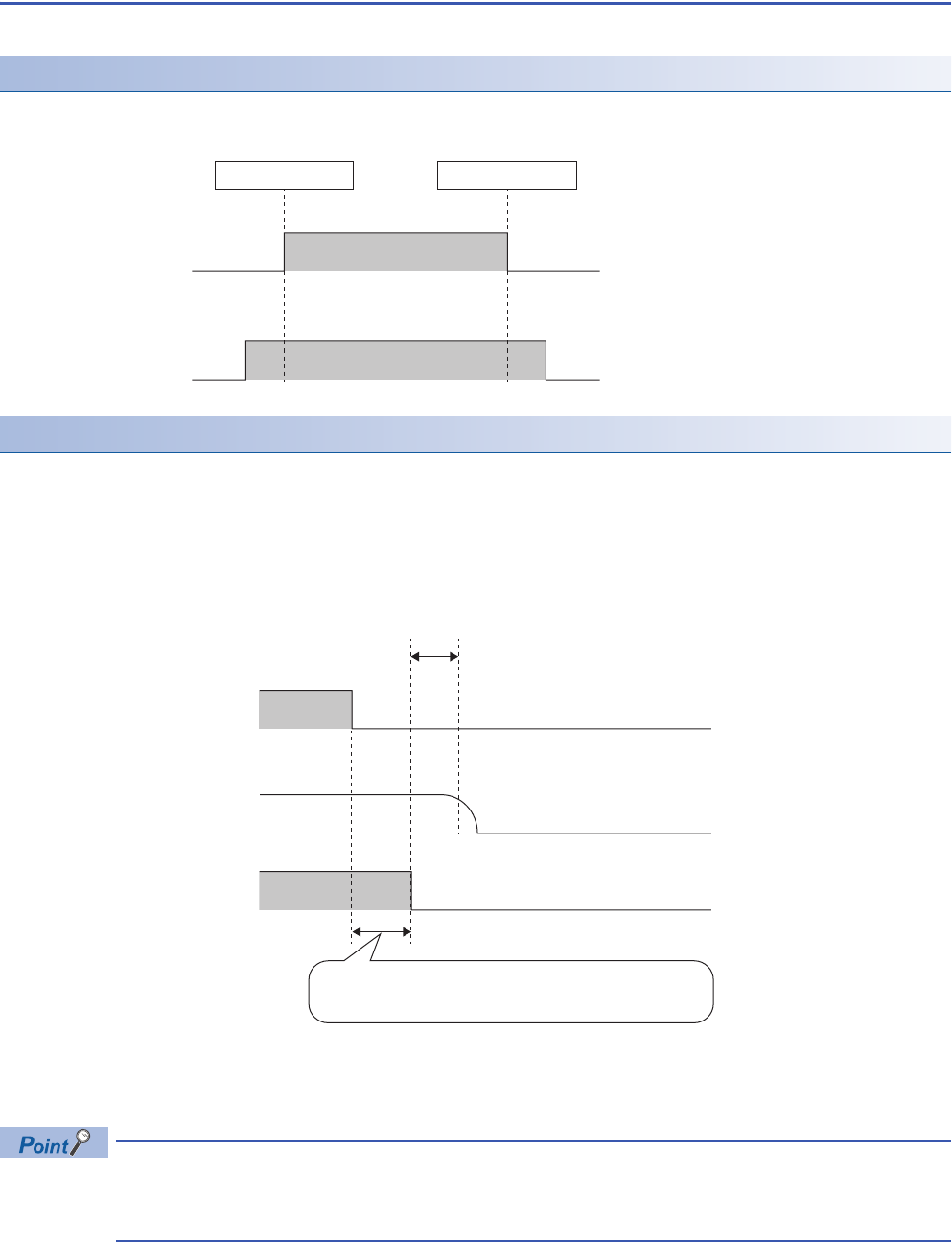
30
5 SYSTEM CONFIGURATION
5.2 Precautions for the System Configuration
5.2 Precautions for the System Configuration
Please consider the following for system design to prevent incorrect input from a remote station.
When turning on and off the power
Power on the remote station, then start data link. In addition, stop data link before turning off the remote station. Failure to do
so may cause an incorrect input.
Upon a momentary power failure of a remote station
If a momentary power failure occurs in the power supply (24VDC) of the remote station, an incorrect input may occur.
■Cause of an incorrect input due to a momentary power failure
The hardware of a remote station internally converts the power supply of a module (24VDC) into 5VDC. If an instantaneous
power failure occurs at a remote station, (the time until the 5VDC power supply in the remote station turns off) > (the response
time after an input module turns on and off); therefore, refreshing data within the time as shown in below causes an
incorrect input.
■Countermeasure against an incorrect input
Supply power to the power supply module, stabilized power supply, and AC input external power supply from the same power
supply.
When supplying power to multiple remote stations from one power supply, select applicable cables and
properly wire them to prevent a voltage drop caused by the power supply. When a remote station has a
receiving end voltage within the specified range for the remote station used, it can be connected.
ON
OFF
During
execution
Stopped
Master station
(data link status)
Remote station
(power supply status)
Data link starts. Data link stops.
Ò
Remote station (module power supply
and input external power supply)
Remote station (internal 5VDC)
Input (Xn)
Turning off the input external power supply turns off an input (Xn)
after the response time between the input module turning on and
it turning off.


















