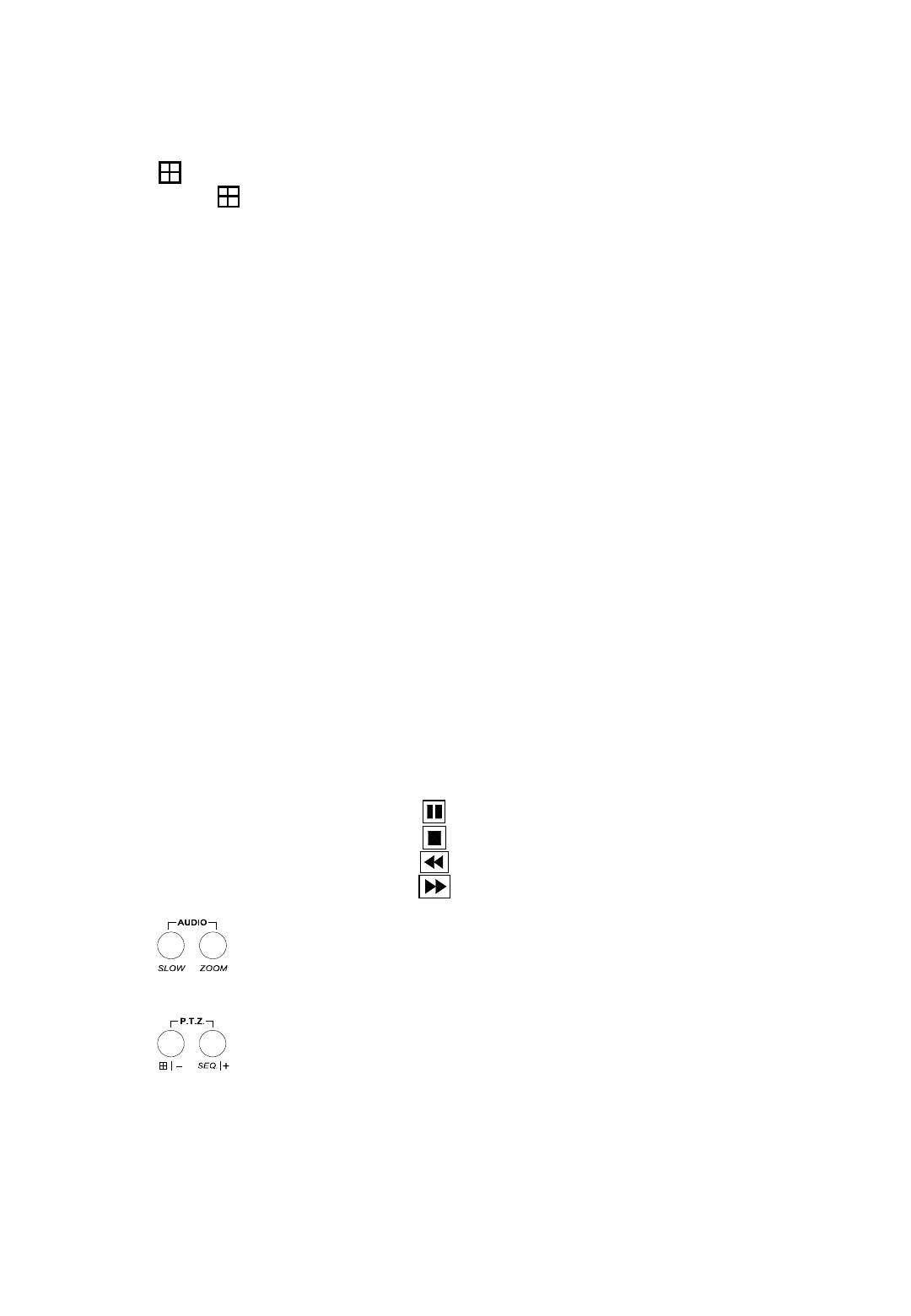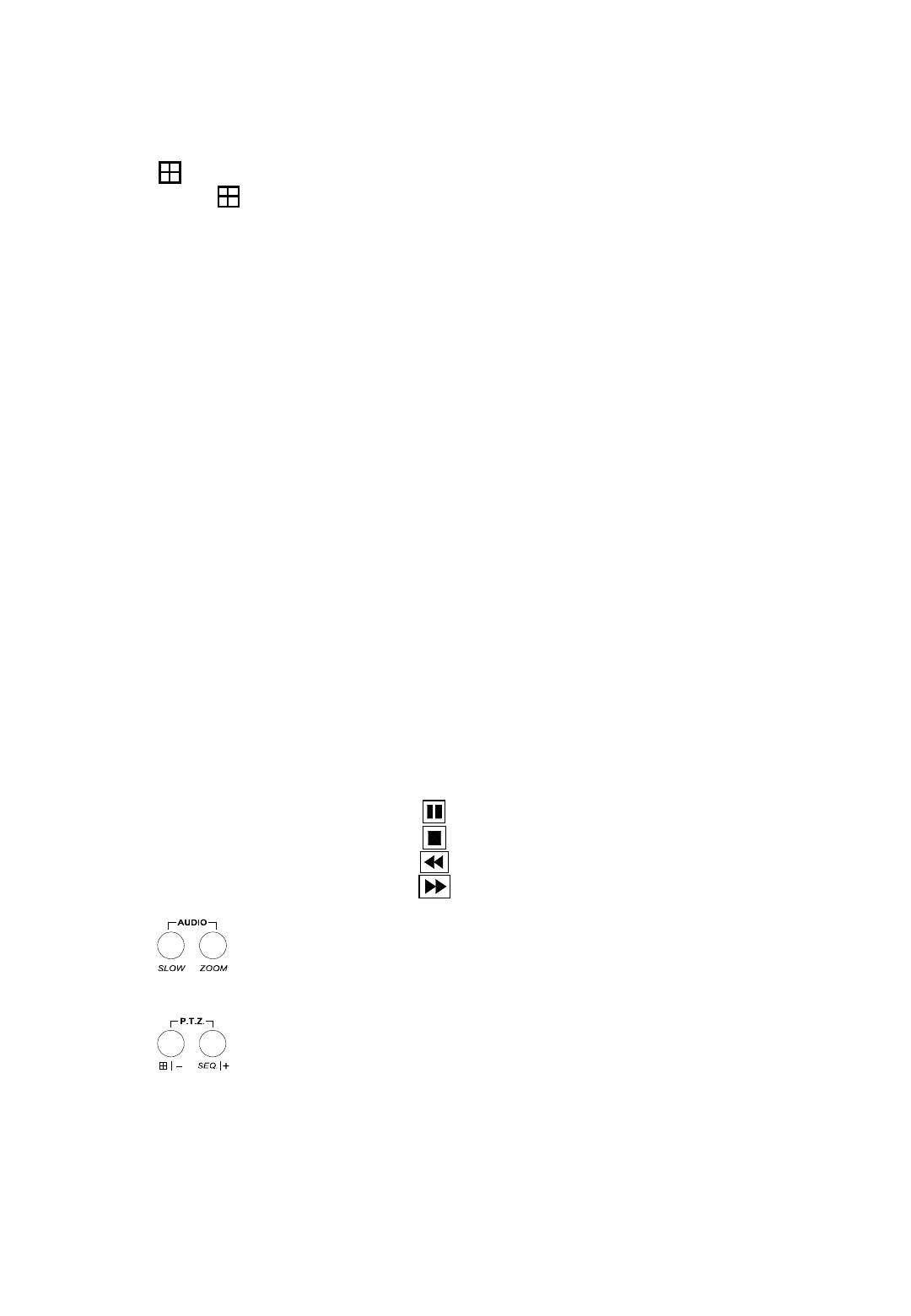
7
7) “ZOOM ”:
Press “ZOOM” button to enlarge the picture of selected channel (2X digital zoom).
8) “ ” / “ ”:
Press “ “ button to show the 4 channel display mode.
Press “ ” button to change the setting in the menu.
9) “SEQ”/ “ ”:
Press “SEQ” button to activate the call monitor function and press “SEQ” button
again to escape the call monitor mode.
Press “ ” button to change the setting in the menu.
10) “POWER”:
Press this button to turn on / turn off the DVR.
(Under recording mode, please stop record before turn off the DVR).
11) “CH1 ”“CH2 ”“CH3 ”“CH4 ”:
Press “1 ”“2 ”“3 ”“4 ” buttons to select the channel.
12) “REC”:
Press “REC” button to activate the manual recording.
13) “PLAY”:
Press “PLAY” button to playback the recorded files.
14) “UP / PAUSE , DOWN / STOP, LEFT / FAST REWIND, RIGHT / FAST FORWARD“:
Press “ ◄►“ to move the cursor up / down / left / right.
Under playback mode, press “ “ button to pause playback.
Under playback mode, press “ “ button to stop playback.
Under playback mode, press “ “ button to fast rewind.
Under playback mode, press “ “ button to fast forward.
15) “ ” :
Press these two buttons to select live or playback sounds of the 4 audio channels.
16) “ ” :
Press these two buttons at the same time to enter / exit the PTZ control mode.