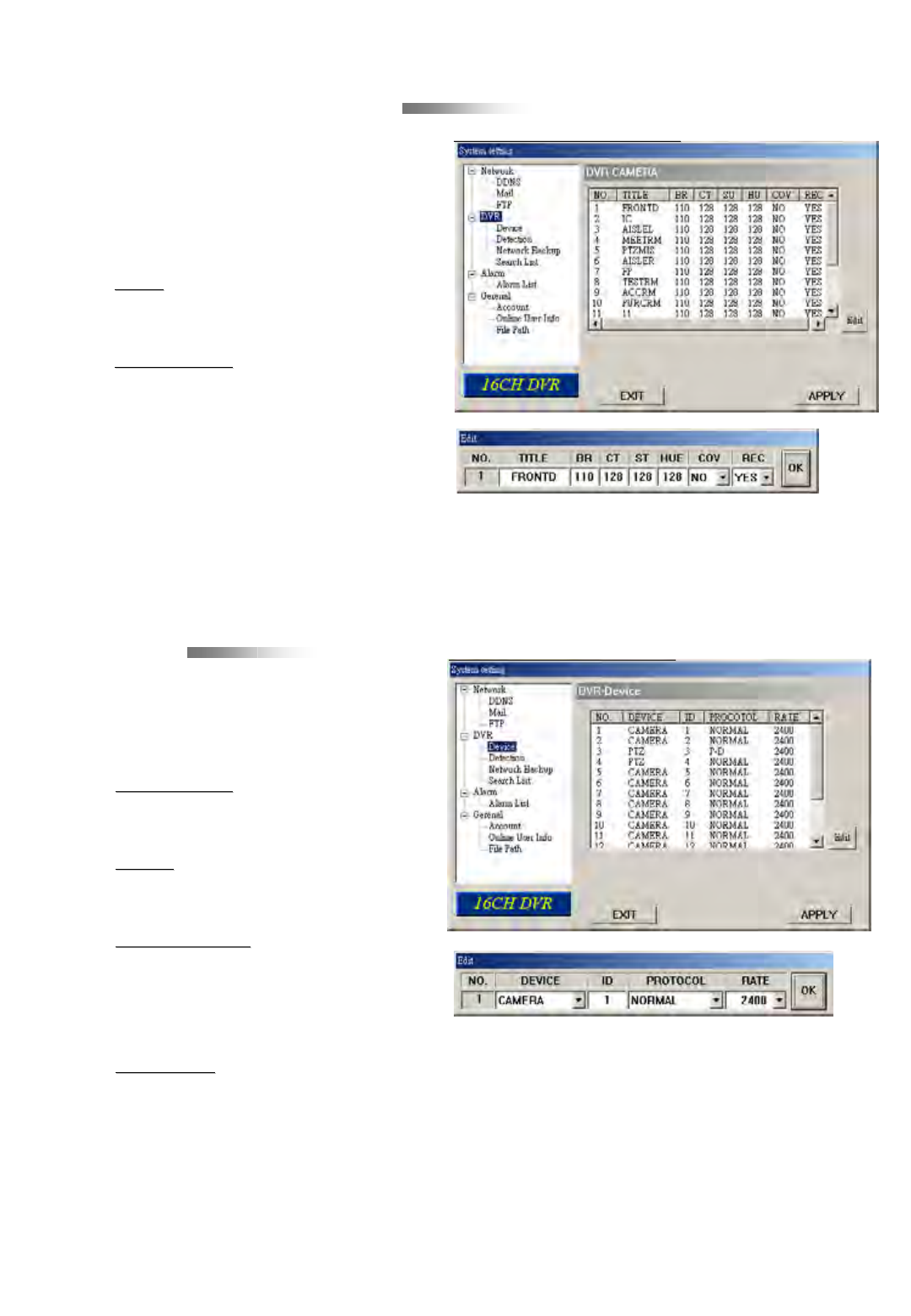
40
DVR
DVR
–
–
Camera Setting
Camera Setting
c Each camera channel can be adjusted
independently.
d Select the desired camera channel.
Press “
Edit
Edit” to enter the setting box.
e
Title:
Title:
Enter the camera channel name up to
6 characters.
f
Adjustment:
Adjustment:
Adjust the BR (brightness) / CT
(contrast) / SU (saturation) / HU (hue)
/ REC (recording) of the camera.
g After setting, press “OK” and then
press “APPLY” to confirm.
c Select the desired channel of the
installed external device.
Press “
Edit
Edit” to enter the setting box.
d
Device Type
Device Type
:
Choose either general camera or
PTZ camera.
e
ID No.
ID No.
:
Set the ID number (0 ~ 255) of the
installed external PTZ device.
f
Protocol Type
Protocol Type
:
Choose “
NORMAL
NORMAL” protocol for our
own brand camera.
Choose “
P
P
-
-
D
D” protocol for PELCO-D
protocol camera.
g
Baud Rate
Baud Rate
:
Set the baud rate of each channel
(2400, 4800, 9600, 19200, 38400,
57600, 115200).
h After setting, press “OK” and then
press “APPLY” to confirm.
Device
Device
Take 16CH as an example
Take 16CH as an example
Take 16CH as an example
Take 16CH as an example


















