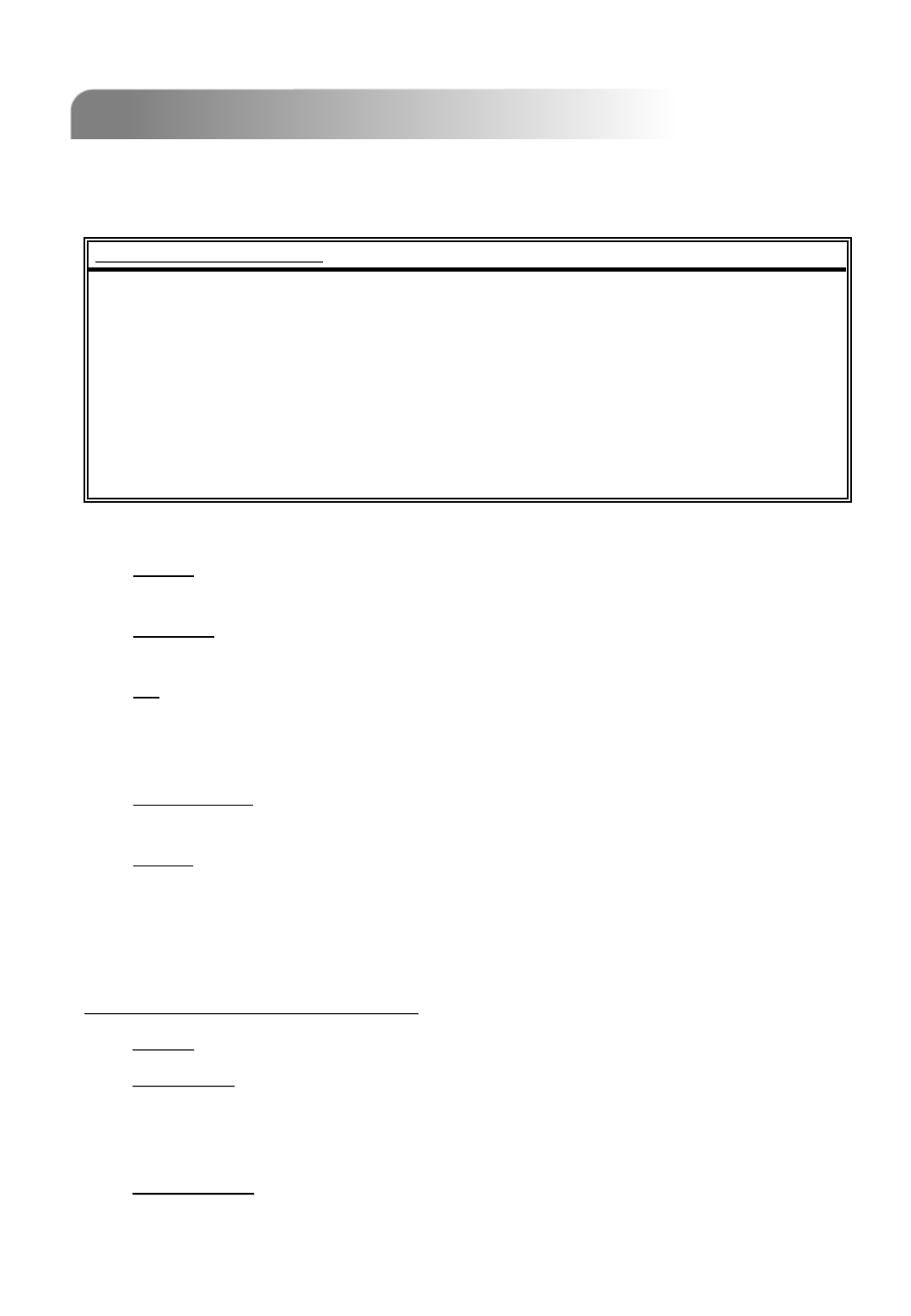
23
4.10 ADVANCE MENU ___REMOTE
4.10 ADVANCE MENU ___REMOTE
Move the cursor to “REMOTE”, and press ”ENTER”, then the screen will show the
following options.
REMOTE
REMOTE
TITLE DEVICE ID PROTOCOL RATE
01 PTZ 001 P - D 02400
02 CAMERA 002 NORMAL 02400
03 CAMERA 003 NORMAL 02400
04 CAMERA 004 NORMAL 02400
05 CAMERA 005 NORMAL 02400
06 CAMERA 006 NORMAL 02400
07 CAMERA 007 NORMAL 02400
08 CAMERA 008 NORMAL 02400
PREV NEXT
1) TITLE:
Title of each camera.
2) DEVICE:
Select to control normal camera or PTZ camera for each channel.
3) ID:
Set the ID number (0 ~ 255) of PTZ camera.
Note: After connect to PTZ correctly, the default ID of PTZ will be shown on the screen.
Note: Please refer to below instruction “PTZ Connection and Control”.
4) PROTOCOL:
Select NORMAL (our protocol) or PELCO-D protocol.
5) RATE:
Set the baud rate of each channel (2400, 4800, 9600, 19200, 57600).
***PTZ Connection and Control: ***
***PTZ Connection and Control: ***
1)
Device
Device: Our own brand PTZ / Pelco-D protocol PTZ
2)
Connection
Connection: Detailed connection and instructions, please refer to PTZ manual.
Note:
Note:
As for “RS485A and RS485B Port” please refer to “Section 1.5 Rear Panel”, or refer to
“Appendix #2 PIN Configuration”.
3)
Control Mode
Control Mode: Refer to front panel / Refer to IR remote control manual.
Take 16CH as an example
Take 16CH as an example


















