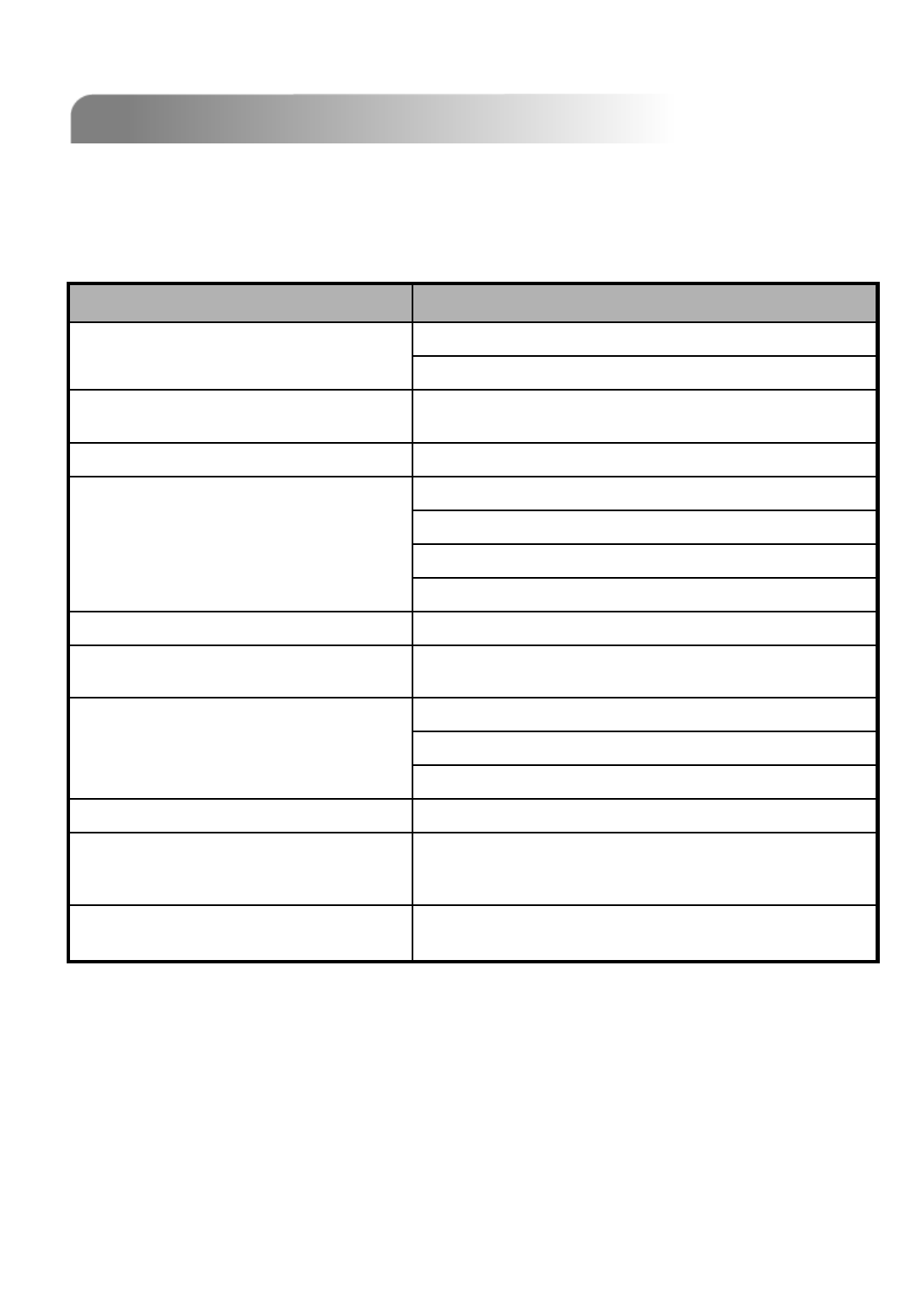
TROUBLE SHOOTING
TROUBLE SHOOTING
6.1 FAQ
6.1 FAQ
Please refer to the FAQ table below for easy trouble shooting. The table below
describes some typical problems and also their solutions. Please check them before
calling your DVR dealer.
48
Please don’t use 2 Seagate’s power-saving HDDs
simultaneously.
When two Seagate’s power-saving HDDs
installed, DVR can’t be turned on
successfully.
Confirm the camera is power supplied.
Check the setting of camera lens.
Check monitor video cable and connections.
Check camera video cable and connections.No live video
Check if the “RECORD ENABLE” is set to “YES”.Timer record is not working
Update the JAVA program
Update the firmware of the software AP
Can’t view the DVR over the network with
a web browser
Change another USB thumb-drive to test.Can’t detect USB thumb-drive
Make sure HDD “Master”, “Slave” mode is correctly set.
Change another HDD cable for testing.
Change another HDD for testing.Detect HDD fail
Users could align the power connector and HDD closely, or
change another suitable HDD.
DVR keeps rebooting
Check if the HDD is installed and connected properlyNo recorded video
Press any key and then enter the password to exit “Key
Lock” mode.
Not working when pressing any button
Confirm that there is power at the outlet.
Check power cord connection.No power
SOLUTIONPROBLEM


















