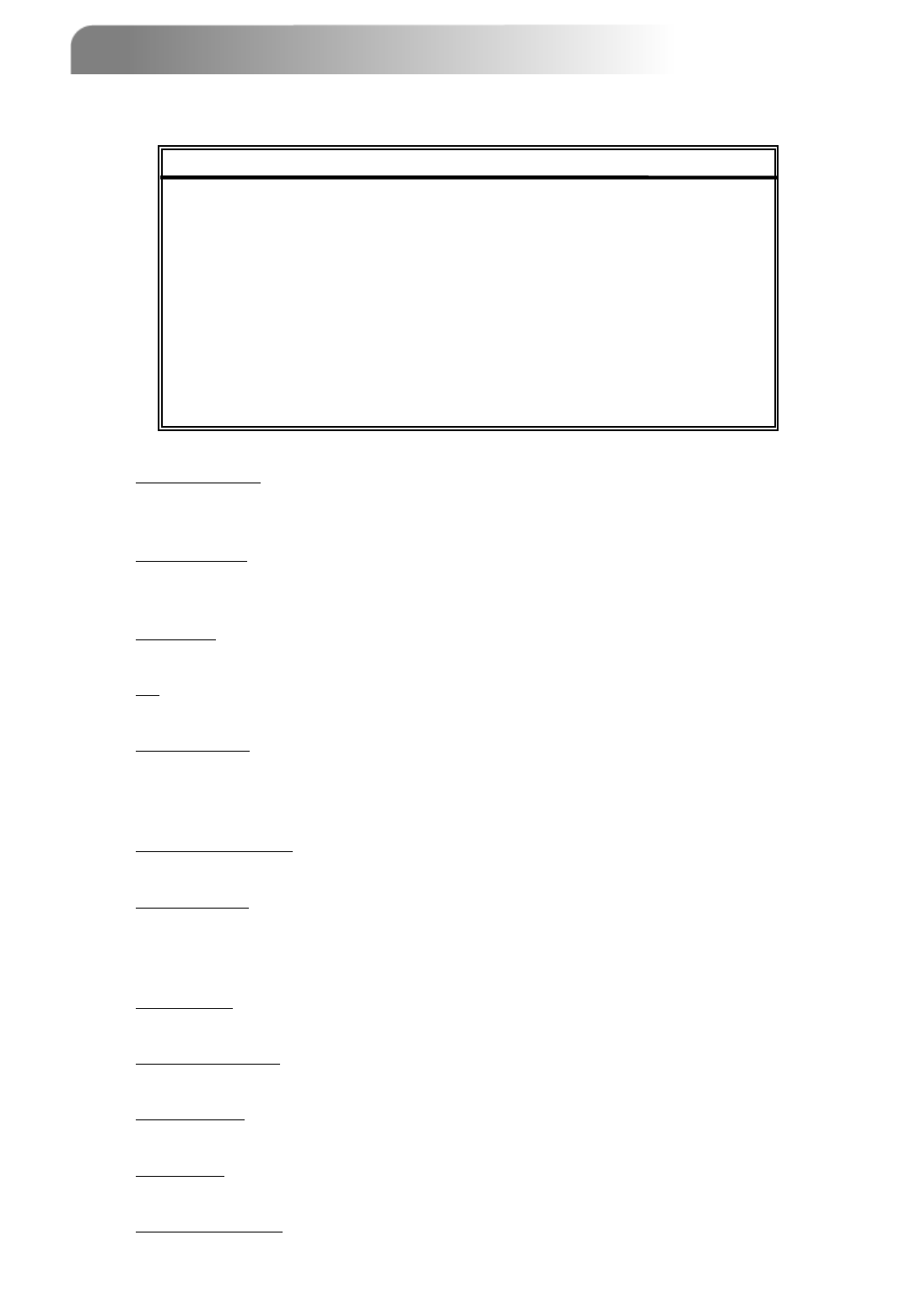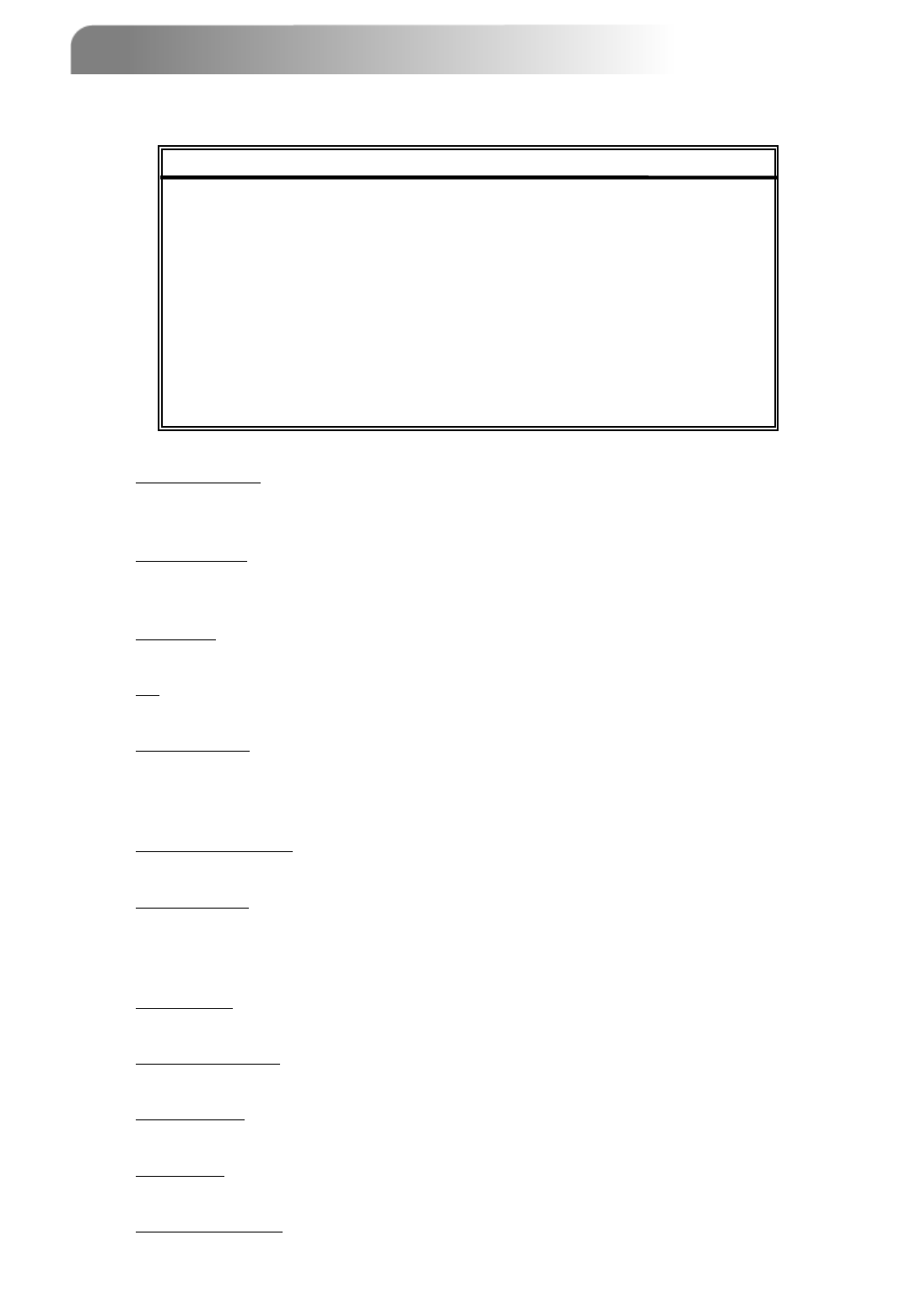
24
4.11 ADVANCE MENU ___SYSTEM
4.11 ADVANCE MENU ___SYSTEM
1) SERIAL TYPE:
Press “ENTER” or “ ”or “ ” button to set the control serial type (RS-485, RS-232)
of DVR.
2) BAUD RATE:
Press “ENTER” or “ ”or “ ” button to set the BAUD RATE of DVR
(2400, 9600, 19200, 57600).
3) HOST ID:
Press “ENTER” or “ ”or “ ” button to set the ID of DVR (0 ~ 255).
4) IR:
Press “ENTER” or “ ”or “ ” button to set the IR function on / off.
5) PASSWORD:
Press “ENTER” to set the password for accessing DVR (admin password or guest
password). Users who use guest password to access the DVR will only allow to view
the live streaming video, sequence display, shift the channel display, and key lock.
6) RESET DEFAULT:
Press “ENTER”, and select “YES” to confirm or “NO” to cancel.
7) CLEAR HDD:
Press “ENTER”, and “YES” to confirm clear HDD or “NO” to cancel.
In this function, you can press “ ”or “ ” to select the HDD MASTER HDD, SLAVE
HDD or DISK ARRAY which you plan to clear.
8) UPGRADE:
Press “ENTER”, and select “YES” to confirm upgrade or “NO” to cancel.
9) AUTO KEYLOCK
:
Set the auto key lock function (Never / 10 sec / 30 sec / 60 sec).
10) LANGUAGE:
Press “ENTER”, and select the language of the OSD.
11) VERSION:
The firmware version information will be shown on the screen.
12) VIDEO FORMAT:
The information of the DVR’s video format will be shown on the screen.
Move the cursor to the “SYSTEM”, and press ”ENTER”, then the screen will show the
following options.
SYSTEM
SYSTEM
SERIAL TYPE RS - 485
BAUD RATE 02400
HOST ID 003
IR ON
PASSWORD SETUP
RESET DEFAULT RESET
CLEAR HDD MASTER
UPGRADE NO
AUTO KEYLOCK NEVER
LANGUAGE ENGLISH
VERSION 1042-09-H6-04-AA-08
VIDEO FORMAT NTSC