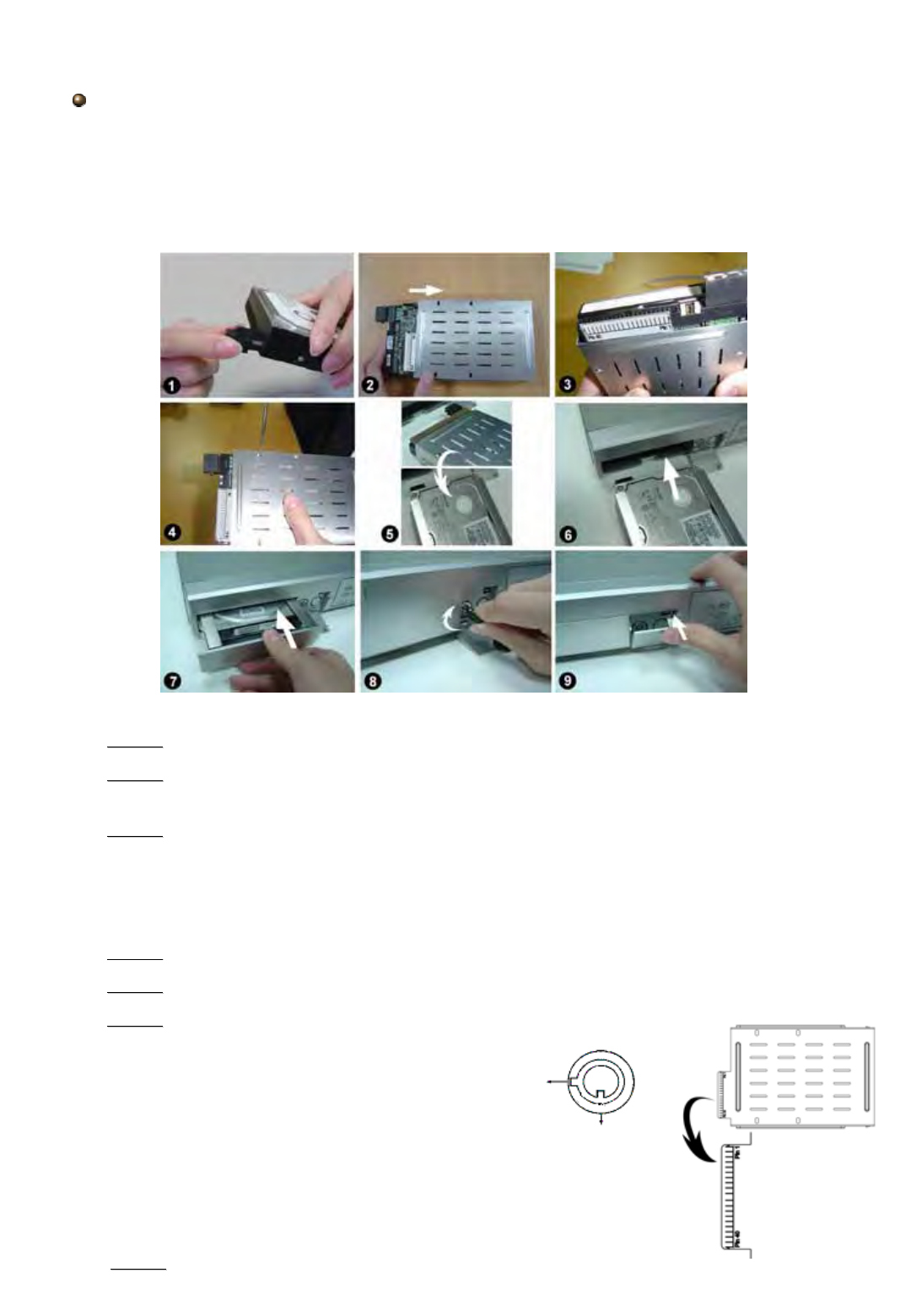
50
•
•
Step 1
Step 1
Connect the connector with the HDD (refer to Picture 1).
•
•
Step 2
Step 2
Put HDD into the HDD cartridge. Please notice the bottom side is power side
as chart shows (refer to Picture 2).
•
•
Step 3
Step 3
Screw the HDD to the cartridge. Before you screw the HDD, please be aware
that you must to level pin 1 of the HDD at pin 1 mark, because the screw hole is
different from different HDD brands. Then screw the HDD correctly (refer to Picture 3
and 4). You must precisely align the hard disk to the pin connection to ensure correct
installation.
•
•
Step 4
Step 4
Reverse the HDD and put it into DVR (refer to Picture 5 and 6).
•
•
Step 5
Step 5
Connect the HDD with DVR (refer to Picture 7).
•
•
Step 6
Step 6
Lock the cabinet by turning the key clockwise (refer to Picture 8).
A ( locked )
B ( unlocked )
•
•
Step 7
Step 7
Close the cap (refer to Picture 9).
4CH
Carefully following the steps to ensure correct installation.
*** Note: Please set one HDD to “Master Mode” or “Single Mode” ***
Note : If you do not lock the cabinet, the DVR system will not function properly.


















