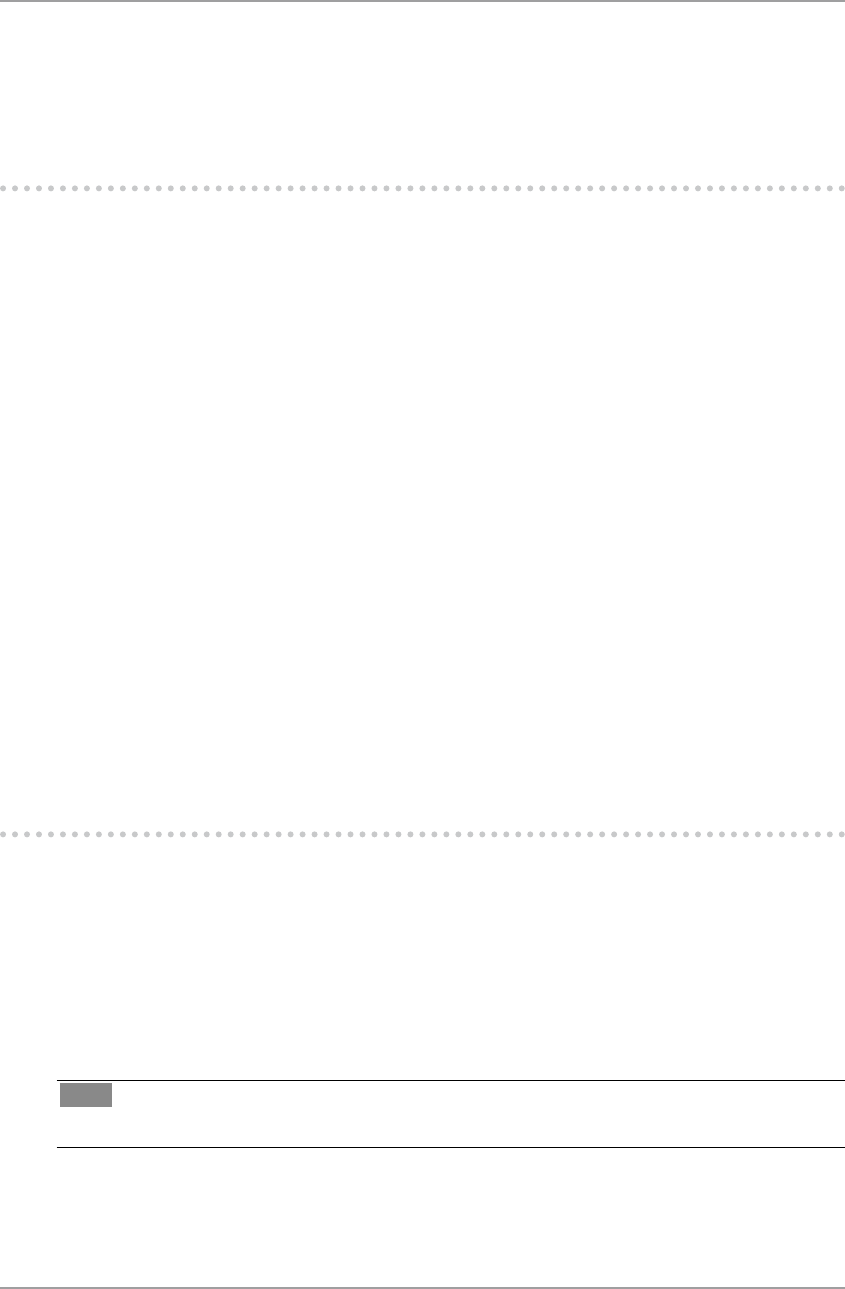
10
1. Introduction
1. Introduction
Thank you very much for choosing an EIZO Color Monitor.
1-1. Features
• Dual inputs compliant (DVI-I and D-Sub mini 15 pin connectors)
• DVI (p.41) digital input (TMDS (p.42)) compliant
• Horizontal scan frequency Analog: 30 - 82 kHz
Digital: 30 - 65 kHz
• Vertical scan frequency Analog: 49 - 86 Hz (1280 x 1024: 49 - 76 Hz)
Digital: 59 - 61 Hz (VGA text: 69 - 71 Hz)
• Frame synchronous mode 57.5 - 62.0 Hz supported
• Resolution 1M pixels (Landscape: 1280 × 1024 dots (H × V))
• CAL Switch function for selecting an optimal calibration mode (p. 23)
• Selectable DICOM (p. 41) Part 14 complied screen
• USB (Universal Serial Bus) hub support (p. 31)
• The quality control software “RadiCS LE” (for Windows) used to calibrate the
monitor is included (refer to the EIZO LCD Utility Disk).
• The utility software “ScreenManager Pro for Medical” (for Windows) to control the
monitor from a PC with mouse/keyboard is included (refer to the EIZO LCD Utility
Disk).
• The utility software “ToneCurve Tuning Utility” (for Windows), which can adjust the
tone setting of the monitor from the computer, is included (refer to the ToneCurve
Tuning Utility Disk).
• The height adjustable stand incorporated
• Slim bezel
• The Portrait display capability (rotate 90 degrees clockwise)
1-2. Package Contents
Please contact your local dealer for assistance if any of the listed items are missing or
damaged.
•
LCD Monitor
•
EIZO LCD Utility Disk
•
Power Cord
•
ToneCurve Tuning Utility Disk
•
Digital Signal Cable (DD300)
•
User’s Manual
•
EIZO USB Cable (UU300)
•
LIMITED WARRANTY
•
Recycling Information
Tips
•Please retain the packing materials for future transport of the monitor.


















