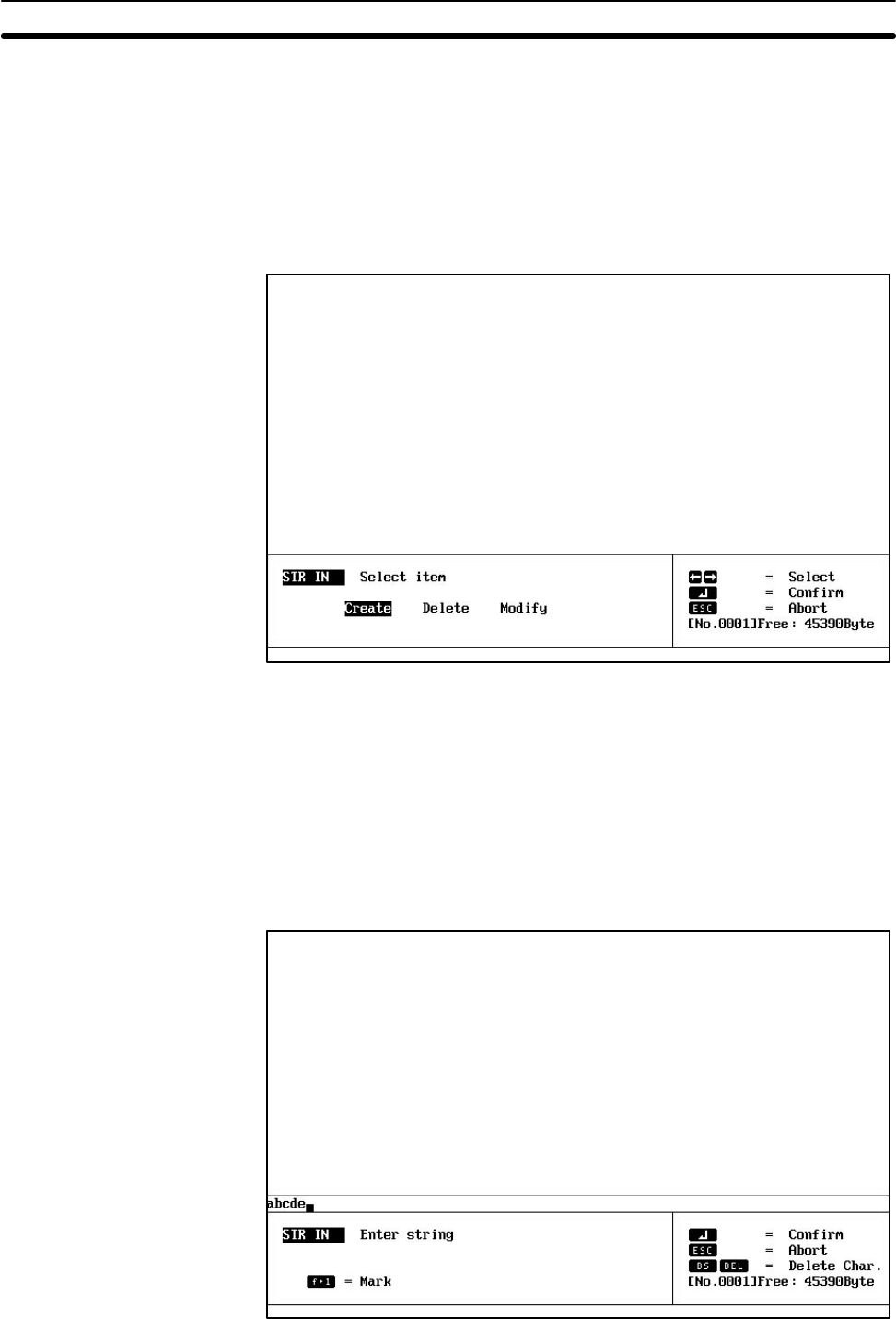
22
2-1 Inputting Character Strings
With the Character Input Display, you set characters to be displayed on the
PT. You set character sizes, character scaling factors, manner of display, and
display positions.
If you select STR IN from the Initial Edit Display, the Initial Character Input
Display will appear.
Initial Character Input Display
The following pages explain how to use this display, taking the creation of
NT20M screen data as an example.
2-1-1 New Character Strings
Inputting Strings This example shows how to input the roman letters “abcde.”
You can display up to 32 characters per line on a NT20M screen, and up to
80 per line on a NT600M screen.
1, 2, 3...
1. Specify CREATE.
2. Input the characters, e.g., “abcde.” The following display will appear.
Inputting Character Strings Section 2-1


















