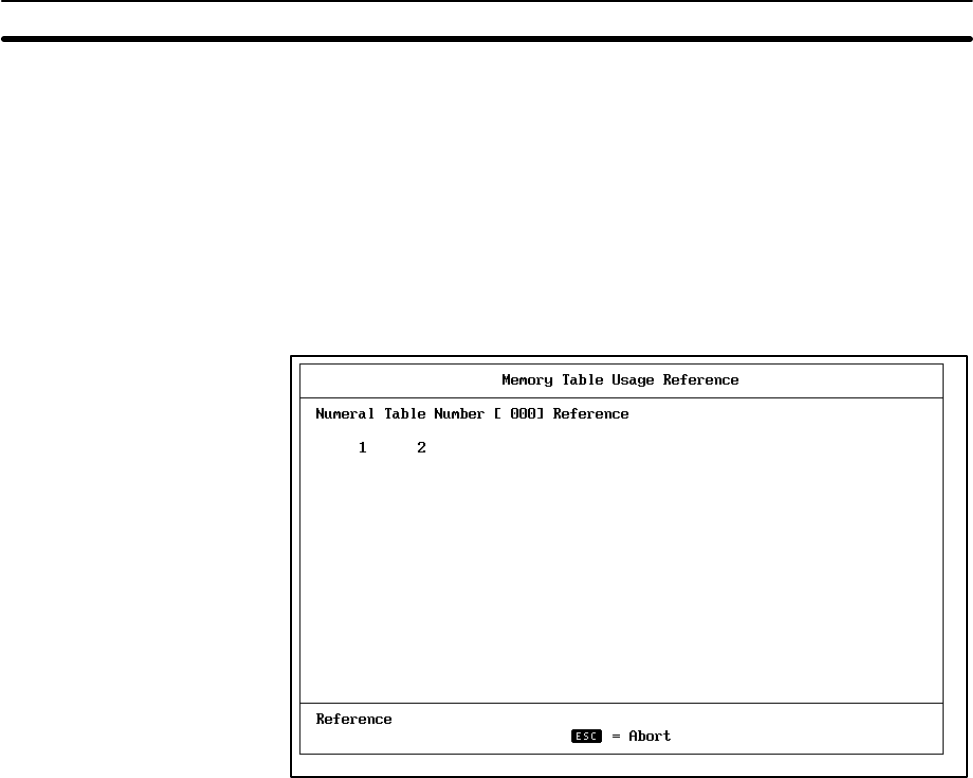
61
1, 2, 3...
1. With the cursor, select the string table entry that you want to edit, and
press the Enter Key.
2. Input the character string and press the Enter Key.
3. When you are finished editing, press the Escape Key.
List of Referencing Screens You can display a list of screens referencing designated number or string
table entries by pressing F1 when the numeral or string table is displayed.
With the cursor, select the memory table entry that you want to list references
for, and press F1 (Reference). The table below is an example of a memory
table reference display. The displayed numbers indicate the screens that ref-
erence the designated table entry.
2-7-2 Direct Connection Operation
If you select TBL EDIT on the Initial Edit Display, the Initial Table Editing Dis-
play will appear.
Selecting the Memory Table Select either numeral table or string table for editing.
Editing the numeral table and string table is explained separately below.
Editing Numeral Tables If the numeral table is specified, the numeral table will appear in the same
form as used for numeral editing or bar graphs.
1, 2, 3...
1. Specify the numeral table entry that you want to edit.
2. Input the initial value as desired and continue making or changing set-
tings in the same fashion as originally done when creating numeral edit-
ing areas or bar graphs.
3. You can continue inputting or changing setting for other numeral table
entires when finished with the first one.
4. When you are finished editing, press the Escape Key.
When the Escape Key is pressed, you will be returned to the Memory Table
Selection Display.
Editing String Tables If the string table is specified, the string table will appear in the same form as
used for character string display.
1, 2, 3...
1. Specify the string table entry that you want to edit.
2. Input the initial value as desired and continue making or changing set-
tings in the same fashion as originally done when creating string dis-
plays.
Editing Memory Tables Section 2-7


















