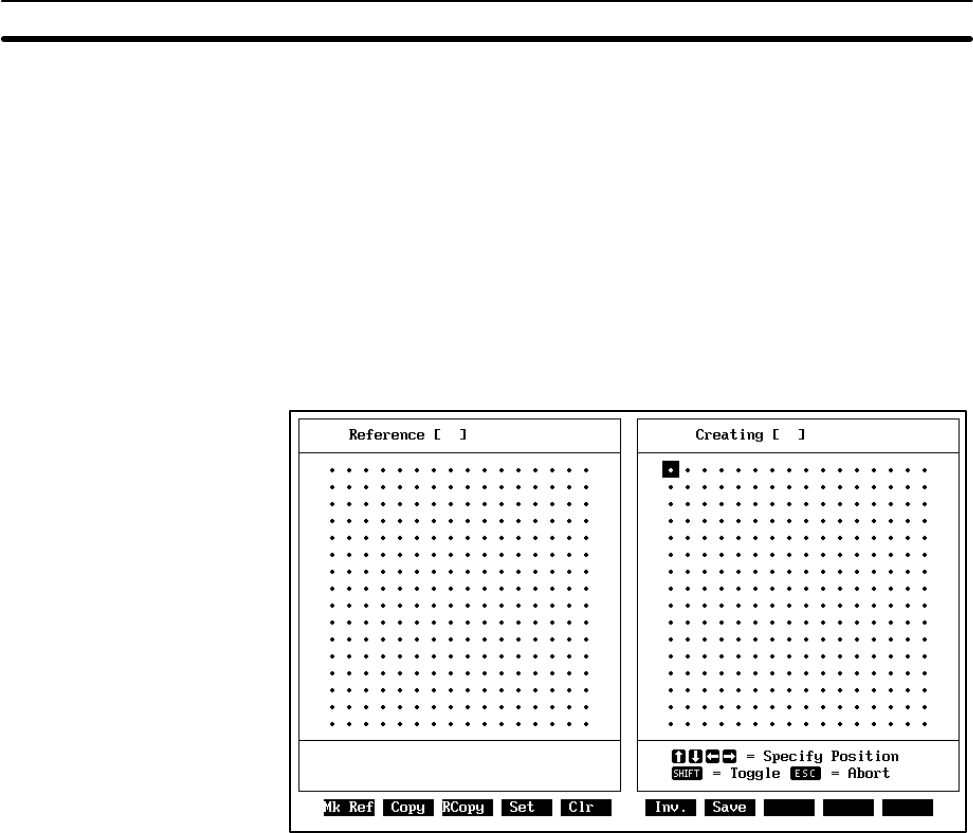
82
Note 1. If there are no continuous or overlapping screens, nothing will be dis-
played.
2. The paper size for printing is A4 (portrait). Other settings can result in
printing errors.
2-14 Marks
Marks can be created for display on the PT. If you press F9 on the Screen
Selection Display or specify MARK from the Initial Edit Display, the Mark Cre-
ation Display will appear. This display is split in half, with a creation display
on the right and a reference display on the left. The reference display can be
used to display previously created marks for copying all or part of them to the
creation display.
Mark Creation Display
Keys Usable on Mark Creation Display
The dots used to create marks can be manipulated using the mouse and/or
the keyboard.
The left mouse button can be clicked to turn ON specific dots or the right
mouse button can be clicked to turn OFF specific dots. Either button can be
held down to continuously manipulate dots by moving the mouse.
The Up, Down, Left, and Right Keys are used to position the cursor, and the
Shift Key is used to set or clear dots one at a time. A continuous series of
dots can be cleared or set by using the Shift Key together with the direction
keys. The direction keys can also be combined with the Alt Key to move the
Creation Display.
Note The Alt Key has replaced the Caps Key in earlier version of the Support Tool
to prevent problems with the Caps Key locking.
The Alt Key is used simultaneously with any of the direction keys to move the
Creation Display in the designated direction. In addition, you can rotate the
Creation Display 90% by simultaneously pressing the Alt Key, the Shift Key,
and the Left Key for counterclockwise rotation or Right Key for clockwise ro-
tation.
The Escape Key is used to end mark creation and return to the Screen Se-
lection Display. When the Support Tool asks for confirmation, press the Re-
turn Key to end mark creation or the Escape Key to continue. Be sure to
saved required mark data before ending mark creation.
Marks Section 2-14


















