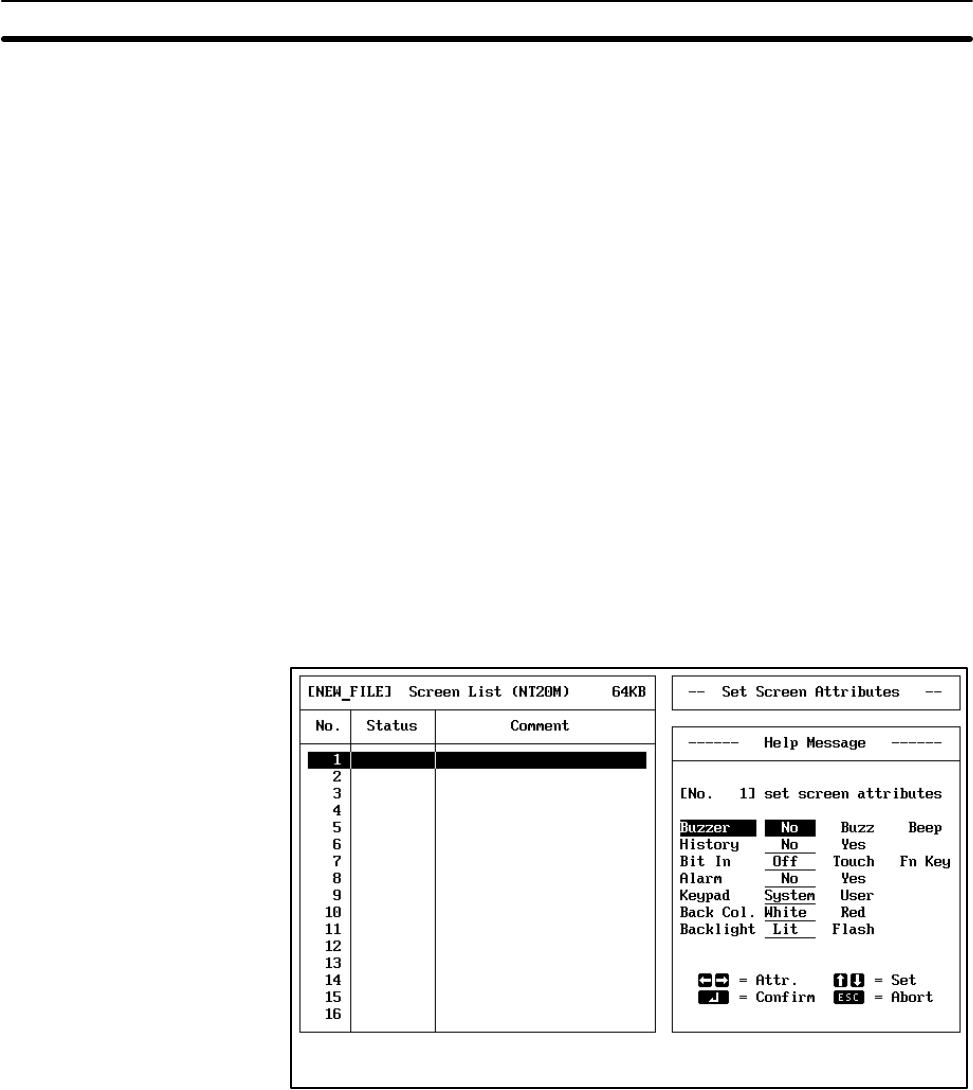
78
Note 1. When overlapping child screens with numeral displays, character string
displays, lamps, touch switches, or bar graphs, be sure that these various
display elements do not overlap.
2. Only screen attributes set for the parent screen will be used. Parent
screen attributes will not change unless they are changed directly (i.e.,
changing child screen attributes will not affect parent screen attributes).
2-12 Screen Attributes
You can set attributes for one screen at a time, or for multiple screens togeth-
er. The following attributes can be set: buzzer, history record, bit input, and
alarm output.
Screen Designation
1, 2, 3...
1. Go to the Screen Selection Display.
2. If you are setting only one screen move the bar cursor to the number of
the screen you want to set, and press F4 (Attributes). If you are setting
multiple screens at one time, tag the desired screens with the Space
Key and then press F4 (Attributes).
Note If you set a large number of screens (i.e., over 100) at one time, the execu-
tion time will be lengthened. In such cases, returning to the File Selection
Display and then enter the Screen Selection Display before performing the
operation.
Setting Attributes
Screen attributes are described in the following table. Set each attribute and
then press the Enter Key. The history title is input next.
Screen Attributes Section 2-12


















