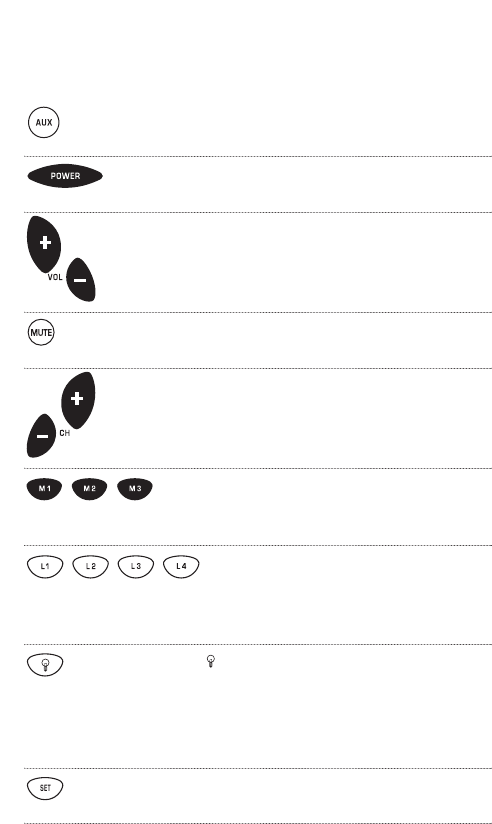
Home Automation Functions
Press AUX once to control home automation.
(See Re-assigning Device Keys on page 37.)
Press POWER once to turn on home
automation.
Use VOL+ (or VOL-) to brighten (or dim) the
lights controlled by home automation.
Press MUTE once to turn off home
automation.
Use CH+ (or CH-) to turn home automation
on (or off).
After programming,press M1 ~ M3 once to
run a desired macro (see Using Macros on
page 34).
After programming,press L1 ~ L4
once to activate a learned function.
(See Using Learning on page 29.)
Use to turn on or off the key backlight.
When this feature is activated,keys will
remain backlit for 5 seconds after the last key
press.In the setup mode,backlighting
will remain on for 30 seconds.
Use SET for all programming sequences.
65


















