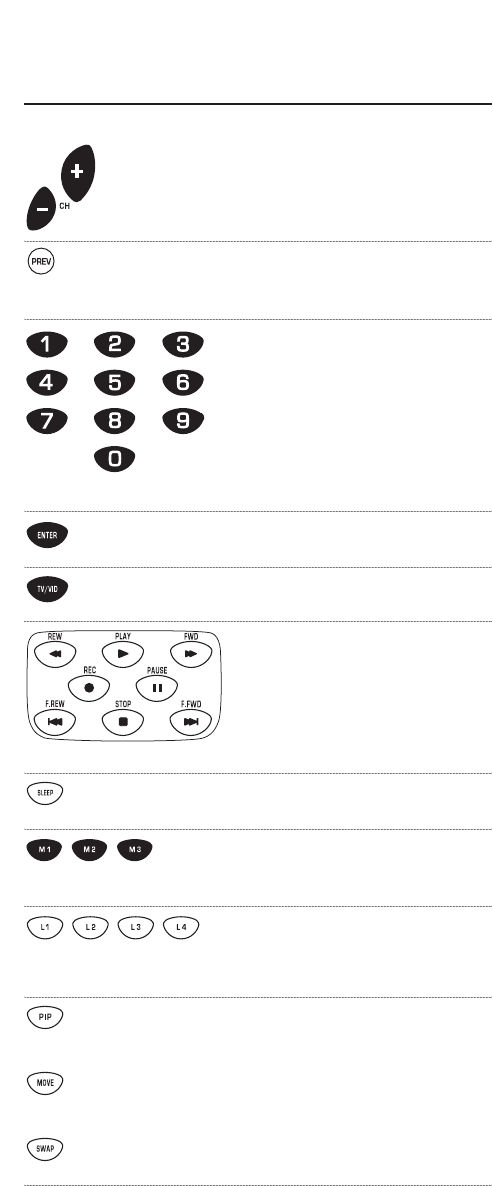
KEY INDEX
Satellite Receiver Functions (continued)
Use CH+ (or CH-) to select the satellite
receiver’s next higher (or lower) channel.
Press PREV once to recall the last-viewed
channel and to page back one screen on the
satellite receiver’s main menu.
Use the keypad (1 ~ 9 and 0) to
directly select channels (e.g.,009 or
031).If the original remote control
required pressing an Enter key to
change the channel,also press the
ENTER key after the channel number
(e.g.,0-3-1-ENTER).
Press ENTER once after entering the channel
numbers on some TVs.
Use TV/VID to switch the TV’s input to view
TV or satellite programs.
Use the transport keys to control
your satellite receiver’s PVR or VOD
service (if applicable).
Use SLEEP to activate your satellite receiver’s
sleep timer (not available for all devices).
After programming,press M1 ~ M3 once to
run a desired macro (see Using Macros on
page 34).
After programming,press L1 ~ L4
once to activate a learned function.
(See Using Learning on page 29.)
Use PIP to switch the Picture-In-Picture
feature on or off (if available on your TV).
Use MOVE to move the window picture
to different positions in the main picture.
Use SWAP to switch images and sound
between the main and window pictures.
68


















