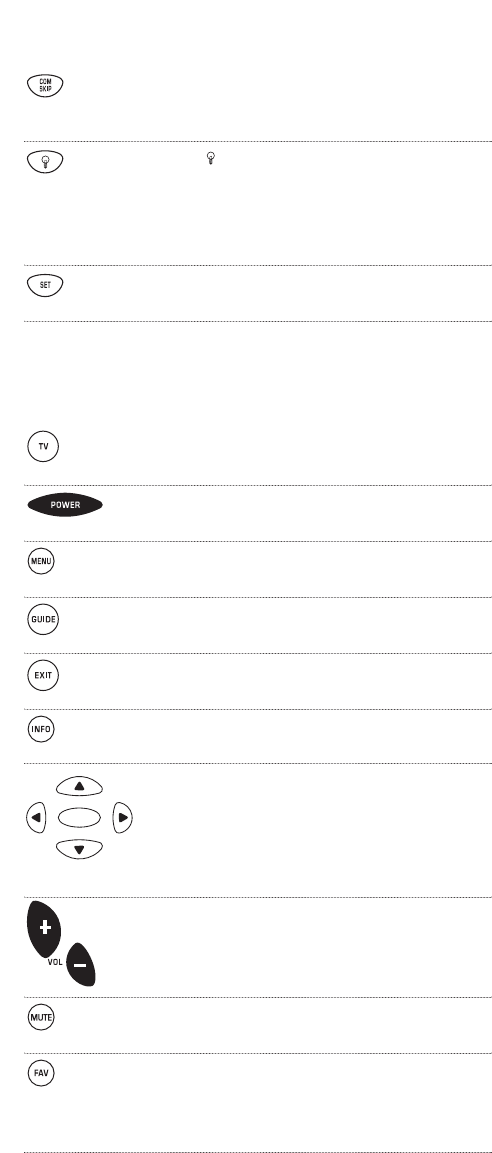
After programming,use COM SKIP to skip
commercials on your satellite receiver.(See
Using Commercial Skip on page 48.)
Use to turn on or off the key backlight.
When this feature is activated,keys will
remain backlit for 5 seconds after the last key
press.In the setup mode,backlighting
will remain on for 30 seconds.
Use SET for all programming sequences.
TV Functions
Press TV once to control your television.
Press POWER once to turn on or off the
selected device (e.g,TV).
Press MENU once to display your TV’s
main menu.
Use GUIDE to display your TV’s program
guide or setup menu.
Use EXIT to exit from your TV’s guide
or menu.
Use INFO to display the TV’s current channel
and program information.
Use the cursor keys (▲,▼,or) to move
the cursor in the TV’s program guide and
menu screens.Use SELECT to choose options
from the menu or guide.
Use VOL+ (or VOL-) to raise (or lower) the
TV’s audio volume.
Press MUTE once to turn the TV audio off
or on.
Use FAV to scan favorite channels and/or all
channels.(See Using Channel Scan and
Programming Favorite Channel Scan on page
41.)
continued on next page...
▲
▲
SELECT
S
U
R
R
O
U
N
D
S
O
U
N
D
69


















