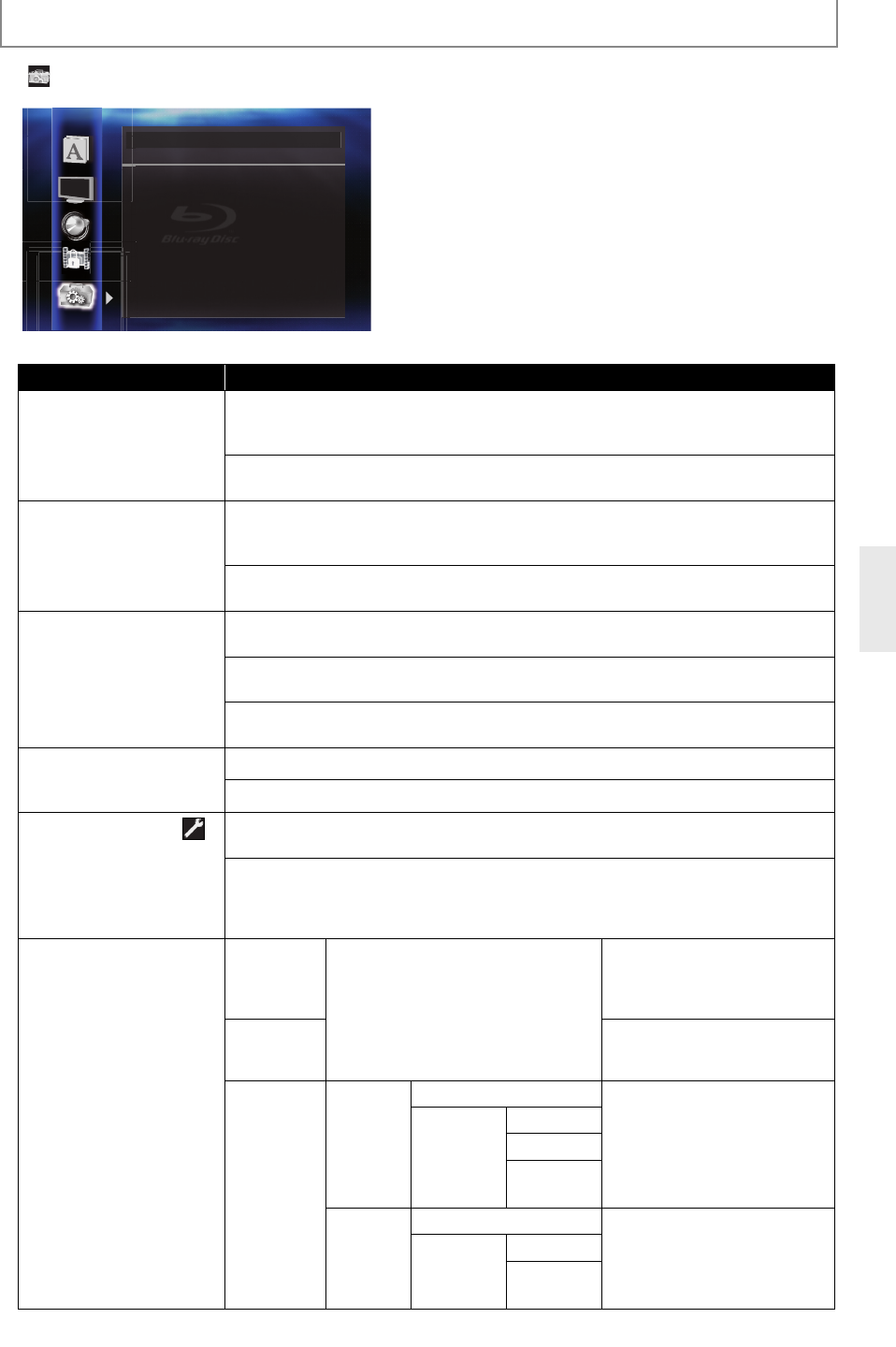
43
EN
FUNCTION SETUP
■ Others
Others
Angle Icon On
Auto Power Off On
Panel Display Auto
HDMI CEC On
Media Select Disc
Network Connection Enable(Easy)
Software Upgrade
• For how to select the setting items and options, refer to “Custom” on page 34.
Setting items Options
Angle Icon On*:
The angle icon appears on the TV screen when playing back the scene with various
angle.
Off:
The angle icon disappears on the TV screen.
Auto Power Off On*:
If this unit is left with no activity for more than 30 minutes, this unit turns into the
standby mode automatically.
Off:
Sets off the auto power off.
Panel Display
Sets the brightness of the
front panel display.
Auto*:
Front panel display gets darker during playback.
Bright:
Front panel display gets brighter.
Dimmer:
Front panel display gets darker.
HDMI CEC
Sets whether to utilize
HDMI CEC function.
On*
Off
Media Select
Selects the media to
playback.
Setting will be back to
“Disc” when you turn the
unit to the standby mode.
Disc*:
Select this when you play back a disc.
SD Card:
Select this when you play back an SD Memory Card.
Network Connection Connection
Test
Perform the network connection
test. After you change the IP
address or DNS setting, always
perform this test.
Enable(Easy)*
If you select “Enable(Easy)”,
Connection test will automatically
start.
Enable
(Custom)
IP Address
Setting
Auto(DHCP)*
Set the IP address.
In most cases, you can connect
to the Internet without making
any changes to the default
setting.
Manual IP Address
Subnet Mask
Default
Gateway
DNS
Setting
Auto(DHCP)*
Set the DNS setting.
In most cases, you can connect
to the Internet without making
any changes to the default
setting.
Manual
Primary DNS
Secondary
DNS


















