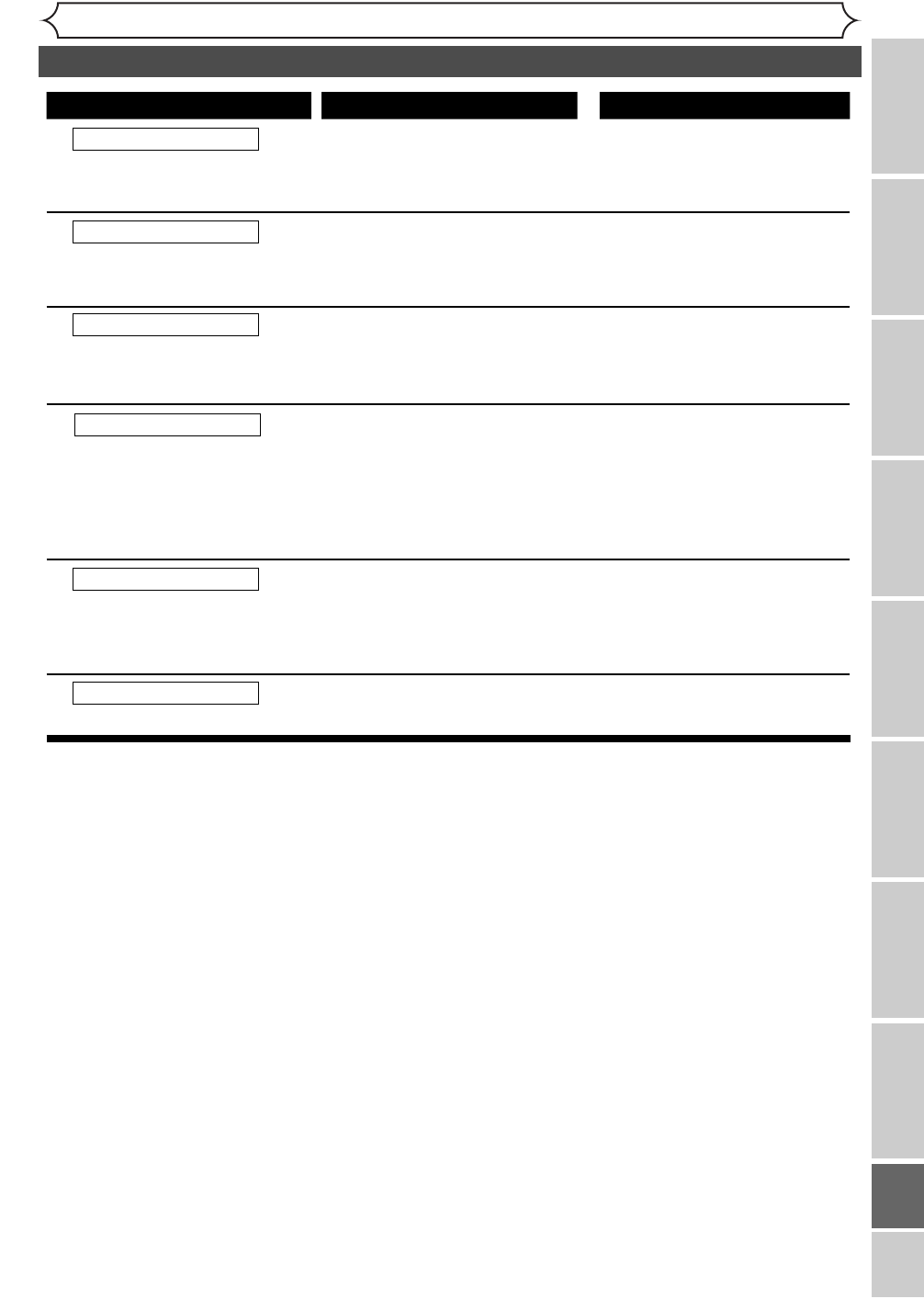
101
Others
Changing the SETUP menu
Playing discs VCR functions
Before you start
Connections Getting started
Recording Editing Others
Español
Recording Error
Disc is full.
Recording Error
You cannot record more
than 99 titles on one disc.
Recording Error
You cannot record more the
999 chapters on one disc.
Recording Error
You cannot record on this disc
as Control Information is full.
Recording Error
You cannot record on the
disc as Power Calibration
Area is full.
You are trying to record onto
the disc which has no space
for recording.
Insert the recordable disc with
enough recording space.
Recording Error
This disc is already finalized.
CauseError message Solution
You are trying to record onto the
disc on which the number of
recording titles comes up to the
maximum (99).
You are trying to record onto the
VR mode DVD-RW disc on which
the number of recording chapters
comes up to the maximum (999).
This disc has no space to write
the Control Information when
recording or deleting contents.
When editing has been repeatedly
performed, the control Information
area may come up to be full even
the recording area has enough space.
This disc's working area for
recording is full.
When recordings are performed
repeatedly onto an unstable disc,
this area may fill up.
You are trying to record onto
the disc already finalized.
Delete unnecessary titles
(page 78).
Delete unnecessary chapter
markers (pages 82-83).
Delete unnecessary titles
(page 78).
Insert a new disc.
Release the finalizing for this disc
(page 71).
(No area for new recording)
(The maximum is 99)
(The maximum is 999)
Troubleshooting (cont’d)
*
If you are still experiencing trouble after reviewing the Troubleshooting guide, please refer to the warranty state-
ment page at the rear of this manual.


















