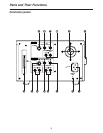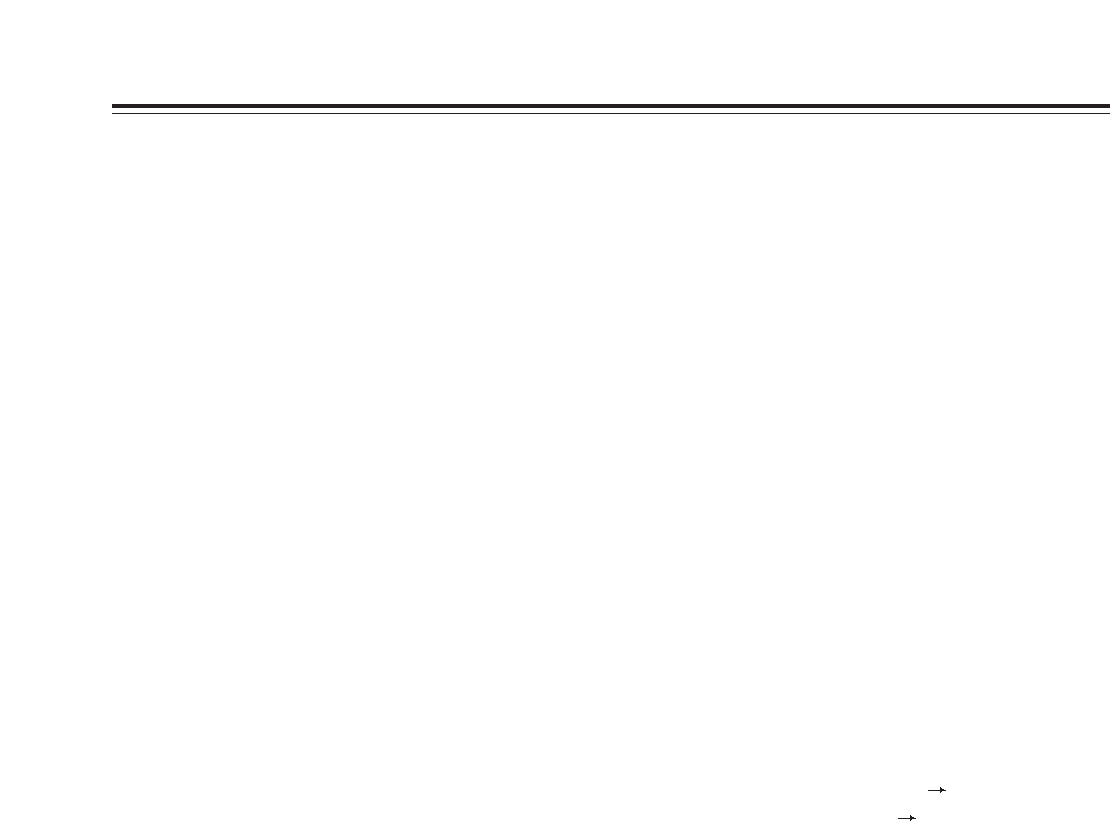
3
Contents
Introduction . . . . . . . . . . . . . . . . . . . . . . . 4
Features . . . . . . . . . . . . . . . . . . . . . . . . . . 4
Parts and Their Functions . . . . . . . . . . . . 5
Front panel . . . . . . . . . . . . . . . . . . . . . . . . . . . . . . 5
Connector panel . . . . . . . . . . . . . . . . . . . . . . . . . . 8
Tapes . . . . . . . . . . . . . . . . . . . . . . . . . . . . 10
Operation . . . . . . . . . . . . . . . . . . . . . . . . . 11
Turning on the power/inserting a cassette . . . . . . 11
STOP mode . . . . . . . . . . . . . . . . . . . . . . . . . . . . . 12
Recording . . . . . . . . . . . . . . . . . . . . . . . . . . . . . . 13
Pause/recording (frame-to-frame continuity) . . . . 14
Playback . . . . . . . . . . . . . . . . . . . . . . . . . . . . . . . 14
Cue/review . . . . . . . . . . . . . . . . . . . . . . . . . . . . . . 14
Still picture playback . . . . . . . . . . . . . . . . . . . . . . 14
Frame by frame advance . . . . . . . . . . . . . . . . . . . 15
Audio switching . . . . . . . . . . . . . . . . . . . . . . . . . . 15
REC CHECK . . . . . . . . . . . . . . . . . . . . . . . . . . . . 15
Repeat playback . . . . . . . . . . . . . . . . . . . . . . . . . 16
Time Codes and User’s Bit . . . . . . . . . . 18
Time codes . . . . . . . . . . . . . . . . . . . . . . . . . . . . . 18
User’s bit . . . . . . . . . . . . . . . . . . . . . . . . . . . . . . . 18
Setting the time code . . . . . . . . . . . . . . . . . . . . . . 19
Setting the user’s bit . . . . . . . . . . . . . . . . . . . . . . 19
Playing back the time code/user’s bit . . . . . . . . . 20
Superimposed Screens . . . . . . . . . . . . . 21
Setup (Initial Settings) . . . . . . . . . . . . . 23
How to perform the settings using the on-screen
menus . . . . . . . . . . . . . . . . . . . . . . . . . . . . . . . . . 23
How to restore the factory settings . . . . . . . . . . . 23
How to set the user default settings . . . . . . . . . . 24
How to load the user default settings . . . . . . . . . 25
How to initiate the menu protect mode . . . . . . . . 25
How to release the menu protect mode . . . . . . . . 26
How to display the DIAG menu . . . . . . . . . . . . . . 26
Setup Menus . . . . . . . . . . . . . . . . . . . . . . 27
SYSTEM menu . . . . . . . . . . . . . . . . . . . . . . . . . . 27
BASIC menu . . . . . . . . . . . . . . . . . . . . . . . . . . . . 28
OPERATION menu . . . . . . . . . . . . . . . . . . . . . . . 29
INTERFACE menu . . . . . . . . . . . . . . . . . . . . . . . 30
TAPE PROTECT menu . . . . . . . . . . . . . . . . . . . . 31
TIME CODE menu . . . . . . . . . . . . . . . . . . . . . . . . 32
VIDEO menu . . . . . . . . . . . . . . . . . . . . . . . . . . . . 33
AUDIO menu . . . . . . . . . . . . . . . . . . . . . . . . . . . . 34
Editing . . . . . . . . . . . . . . . . . . . . . . . . . . . 35
Audio editing functions . . . . . . . . . . . . . 36
Cutting . . . . . . . . . . . . . . . . . . . . . . . . . . . . . . . . . 36
V-fading . . . . . . . . . . . . . . . . . . . . . . . . . . . . . . . . 36
First Edit Function . . . . . . . . . . . . . . . . . 37
RS-232C . . . . . . . . . . . . . . . . . . . . . . . . . . 38
1. Hardware specifications . . . . . . . . . . . . . . . . . . 38
1) Interface specifications . . . . . . . . . . . . . . . . 38
2) Communication parameters . . . . . . . . . . . . . 38
2. Software specifications . . . . . . . . . . . . . . . . . . 39
1) External interface specifications . . . . . . . . . 39
2) Sending format (computer VTR) . . . . . . . 39
3) Receiving format (VTR computer) . . . . . . 40
4) Command list . . . . . . . . . . . . . . . . . . . . . . . . 41
5) Checkpoints for RS-232C communication . . 73
Error Messages . . . . . . . . . . . . . . . . . . . 74
Emergency Eject . . . . . . . . . . . . . . . . . . 75
Video Head Cleaning . . . . . . . . . . . . . . . 76
Condensation . . . . . . . . . . . . . . . . . . . . . 76
Maintenance . . . . . . . . . . . . . . . . . . . . . . 76
Specifications . . . . . . . . . . . . . . . . . . . . . 77