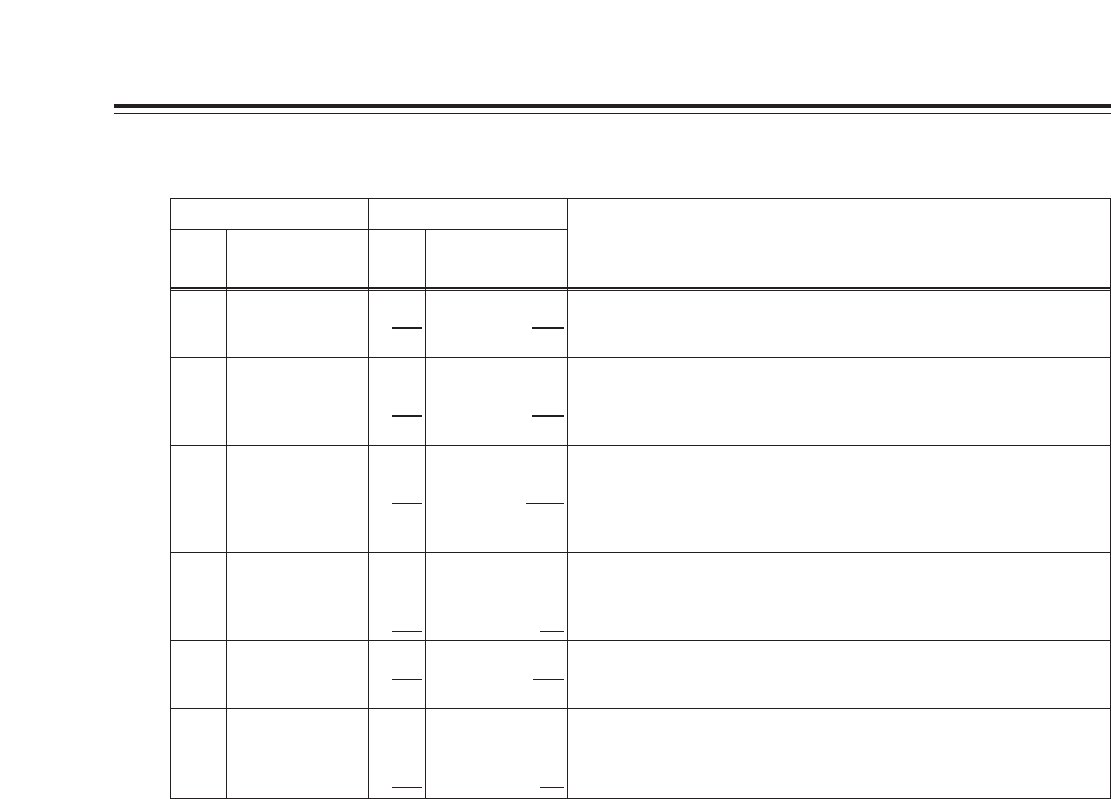
34
Setup Menus
AUDIO menu
The underlining denotes the factory mode setting.
Item Setting
No.
Superimposed
display
No.
Superimposed
display
Description of setting
700 AUDIO EDIT IN
0000
0001
CUT
FADE
For selecting the joining method at the IN point during digital audio editing.
0: Cutting
1: Fading
701 AUDIO EDIT OUT
0000
0001
CUT
FADE
For selecting the joining method at the OUT point during digital audio
editing.
0: Cutting
1: Fading
702 PB FADE
0000
0001
0002
AUTO
CUT
FADE
For selecting the processing to be performed for the audio edit points (IN
point, OUT point, frame continuity point) during playback.
0: The same status as for recording is established.
1: Forcible cutting
2: Forcible fading
703 SEARCH CUE
0000
0001
OFF
ON
For selecting whether to output the CUE AUDIO signal during searches and
FF or REW (VV).
0: The signal is not output.
1: The signal is output.
704 DV PB ATT
0000
0001
OFF
ON
For selecting the audio output level during DV format playback.
0: Normal playback level
1: The output level is controlled only during DV format playback.
705 CUE INSERT
0000
0001
OFF
ON
For selecting whether to record the CH1/CH2 mixed signal for audio input in
CUE AUDIO when editing the audio insert.
0: The mixed signal is not recorded as the CUE AUDIO signal.
1: The mixed signal is recorded as the CUE AUDIO signal.


















