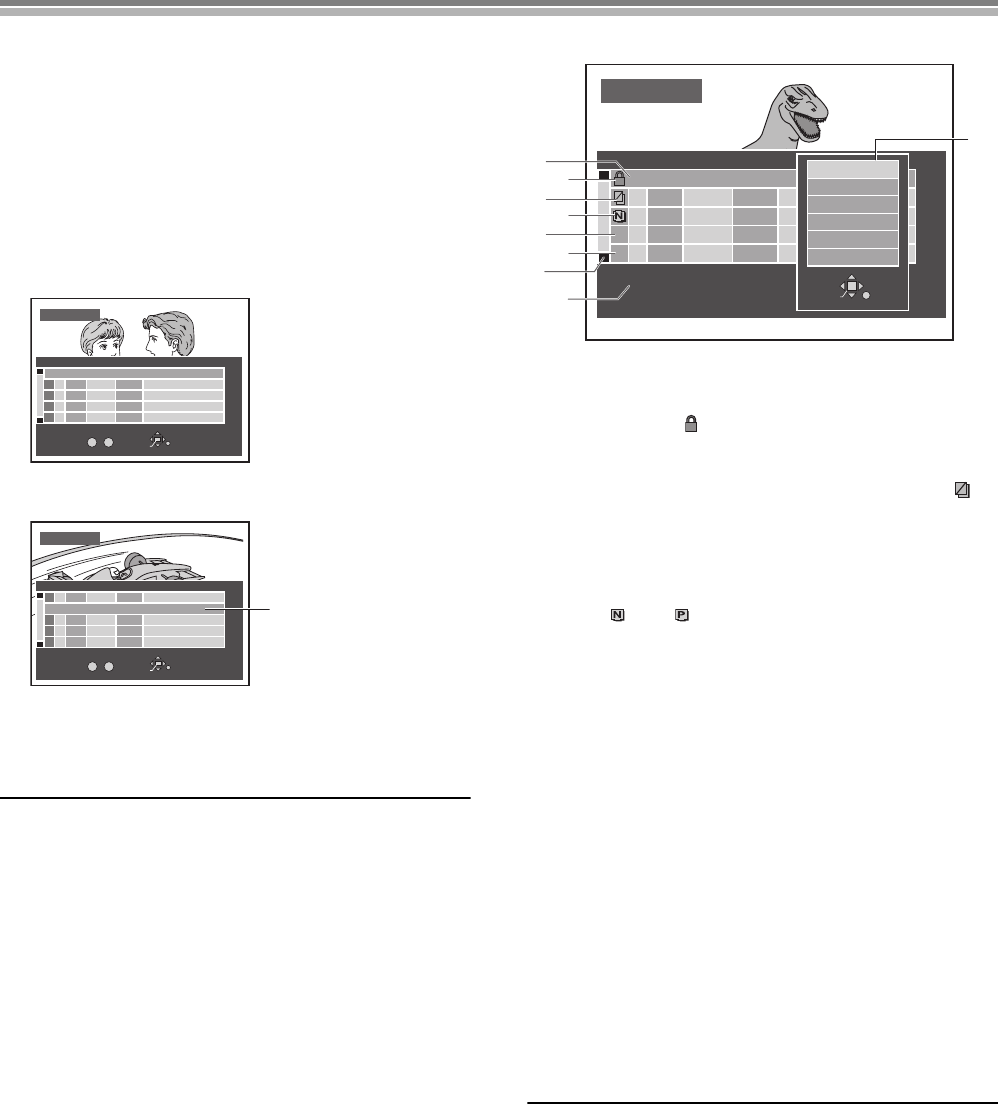
33
Using the DIRECT NAVIGATOR
Selecting programmes to play
[RAM] [DVD-R]
A list of programmes is created as you record them. You can use
this list to find the programmes you want to watch.
Preparations
≥Switch [DVD, TV] (15) to “DVD”.
≥Insert a disc you have recorded on.
1 Press [DIRECT NAVIGATOR] (9).
≥The programme list appears.
≥The images for the currently highlighted list are played in the
background.
2 Use [3, 4] (10) to select the programme you want
to watch and press [ENTER] (10).
≥Play of the images that were playing in the background
continues.
ªTo clear the programme list
Press [DIRECT NAVIGATOR] (9) or [RETURN] (23).
For your reference
≥The direct navigator works while stopped, playing or recording.
≥You can also select programmes from the list in step 2 by
entering a 2-digit number with the numeric buttons (4).
If you enter a number larger than the total number of
programmes, the last programme is selected.
≥Titles are only displayed if you have given the programme a title.
≥The unit’s clock must be set correctly.
About the programme list
a) Programme number, broadcast name, recording date, time
recording started, programme title (if entered).
≥Programme 1 is selected in the example.
b) Write-protected:
≥Displayed when you have protected the programme.
Programme 1 has been protected in the example.
c) Copy-protected/Different TV system (PAL or NTSC):
≥Displayed when you have recorded a programme that has
copy protection, from broadcast.
≥Displayed when the programme failed to record so that the
TV system of the programme is different from the setting in
SETUP.
d) NTSC: /PAL:
≥Displayed when you recorded using a different encoding
system from that of the TV system currently selected on the
unit.
e) Unable to play: X
≥Displayed if you cannot play the programme.
f) Currently recording:
¥
≥Displayed when the programme is being recorded.
g) Scroll bar
≥If there are more than 6 programmes, you can move down
the list by using [3, 4] (10) and this bar shows your
approximate position in the list.
h) Total number of programmes
≥Shows the total number of programmes.
i) Sub menu
≥Displayed when you use [1] (10). (You can see this during
simultaneous recording and play but you are unable to
perform operations.)
≥Erase a programme (page 34).
≥Enter or edit a title (page 34).
≥Check a programme’s contents (page 34).
≥Write-protect a programme (page 35).
≥Erase part of a programme (page 36).
≥Divide a selected programme into two (page 36).
For your reference
≥The list can show up to 99 programmes that you have recorded.
≥When using DVD-R, “Protection”, “Partial Erase” and “Divide” are
not displayed in the submenu.
≥The contents of the list are recorded on the disc.
≥[RAM]
When the disc is protected (pages 30 and 64), you can only
access “Properties”. Release the protection to access other
items.
DIRECT NAVIGATOR
No. DateName Time EditTitle
01
20/7 WED
4
10:00
9:00
11:00
Auto action
USJ
Dinosaur
02
20/7 WED
6
03
20/7 WED
13
3
3
1
1
1
1
1
ENTER
RETURN
0 – 9
No.
TOTAL 3
SELECT
1
1
1
1
1
3
3
DIRECT NAVIGATOR
Edit
ENTER
RETURN
0 – 9
No.
TOTAL 3
SELECT
No. DateName Time Title
01
24/7 WED
4
10:00
9:00
11:00
Auto action
USJ
Dinosaur
02
24/7 WED
6
03
24/7 WED
13
3
3
1
1
1
1
1
DIRECT NAVIGATOR
Edit
RETURN
TOTAL 5
DIRECT NAVIGATOR
¥
X
No. DateName Time TITLE
01
20/7 WED
4 10:00
9:00
11:00
Auto action
USJ
Football
Dinosaur
02
20/7 WED
6
2
8
03
04
05
20/7 WED
12:00
21:00
21/7 THU
22/7 FRI
13
Enter Title
Properties
Protection
Partial Erase
Erase
RETURN
ENTER
SELECT
Divide
a)
b)
c)
d)
e)
f)
g)
h)
i)
For example, when you select
programme number 2.
DVD(PAL).book 33 ページ 2003年5月22日 木曜日 午後12時3分


















