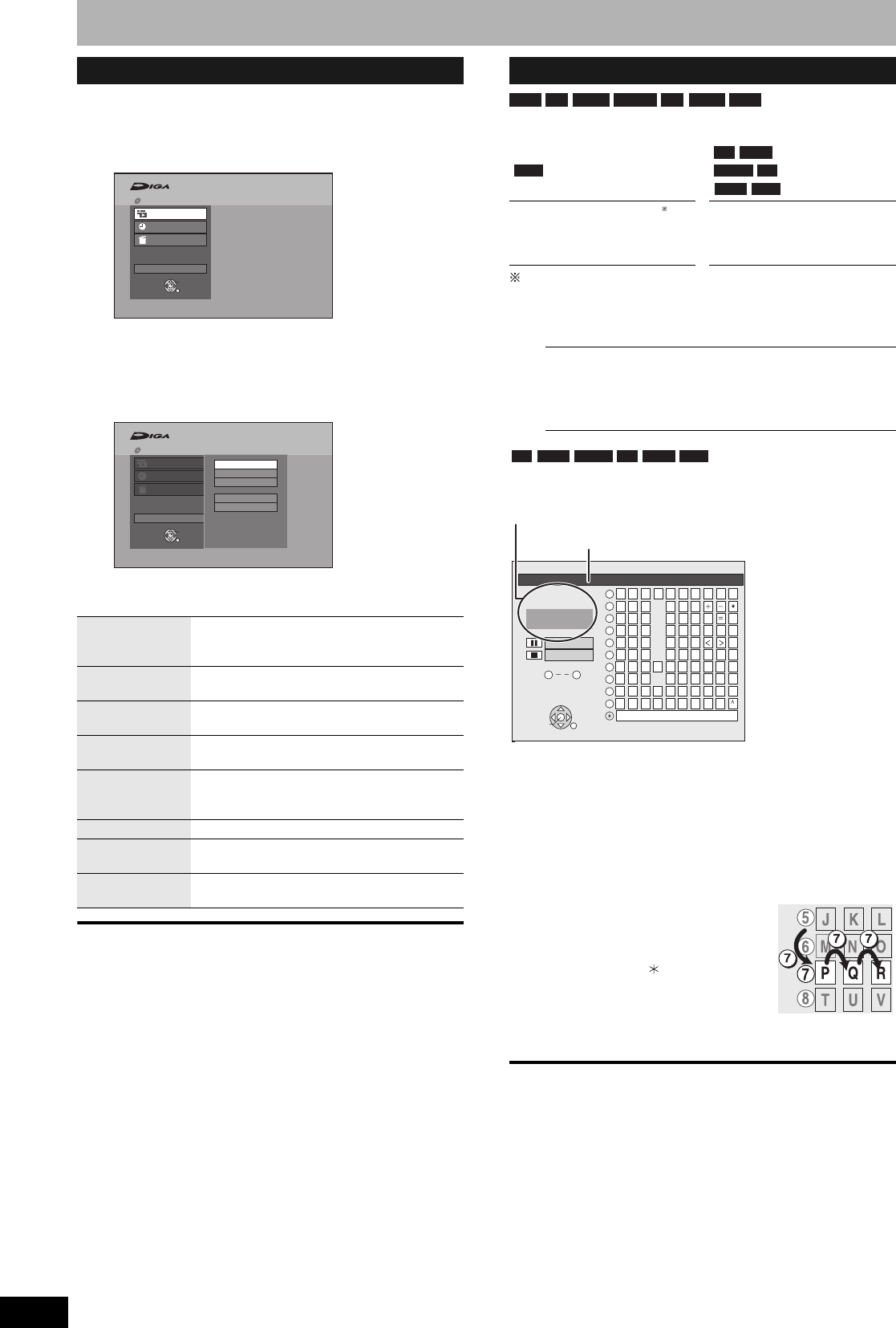
RQT9053
28
FUNCTION MENU window/Entering text
By using the FUNCTION MENU window you may access the main
functions quickly and easily.
1 Press [FUNCTION MENU].
Functions displayed depend on the type of disc.
2 Press [e, r] to select an item and
press [OK].
• If you select “To Others” and press [OK], the following
screen appears. Press [e, r] to select an item and press
[OK].
• If you press [RETURN], you can return to the previous
screen.
To exit the FUNCTION MENU window
Press [FUNCTION MENU].
You can give names to recorded titles, etc.
The maximum number of characters:
Title name for timer recording
If a name is long, parts of it may not be shown in some screens.
1 Show Enter Name screen.
2 Press [e, r, w, q] to select a
character and press [OK].
Repeat this step to enter other characters.
• To delete a character
Press [e, r, w, q] to select the character in the name field
and press [h].
• Using the numbered buttons to enter characters
e.g., entering the letter “R”
1 Press [7] to move to the 7th row.
2 Press [7] twice to highlight “R”.
3 Press [OK].
• To enter a space
Press [DELETE ] and press [OK].
3 Press [g] (Set).
“Writing...” appears then the screen returns to the Title View
screen and so on.
To end partway
Press [RETURN].
Text is not saved.
FUNCTION MENU window
Playback You can select and play recorded programmes
(Ô 20), change the Play Mode (DivX, JPEG,
MP3) (Ô 22), etc.
Recording You can start programming timer recording
(Ô 18).
Delete You can delete items using DELETE Navigator
(Ô 29).
Playlists You can create playlists by grouping your
favourite chapters (Ô 32).
Flexible Rec The unit sets the best possible picture quality
that fits the recording within the remaining disc
space (Ô 17).
DV Auto Rec DV automatic recording function (Ô 34)
Setup You can change the unit’s settings using Setup
menu (Ô 37).
DVD
Management
You can manage the discs through formatting,
finalising and other operations (Ô 35).
Playback
Recording
Delete
To Others
FUNCTION MENU
Disc Protection Off
DVD-RAM
OK
RETURN
Playback
Recording
Delete
To Others
Playlists
Flexible Rec
DV Auto Rec
Setup
DVD Management
FUNCTION MENU
Disc Protection Off
DVD-RAM
OK
RETURN
Entering text
Characters
Characters
Title
64 (44 )
Title 44
Playlist 64 Disc 40
Disc 64
Title (timer recording) (Ô 18, step 3)
Title (Ô 30, step 3)
Playlist (Ô 33, step 5)
Disc (Ô 35, “Providing a name for a disc”)
RAM -R -R DL -RW(V) +R +R DL +RW
RAM
-R -R DL
-RW(V) +R
+R DL +RW
_
Enter Name
12345
ABC a
DEF d
GHI
NO
g
JKL j
M
m
67890
bc
ef/ %
hi $#&
kl @
n ]
_
o[
Space
PQRSp
TUV t
WXYZw
qrs()
uv{}
-
xyz
`
|
!?
\
.
,
"
'
:
;
1
2
3
4
5
6
7
8
9
0
OK
SELECT
RETURN
Set
Delete
0 9
Top Menu Preview
Name field: shows the text you have entered
If you enter a long name, only part of it is shown in the Top Menu
after finalisation (Ô 36). When entering a title name, the name that
will appear in the Top Menu can be previewed in “Top Menu
Preview” window.
-R -R DL -RW(V) +R +R DL +RW
RQT9053-L.book 28 ページ 2008年6月30日 月曜日 午後1時23分


















