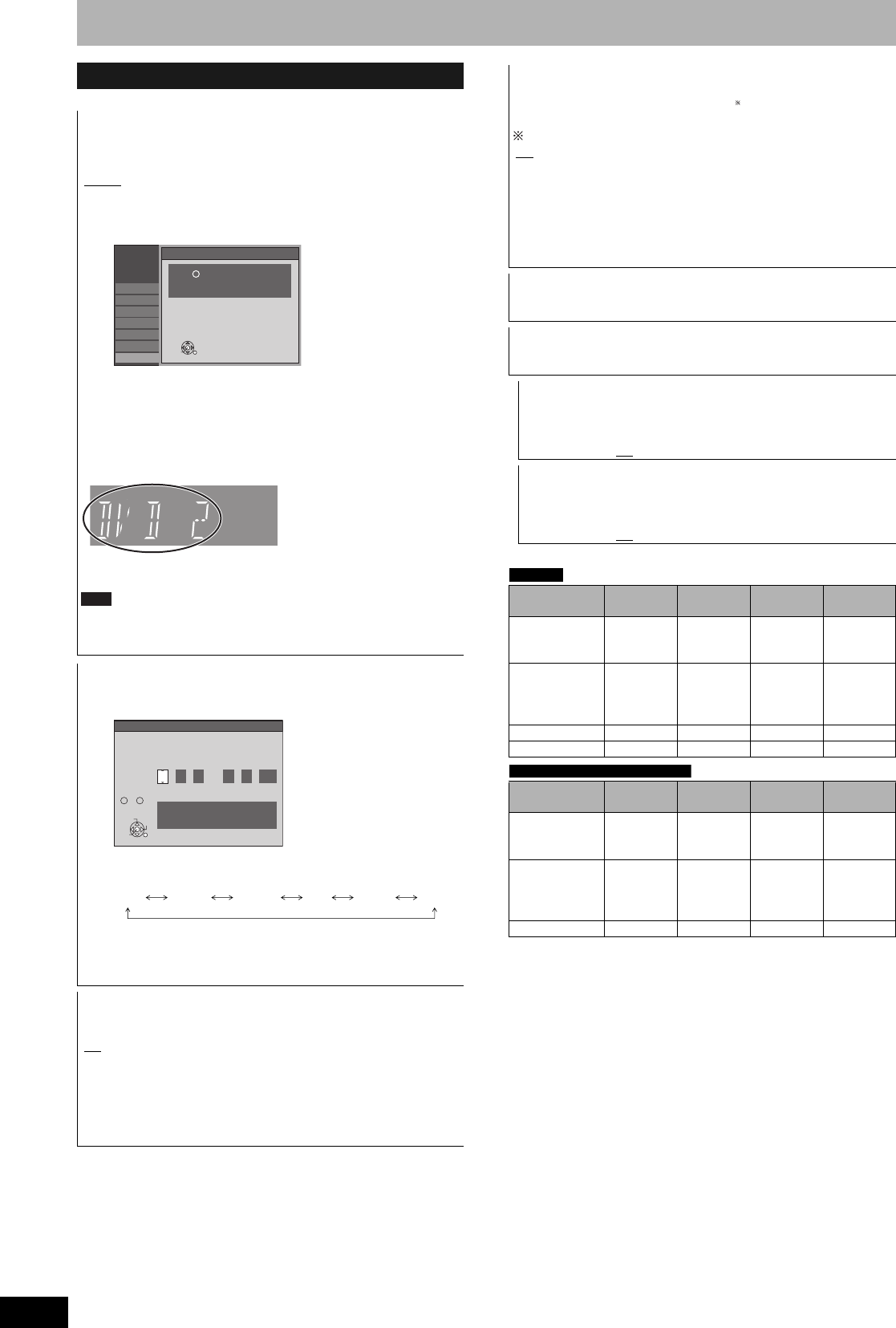
RQT9053
40
Changing the unit’s settings
(All factory default settings are indicated with underlined text.)
List of TV Reception Channels
Others
Remote Control
Change the remote control code on the main unit and the remote
control (the two must match) if you place other Panasonic products
close together.
[DVD 1
] [DVD 2] [DVD 3]
Use “DVD 1”, the factory set code, under normal circumstances.
1 Press [e, r] to select the code (“DVD 1”, “DVD 2” or
“DVD 3”) and press [OK].
To change the code on the remote control
2 While pressing [OK], press and hold the numbered button
([1], [2] or [3]) for more than 5 seconds.
3 Press [OK].
n When the following indicator appears on the
unit’s display
Change the code on the remote control to match the main unit’s
(Ô above, step 2).
Note
Executing “Shipping Condition” in the Setup menu returns the main
unit code to “DVD 1”. Change the remote control code to 1
(Ô above, step 2).
Clock
• In the case of a power failure, the clock setting remains in memory
for approximately 60 minutes.
1 Press [w, q] to select the item you want to change.
The items change as follows:
2 Press [e, r] to change the setting.
You can also use the numbered buttons for setting.
3 Press [OK] when you have finished the settings.
The clock starts.
Power Save
[On] Power consumption is minimized when the unit is turned to
standby (Ô 51).
[Off
]
(If “Quick Start” is set to “On”, “Power Save” is automatically turned
to “Off”.)
• Refer to the following when “Power Save” is set to “On”.
–“FL Display” is automatically set to “Automatic” (Ô 39).
–The “Quick Start” function does not work. (It is automatically
turned to “Off”.)
Setup
Tuning
Disc
Picture
Sound
Display
Connection
Others
Remote Control
Press " " and "OK" together
for more than 5 seconds on the remote
control.
OK
RETURN
The unit’s remote control code
Clock
20087
.
5
.
45
Time Date
:
3915
:
Please set clock manually.
OK : store RETURN : leave
Number
--
0 9
SELECT
OK
CHANGE
RETURN
Hour Minute Second Day Month Year
Quick Start
The Quick Start feature enables this unit to be ready to start
recording as quick as approx. 1 second after turning it on. You can
start recording soon after deciding you want to record something.
Only when recording to DVD-RAM.
[On
]
[Off] Standby power consumption is less than when this is set to
”On”.
(If this is set to “On”, “Power Save” is automatically turned to “Off”.)
• Startup takes up to a minute when:
–You play a disc or start recording to discs other than DVD-RAM.
–You want to make other operations.
–The clock has not been set.
DivX Registration
You need this registration code to purchase and play DivX Video-
on-Demand (VOD) content (Ô 25).
Initialize
Set to match the connected equipment.
• Press [OK] to show the following settings.
Shipping Condition
All the settings except for the ratings level, ratings password and
clock settings return to the factory preset. The timer recording
programmes are also cancelled.
[Yes] [No
]
Default Settings
All the settings other than the tuning settings, clock settings, disc
language settings, ratings level, ratings password, remote control
code, return to the factory presets.
[Yes] [No
]
Tuner
System
Channel
Coverage
VHF UHF CATV
PAL–D, K,
SECAM–D, K,
K1
OIRT R1–R12 21–69 44 MHz–
470 MHz
PAL–B, G, H,
SECAM–B, G
CCIR E2–E12 E21–E69 S01–S05
M1–M10
U1–U10
S21–S41
PAL–I Hong Kong — 21–69 —
PAL–D China 1–12 13–57 Z1–Z35
Tuner
System
Channel
Coverage
VHF UHF CATV
PAL–D, K,
SECAM–D, K,
K1
OIRT R1–R12 21–69 44 MHz–
470 MHz
PAL–B, G, H,
SECAM–B, G
CCIR E2–E12 E21–E69 S01–S05
M1–M10
U1–U10
S21–S41
PAL–I South Africa 4–13 21–69 —
For Asia
For Middle East and South Africa
RQT9053-L.book 40 ページ 2008年6月30日 月曜日 午後1時23分


















