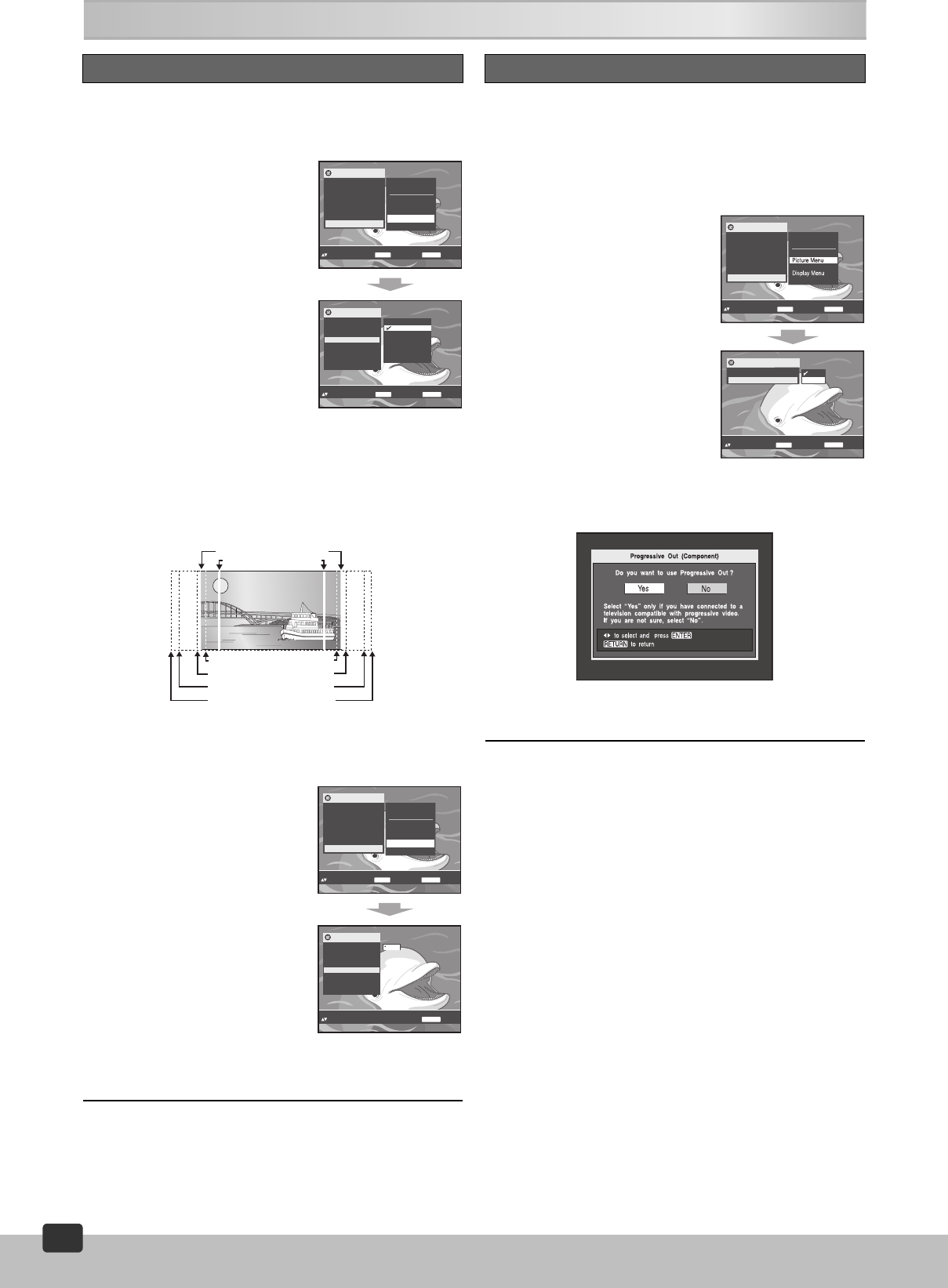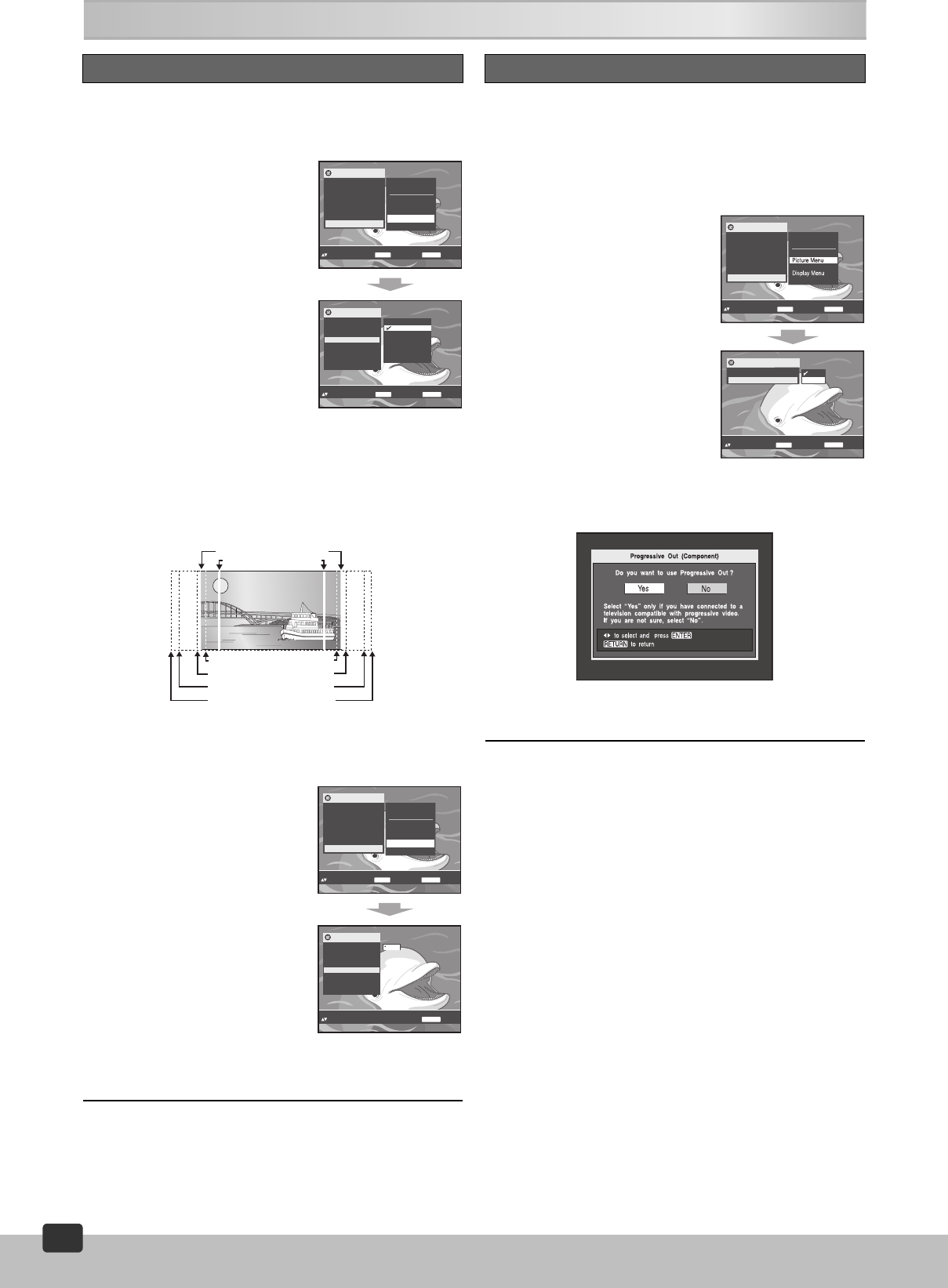
To Enjoy Movies and Music More
RQTV0115
32
32
For motion pictures: Change the zoom ratio so the pictures expand
to suit the screen.
≥Change the setting “TV Aspect” to suit your TV. (l 37)
ªJust Fit Zoom
During play,
............................................................................................................................
[1] Press [FUNCTIONS] and
then press [34] to select
“Other Settings”.
............................................................................................................................
[2]
Press [
1
] (cursor) then [
34
]
to select “Display Menu” and
then press [ENTER].
............................................................................................................................
[3] Press [34] to select “Just
Fit Zoom” and then press
[ 1] (cursor).
............................................................................................................................
[4] Press [34] to select the
present aspect ratio and
then press [ENTER].
[DVD-V[ [DVD-VR] [VCD]
Auto ,. 4:3 Standard ,. European Vista ,. 16:9 Standard
: :
; ;
Cinemascope2 ,. Cinemascope1 ,. American Vista
[MPEG4] [DivX]
Standard ,. Original
^---. Full ,---J
ªManual Zoom
During play,
............................................................................................................................
[1] Press [FUNCTIONS] and
then press [34] to select
“Other Settings”.
............................................................................................................................
[2]
Press [
1
] (cursor) then [
34
]
to select “Display Menu” and
then press
[ENTER]
.
............................................................................................................................
[3] Press [34] to select
“Manual Zoom” and then
press [ 1] (cursor).
............................................................................................................................
[4] Press [34] to adjust.
[DVD-V[ [DVD-VR] [VCD] The ratio changes from k1.00 to k1.60 (in
0.01 units) and from k1.60 to k2.00 (in 0.02 units).
[MPEG4] [DivX]
The ratio changes from
k
2.00 to
k
4.00 (in 0.05 units).
Notes:
≥The ratio automatically will return to k1.00 when you open the disc
tray, change the source or turn off the unit.
≥Refer to the disc’s instructions and “Variety of screen sizes”
(l above) for the aspect ratio of the picture.
≥It may not be possible to zoom up to k4.00 depending upon the
connected television and its settings.
You can enjoy higher image quality than that output from the
conventional video out terminal or S-Video terminal (Interlace and
progressive output l 42).
≥Connect to the component video input on a progressive compatible
TV (l 9). Video will not be displayed correctly if connected to an
incompatible TV.
.......................................................................................................................................................................................................................
[1] Press [FUNCTIONS] and
then press [34] to select
“Other Settings”.
............................................................................................................................
[2] Press [ 1] (cursor) then
[34] to select “Picture
Menu” and then press
[ENTER].
............................................................................................................................
[3] Press [34] to select
“Video Output Mode” and
then press [ 1] (cursor).
............................................................................................................................
[4] Press [34] to select “p”
(progressive) (l 34) and
then press [ENTER].
.......................................................................................................................................................................................................................
[5] Press [21] to select “Yes” and then press
[ENTER].
.......................................................................................................................................................................................................................
[6] Press [ENTER].
¬ To exit the menu
Press [RETURN].
Notes:
≥All Panasonic TVs that have progressive input are compatible.
Consult the manufacturer if you have another brand of TV.
≥The VHS video can not be progressive-output.
≥The TV will be disrupted for a moment but this is normal.
≥Output from this unit is interlaced scanning if you have connected
to the TV through VIDEO OUT or S-VIDEO OUT terminals,
regardless of the settings.
≥When progressive output is on, closed captions will not be
displayed.
Variable Zoom Function
to select and
p
ress
Just Fit Zoom 4:3 Standard
to exit
ENTER
RETURN
European Vista
16:9 Standard
American Vista
Cinemascope1
Auto
4:3 Standard
Cinemascope2
Functions
Title 1/ 2
Chapter 1/ 1
Time
0:02:36
Audio 1 English
Subtitle Off
Angle 1/1
Other Settings
AV Enhancer Off
Play Menu
Picture Menu
Audio Menu
Display Menu
Other Menu
Play Speed
to select and
p
ress
Display Menu
to exit
ENTER
RETURN
Off
Quick OSD
Functions
Subtitle Position
Subtitle Brightness
0
0
Just Fit Zoom
Manual Zoom
x
1.00
GUI Brightness
GUI See-through
Off
Off
0
4:3 Aspect Auto
Bit Rate Display
e.g.
4:3 Standard (4:3)
European Vista (1.66:1)
American Vista (1.85:1)
Cinemascope1 (2.35:1)
Cinemascope2 (2.55:1)
Variety of screen sizes
16:9 Standard (16:9)
Off
Quick OSD
Functions
Subtitle Position 0
Just Fit Zoom
GUI Brightness
GUI See-through
Off
Off
0
4:3 Aspect Auto
Bit Rate Display
Manual Zoom
x
1.00
Subtitle Brightness 0
to set
Man
ual Zoom x1.00
to exit
RETURN
x
1.00
Functions
Title 1/ 2
Chapter 1/ 1
Time
0:02:36
Audio 1 English
Subtitle Off
Angle 1/1
Other Settings
AV Enhancer Off
Play Menu
Picture Menu
Audio Menu
Display Menu
Other Menu
Play Speed
to select and press
Display Menu
to exit
ENTER
RETURN
e.g. [DVD-V[
Progressive Out (Component)
Video Output Mode 480p
to select and pres
s
ENTER
Functions
Picture Mode Normal
Video Output Mode
48
0i
480p
480
i
Functions
Title 1/ 2
Chapter 1/ 1
Time
0:02:36
Audio 1 English
Subtitle Off
Angle 1/1
Other Settings
AV Enhancer Off
Play Menu
Audio Menu
Other Menu
Play Speed
to select and press to exit
ENTER
RETURN
Picture Menu
to exit
RETURN
e.g. [DVD-V[
VP60GCS.book Page 32 Monday, March 6, 2006 3:23 PM