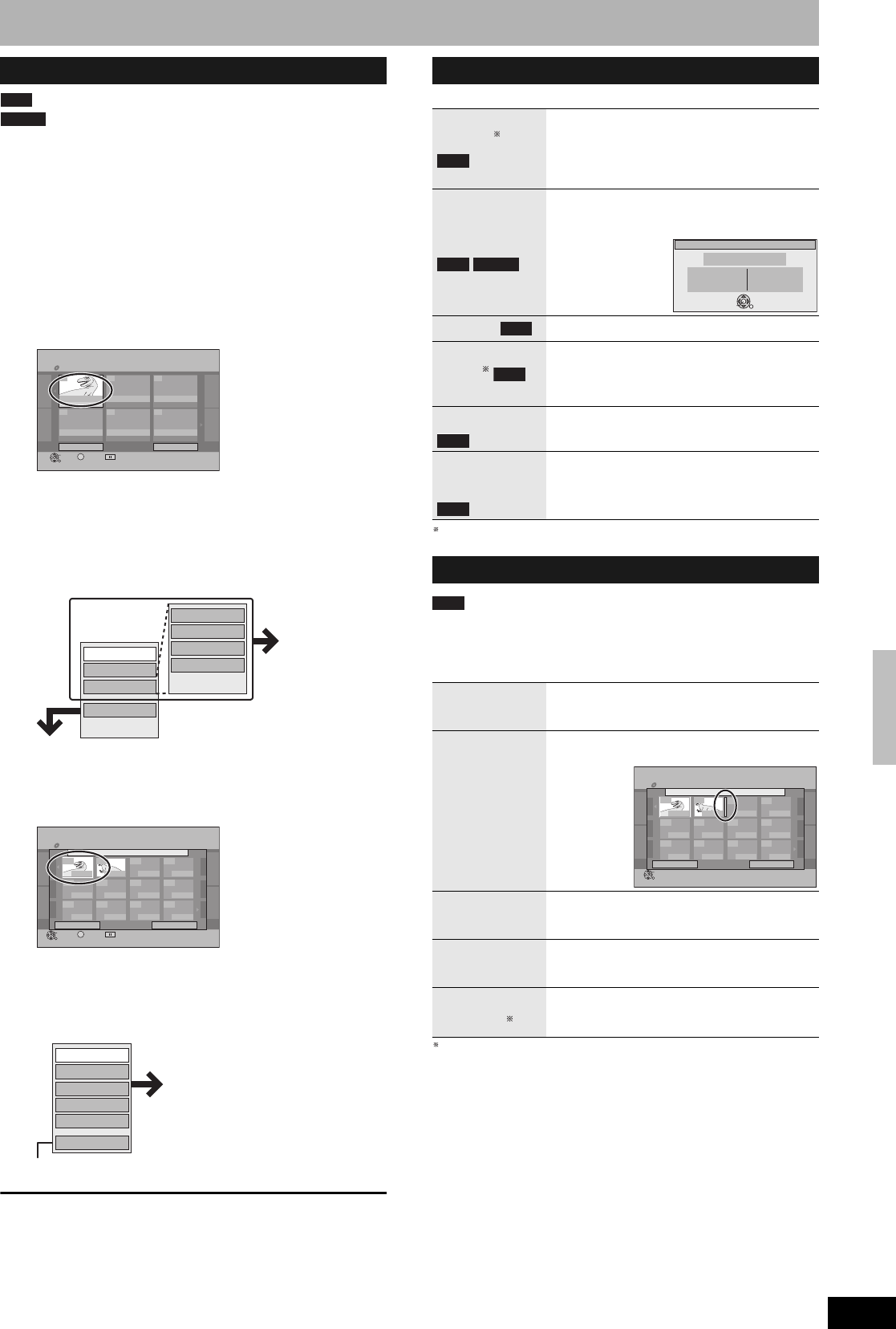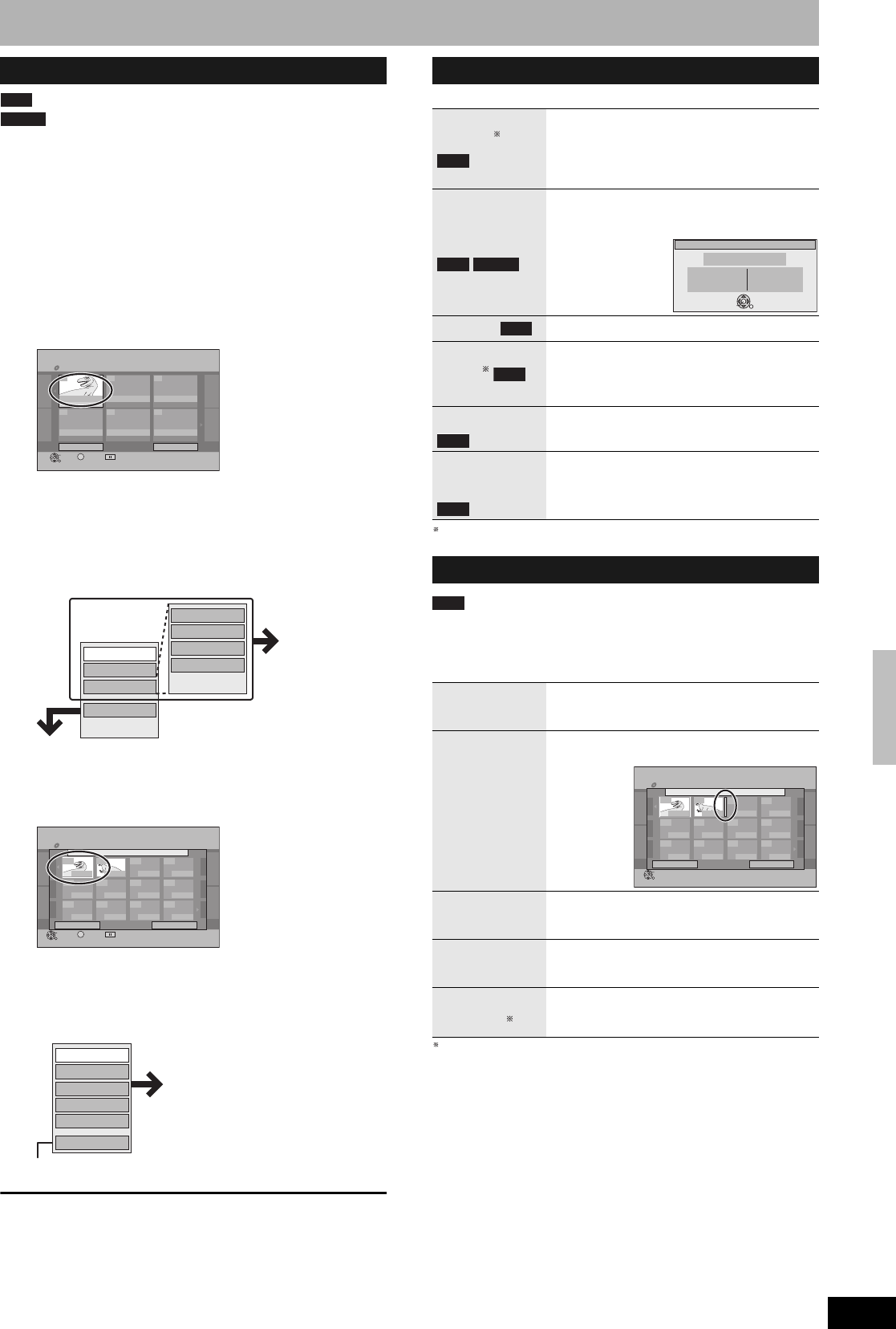
RQT8317
33
(play only)
1 While stopped
Press [FUNCTIONS].
2 Press [e,r] to select “To Others” and
press [ENTER].
3 Press [e,r] to select “Playlists” and
press [ENTER].
4 Press [e,r,w,q] to select the playlist.
To start play Ô Press [ENTER].
To edit Ô Step 5.
• To show other pages/Multiple editing (Ô page 30)
5 Press [SUB MENU], then press [e,r]
to select the operation and press
[ENTER].
• If you select “Edit”, press [e,r] to select the operation and
press [ENTER].
6 Press [e,r,w,q] to select the chapter.
To start play Ô Press [ENTER].
To edit Ô Step 7.
• To show other pages/Multiple editing (Ô page 30)
7 Press [SUB MENU], then press [e,r]
to select the operation and press
[ENTER].
To exit the screen
Press [RETURN] several times.
To return to the previous screen
Press [RETURN].
After performing steps 1–5 (Ô left)
Multiple editing is possible.
After performing steps 1–7 (Ô left)
• Editing chapters in a playlist does not modify the source titles and
source chapters.
Multiple editing is possible.
Editing and playing playlists/chapters
RAM
-RW(VR)
No.
--
0 9
Playlists
DVD-RAM
Playlist View
Page 01/01
Previous
Create
Next
ENTER
RETURN
01 --
-- -- --
--
7. 5. SUN 0:30
S
SUB MENU Select
Copy
Enter Name
Change Thumbnail
Create
Properties
Edit
Chapter View
Delete
Refer to “Playlist
operations”
(Ô right).
If you select “Chapter View” (Ô step 6)
No.
--
0 9
Page 01/01
Previous Next
ENTER
RETURN
001 002
--- ---
---
------------
--- --- ---
S
SUB MENU Select
Playlists
DVD-RAM
Chapter View
0:00.15 0:00.24
01 7. 5. SUN 0:30
Move Chapter
Create Chapter
Combine Chapters
Delete Chapter
Playlist
View
Add Chapter
Refer to “Chapter operations”
(Ô right).
• You can go back to the Playlist View.
Playlist operations
Delete
Press [w,q] to select “Delete” and press
[ENTER].
Once deleted, the playlists are lost and
cannot be restored.
Make certain before proceeding.
Properties
Playlist information (e.g., time and date) is
shown.
• Press [ENTER] to exit the screen.
Create
Ô page 32, Creating playlists, steps 5–8
Copy
Press [w,q] to select “Copy” and press
[ENTER].
• The copied playlist becomes the newest one
in the playlist view screen.
Enter Name
Ô page 35, Entering text
Change
Thumbnail
Ô page 31, Change Thumbnail
Chapter operations
Add
Chapter
Ô page 32, Creating playlists, steps 5–8
Move
Chapter
Press [e,r,w,q] to select the position to
insert the chapter and press [ENTER].
Create
Chapter
Ô page 31, Create Chapter
Combine
Chapters
Ô page 31, Combine Chapters
Delete
Chapter
Ô page 31, Delete Chapter
The playlist itself is deleted if you delete all the
chapters in it.
RAM
RAM -RW(VR)
Properties
No.
Chapters
01
012
Date
Total
7. 5.2006 SUN
0:30.05
Dinosaur
ENTER
RETURN
RAM
RAM
RAM
RAM
RAM
S
SUB MENU Select
No.
--
0 9
Page 01/01
Previous Next
ENTER
RETURN
001 002
--- ---
---
------------
--- --- ---
Playlists
DVD-RAM
Move Chapter
0:00.15 0:00.24
01 7. 5. SUN 0:30
Creating, editing and playing playlists