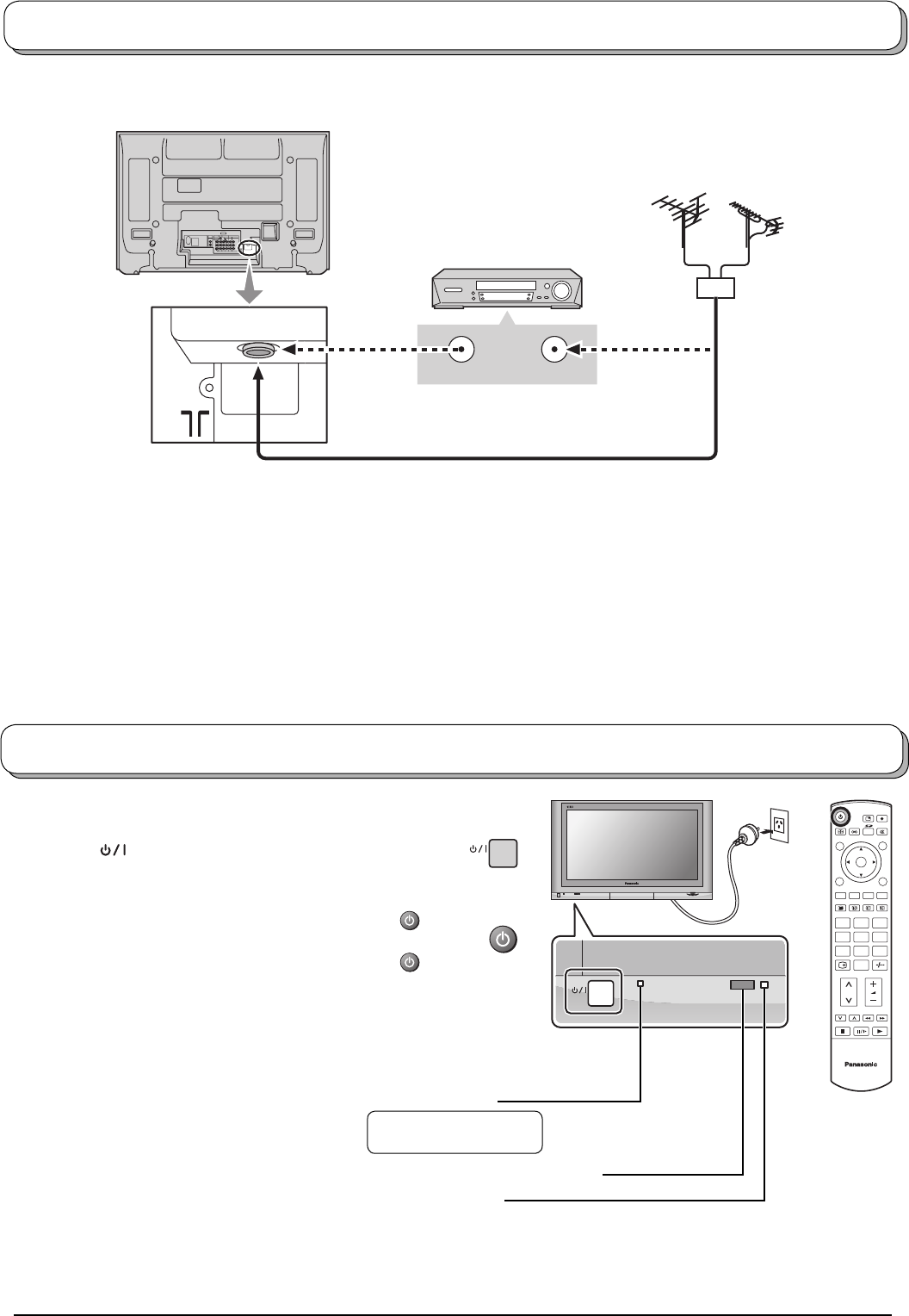
ANT INPUTANT OUTPUT
8
Antenna connection
Mixer
VHF Aerial
VCR
75 Ω Coaxial cable
OR
Connect the mains plug to the wall sock et.
Press the [ ] switch on the TV set to turn the set
on.
Owner ID setting screen is displayed. See page 22.
To switch the TV set to Standby mode, press the
button on the remote control.
The TV set can be switched on by pressing the
button again if it was in Stand by mode.
Note:
This TV will still consume some power as long as the
mains plug is still inserted into the wall socket.
TV
123
456
789
0
OK
Power On / Off
For proper reception of VHF / UHF channels, an external antenna is required. For best reception, an outdoor antenna
is recommended.
UHF Aerial
Notes:
• Do not put the Coaxial cable close to the mains lead to avoid noise.
• Do not place the Coaxial cable under the TV.
• Additional equipment, cables and adapter plugs shown are not supplied with this TV set.
• To obtain optimum quality picture and sound, an Aerial, the correct cable (75 Ω coaxial) and the correct terminating
plug are required.
• If a communal Aerial system is used, you may require the correct connection cable and plug between the wall Aerial
socket and your TV.
• Your local Television Service Centre or Dealer may be able to assist you in obtaining the correct Aerial system for
your particular area and the accessories required.
• Any matters regarding Aerial installation, upgrading of existing systems or accessories required, and the costs
incurred, are the responsibility of you, the Customer.
Remote control signal sensor
Power Indicator
Standby : Red
On : No Light
C.A.T.S. sensor
Plasma C.A.T.S. (Contrast Automatic Tracking System)
automatically senses the ambient light conditions and adjusts the
brightness and gradation accordingly, to optimize contrast.
C.A.T.S. is in effect when Menu in Picture menu is set to Auto.
See page 19.


















