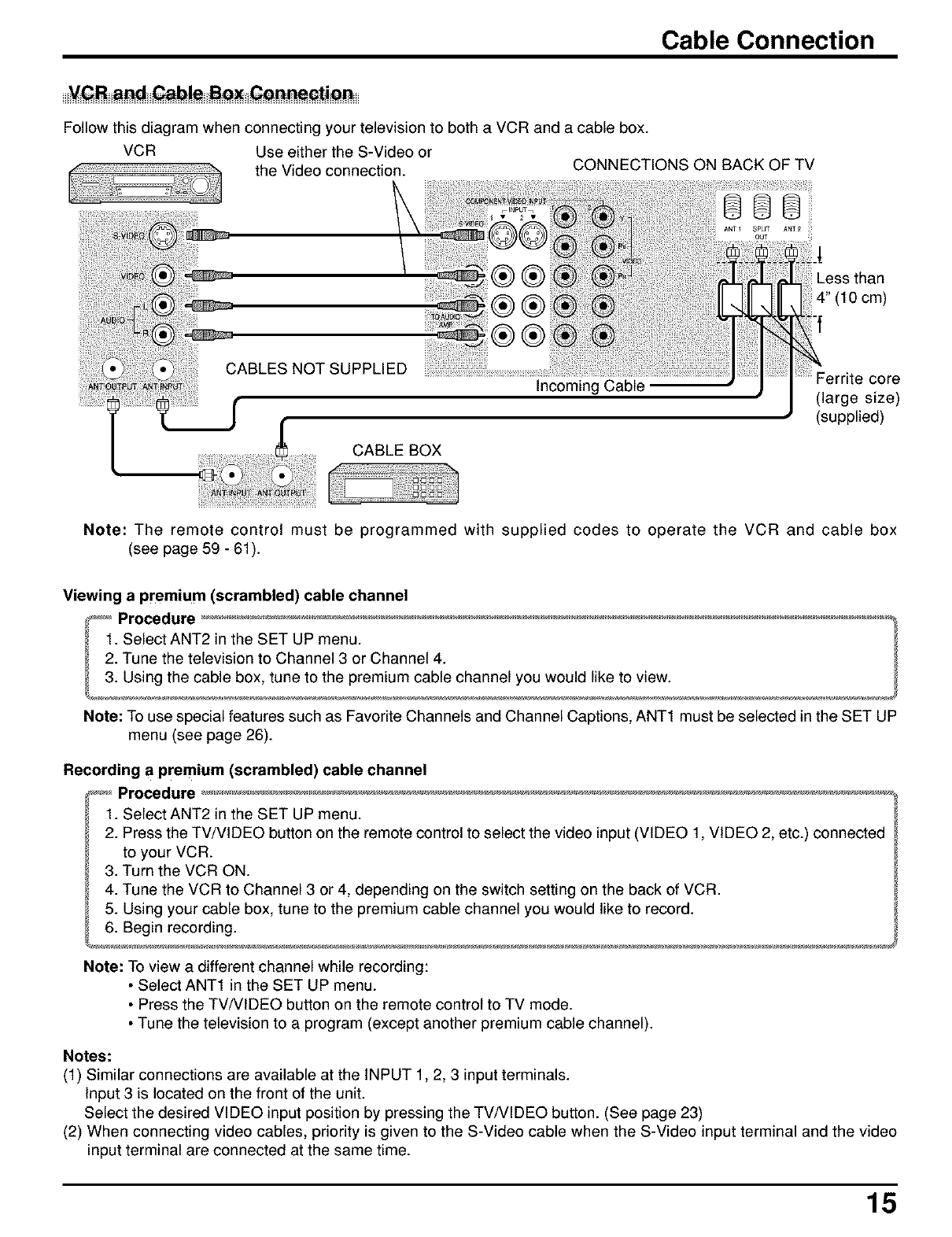
Cable Connection
Follow this diagram when connecting your television to both a VCR and a cable box.
VCR Use either the S-Video or
the Video connection. CONNECTIONS ON BACK OF TV
Less than
4" (10 cm)
f
CABLE BOX
Ferdte core
(large size)
(supplied)
Note: The remote control must be programmed with supplied codes to operate the VCR and cable box
(see page 59 - 61).
Viewing a premium (scrambled) cable channel
Note: To use special features such as Favorite Channels and Channel Captions, ANT1 must be selected in the SET UP
menu (see page 26).
Recording a premium (scrambled) cable channel
_ Procedure ...........................
1. Select ANT2 in the SET UP menu.
2. Press the TV/VIDEO button on the remote controlto select the video input (VIDEO 1, VIDEO 2, etc.) connected
to your VCR.
3. Turn the VCR ON.
4. Tune the VCR to Channel 3 or 4, depending on the switch setting on the back of VCR.
5. Using your cable box, tune to the premium cable channel you would like to record.
6. Begin recording.
Note: To view a different channel while recording:
• Select ANT1 in the SET UP menu.
• Press the TV/VIDEO button on the remote control to TV mode.
• Tune the television to a program (except another premium cable channel).
Notes:
(1) Similar connections are available at the INPUT 1,2, 3 input terminals.
Input 3 is located on the front of the unit.
Select the desired VIDEO input position by pressing the TV/VIDEO button. (See page 23)
(2) When connecting video cables, priority is given to the S-Video cable when the S-Video input terminal and the video
input terminal are connected at the same time.
15


















