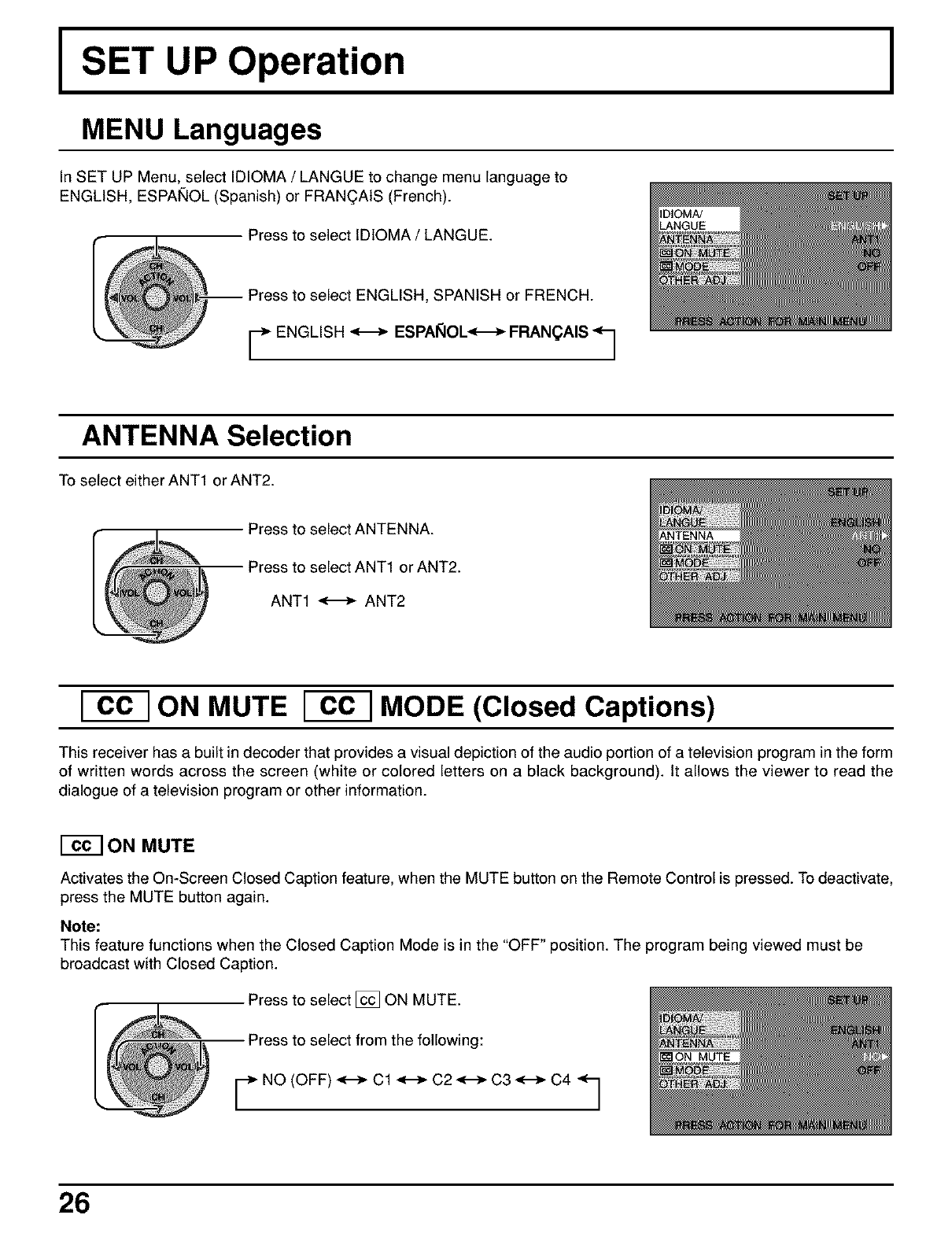
I SET UP Operation
MENU Languages
In SET UP Menu, select IDIOMA / LANGUE to change menu language to
ENGLISH, ESPAI_IOL (Spanish) or FRAN(_AIS (French).
Press to select IDIOMA / LANGUE.
-- Press to select ENGLISH, SPANISH or FRENCH.
F ENGLISH _ ESPA_IOL<-_)- FRAN(_AIS q
ANTENNA Selection
To select either ANT1 or ANT2.
Press to select ANTENNA.
,_ssto select ANT1 or ANT2.
ANT1 _ ANT2
I--_ ON MUTE I-_ MODE (Closed Captions)
This receiver has a built in decoder that provides a visual depiction of the audio portion of a television program in the form
of written words across the screen (white or colored letters on a black background). It allows the viewer to read the
dialogue of a television program or other information.
ON MUTE
Activates the On-Screen Closed Caption feature, when the MUTE button on the Remote Control is pressed. To deactivate,
press the MUTE button again.
Note:
This feature functions when the Closed Caption Mode is in the "OFF" position. The program being viewed must be
broadcast with Closed Caption.
Press to select [_ ON MUTE.
Press to select from the following:
F NO (OFF) <--_ C1 4_-_ C2 <--_ C3 4_-_ C4
26


















