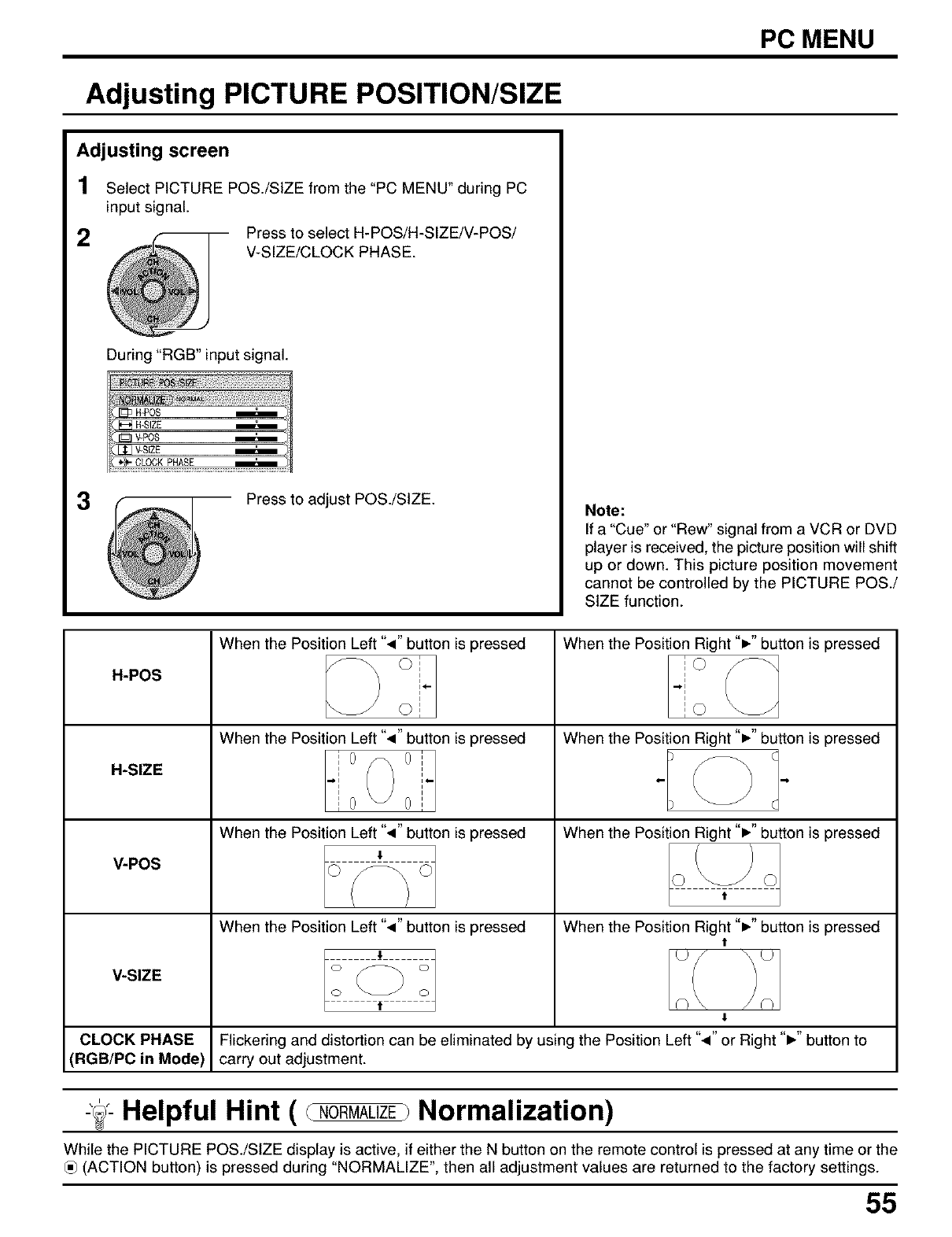
PC MENU
Adjusting PICTURE POSITION/SIZE
Adjusting screen
1
2
Select PICTURE POS./SIZE from the "PC MENU" during PC
input signal.
Press to select H-POS/H-SIZE/V-POS/
V-SIZE/CLOCK PHASE.
During "RGB" input signal.
3
Press to adjust POS./SIZE.
Note:
If a "Cue" or "Rew" signal from a VCR or DVD
player is received, the picture position will shift
up or down. This picture position movement
cannot be controlled by the PICTURE POS./
SIZE function.
H-POS
H-SIZE
V-POS
V-SIZE
When the Position Left ".,1"button is pressed
©i
When the Position Left "<" button is pressed
0 0j
I
"i i"
0 01
When the Position Left "<" button is pressed
O C
When the Position Left ".,1"button is pressed
O O
o o
t
When the Position Right "," button is pressed
I
"I
i
When the Position Right "1_"button is pressed
C
) C
When the Position Right "_." button is pressed
© C
t
When the Position Right "_" button is pressed
t
1
CLOCK PHASE Flickering and distortion can be eliminated by using the Position Left "<" or Right "1_"button to
(RGB/PC in Mode) carry out adjustment.
Helpful Hint ( Normalization)
While the PICTURE POS./SIZE display is active, if either the N button on the remote control ispressed at any time or the
(ACTION button) is pressed during "NORMALIZE", then all adjustment values are returned to the factory settings.
55


















