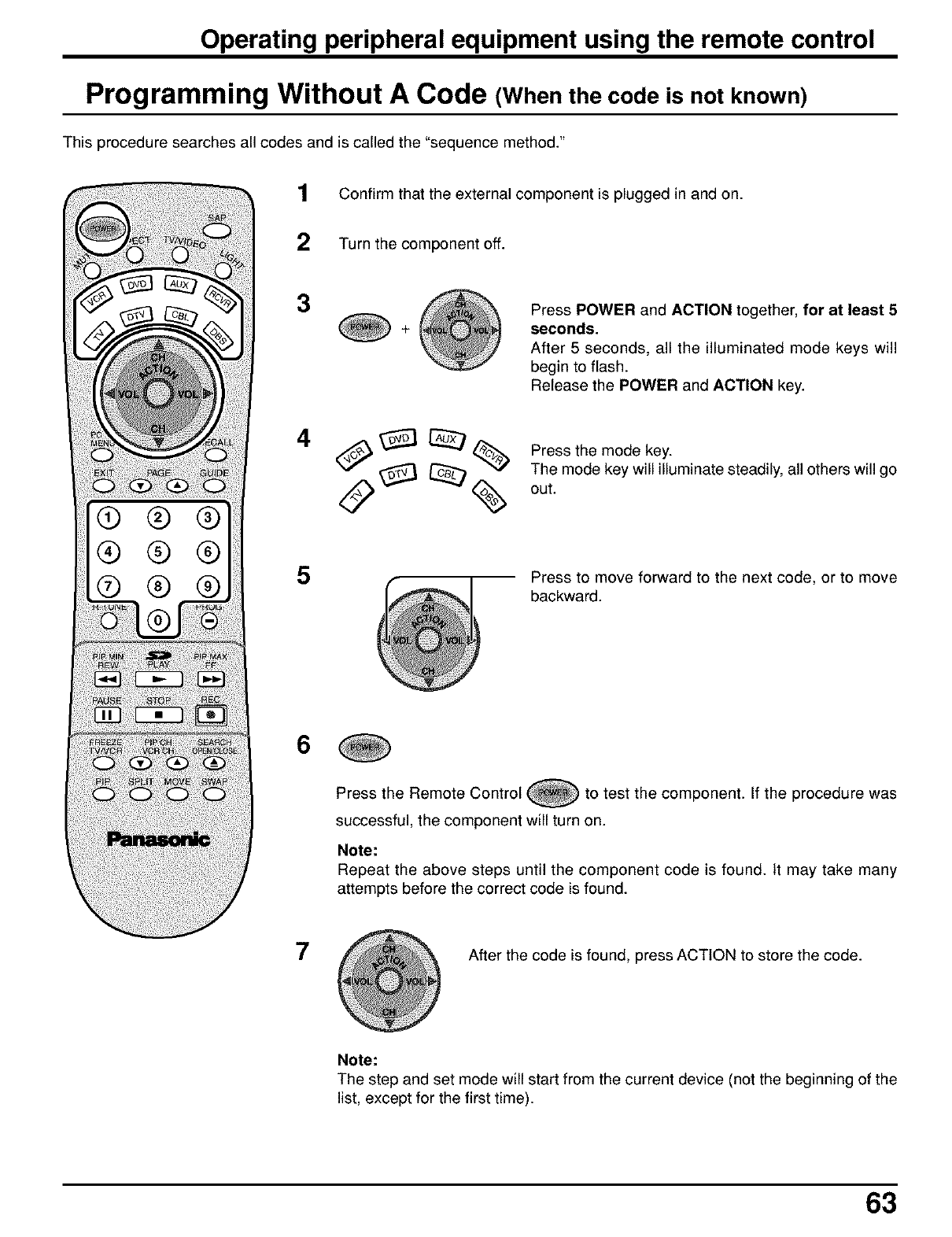
Operating peripheral equipment using the remote control
Programming Without A Code (When the code is not known)
This procedure searches all codes and is called the "sequence method."
1 Confirm that the external component is plugged in and on.
2 Turn the component off.
3
+
Press POWER and ACTION together, for at least 5
seconds.
After 5 seconds, all the illuminated mode keys will
begin to flash.
Release the POWER and ACTION key.
®
®
®
_ _ Press the mode key.
4 <_ _ _ The mode key will illuminate steadily, all others will go
O out.
5
Press to move forward to the next code, or to move
backward.
6
Press the Remote Control to test the component. If the procedure was
successful, the component will turn on.
Note:
Repeat the above steps until the component code is found. It may take many
attempts before the correct code is found.
7
After the code is found, press ACTION to store the code.
Note:
The step and set mode will start from the current device (not the beginning of the
list, except for the first time).
63


















