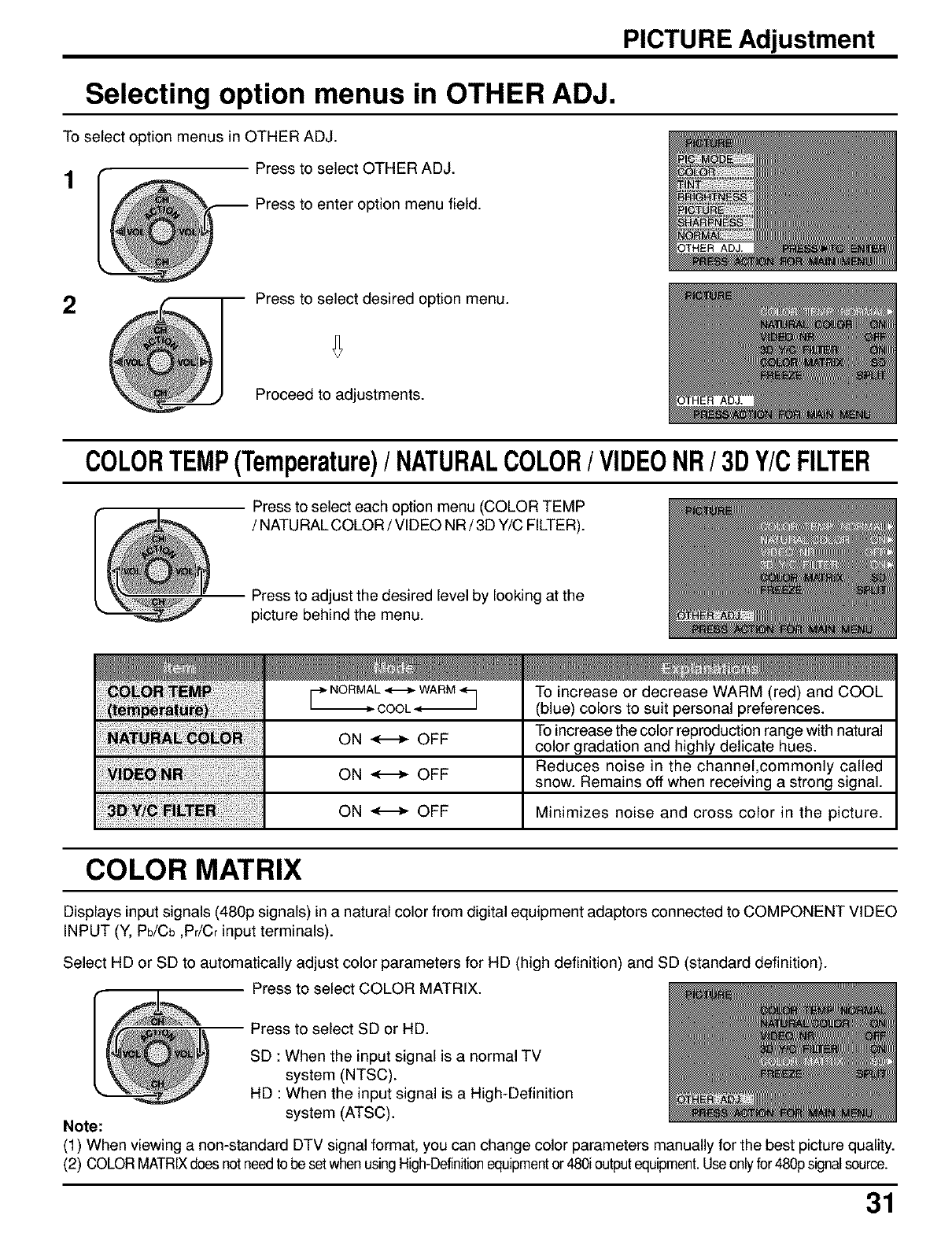
PICTURE Adjustment
Selecting option menus in OTHER ADJ.
To select option menus in OTHER ADJ.
1 Press to select OTHER ADJ.
Press to enter option menu field.
2
Press to select desired option menu.
Proceed to adjustments.
COLORTEMP(Temperature)/ NATURALCOLOR/ VIDEONR/ 3DY/CFILTER
Press to select each option menu (COLOR TEMP
/ NATURAL COLOR / VIDEO NR / 3D Y/C FILTER).
Press to adjust the desired level by looking at the
picture behind the menu.
_L _ WARM
COOL -_
ON _ OFF
ON _ OFF
ON _ OFF
To increase or decrease WARM (red) and COOL
(blue) colors to suit personal preferences.
To increase the color reproduction range with natural
color gradation and highly delicate hues.
Reduces noise in the channel,commonly called
snow. Remains off when receiving a strong signal.
Minimizes noise and cross color in the picture.
COLOR MATRIX
Displays input signals (480p signals) in a natural color from digital equipment adaptors connected to COMPONENT VIDEO
INPUT (Y, Pb/Cb ,Pr/Cr input terminals).
Select HD or SD to automatically adjust color parameters for HD (high definition) and SD (standard definition).
Press to select COLOR MATRIX.
Press to select SD or HD.
SD : When the input signal is a normal TV
system (NTSC).
HD : When the input signal is a High-Definition
system (ATSC).
Note:
(1) When viewing a non-standard DTV signal format, you can change color parameters manually for the best picture quality.
(2) COLORMATRIXdoesnotneedtobe sotwhenusingHigh-Definitionequipmentor 480ioutputequipment.Useonlyfor480psignalsource.
31


















