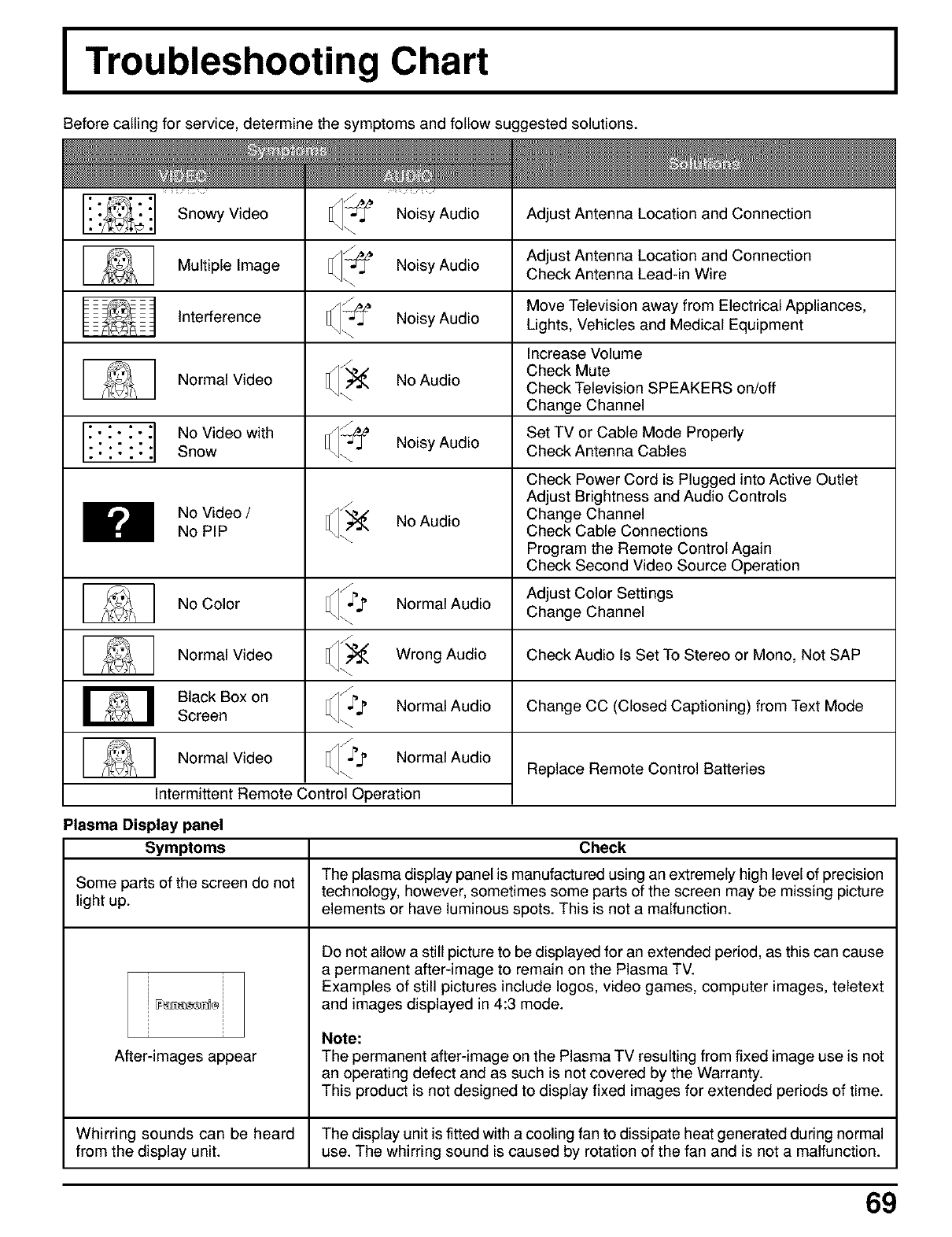
I Troubleshooting Chart
Before calling for service, determine the symptoms and follow suggested solutions.
Snowy Video
Multiple Image
Interference
Normal Video
: • : • : • : No Video with
Snow
No Video /
No PIP
No Color
[_/_ Noisy Audio
[_ NoisyAudio
Noisy Audio
[_ No Audio
[_ NeisyAudie
No Audio
Adjust Antenna Location and Connection
Normal Audio
Wrong Audio
Normal Audio
Normal Audio
Adjust Antenna Location and Connection
Check Antenna Lead-in Wire
Move Television away from Electrical Appliances,
Lights, Vehicles and Medical Equipment
Increase Volume
Check Mute
Check Television SPEAKERS on/off
Change Channel
Set TV or Cable Mode Properly
Check Antenna Cables
Check Power Cord is Plugged into Active Outlet
Adjust Brightness and Audio Controls
Change Channel
Check Cable Connections
Program the Remote Control Again
Check Second Video Source Operation
Adjust Color Settings
Change Channel
Normal Video Check Audio Is Set To Stereo or Mono, Not SAP
Black Box on
Screen Change CC (Closed Captioning) from Text Mode
Normal Video
Replace Remote Control Batteries
Intermittent Remote Control Operation
Plasma Display panel
Symptoms Check
The plasma display panel is manufactured using an extremely high level of precision
Some parts of the screen do not technology, however, sometimes some parts of the screen may be missing picture
light up. elements or have luminous spots. This is not a malfunction.
i
i
After-images appear
Do not allow a still picture to be displayed for an extended period, as this can cause
a permanent after-image to remain on the Plasma TV.
Examples of still pictures include Iogos, video games, computer images, teletext
and images displayed in 4:3 mode.
Note:
The permanent after-image on the Plasma TV resulting from fixed image use is not
an operating defect and as such is not covered by the Warranty.
This product is not designed to display fixed images for extended periods of time.
Whirring sounds can be heard The display unit is fitted with a cooling fan to dissipate heat generated during normal
from the display unit. use. The whirring sound is caused by rotation of the fan and is not a malfunction.
69


















