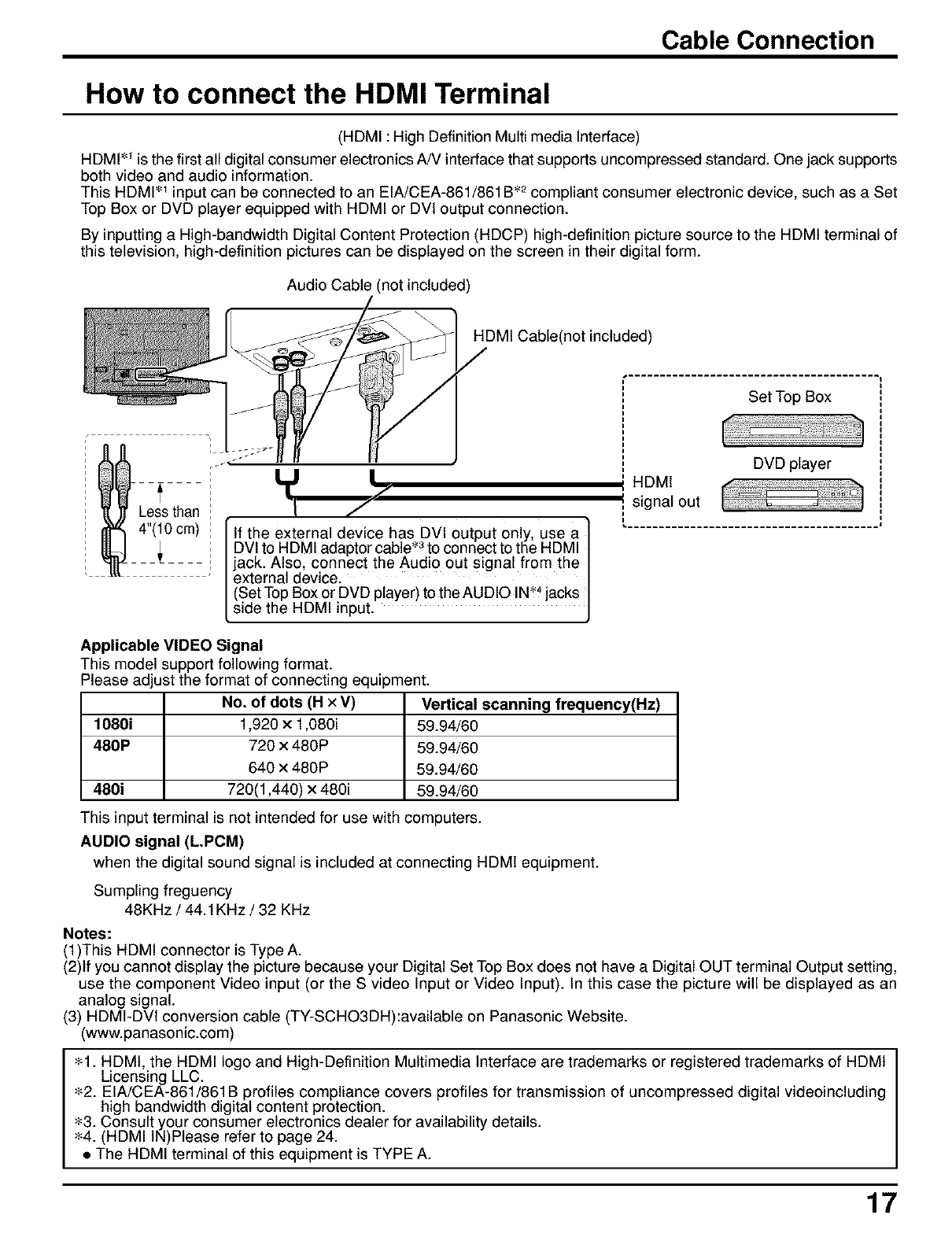
Cable Connection
How to connect the HDMI Terminal
(HDMI : High Definition Multi media Interface)
HDMI _ is the first all digital consumer electronics A/V interface that supports uncompressed standard. One jack supports
both video and audio information.
This HDMI _ input can be connected to an EIA/CEA-861/861B _2compliant consumer electronic device, such as a Set
Top Box or DVD player equipped with HDMI or DVI output connection.
By inputtinga High-bandwidth Digital Content Protection (HDCP) high-definition picture source to the HDMI terminal of
this television, high-definition pictures can be displayed on the screen in their digital form.
Audio Cable (not included)
HDMI Cable(not included)
Set Top Box
Less than
4"(10 cm)
l
DVD player
HDMI
signal out
• ........................................ J
Applicable VIDEO Signal
This model support following format.
Please adjust the format of connecting equipment.
No. of dots (H x V) Vertical scanning frequency(Hz)
1080i 1,920 x 1,080i 59.94/60
480P 720 x 480P 59.94/60
640 x 480P 59.94/60
480i 720(1,440) x 480i 59.94/60
This input terminal is not intended for use with computers.
AUDIO signal (LPCM)
when the digital sound signal is included at connecting HDMI equipment.
Sumpling freguency
48KHz / 44.1KHz / 32 KHz
Notes:
(1)This HDMI connector is Type A.
(2)If you cannot display the picture because your Digital Set Top Box does not have a Digital OUT terminal Output setting,
use the component Video input (or the S video Input or Video Input). In this case the picture will be displayed as an
analog signal.
(3) HDMI-DVI conversion cable (TY-SCHO3DH):available on Panasonic Website.
(www.panasonic.com)
• 1. HDMI, the HDMI logo and High-Definition Multimedia Interface are trademarks or registered trademarks of HDMI
Licensing LLC.
• 2. EIA/CEA-861/861B profiles compliance covers profiles for transmission of uncompressed digital videoincluding
high bandwidth digital content protection.
• 3. Consult your consumer electronics dealer for availability details.
• 4. (HDMI IN)Please refer to page 24.
• The HDMI terminal of this equipment is TYPE A.
17


















