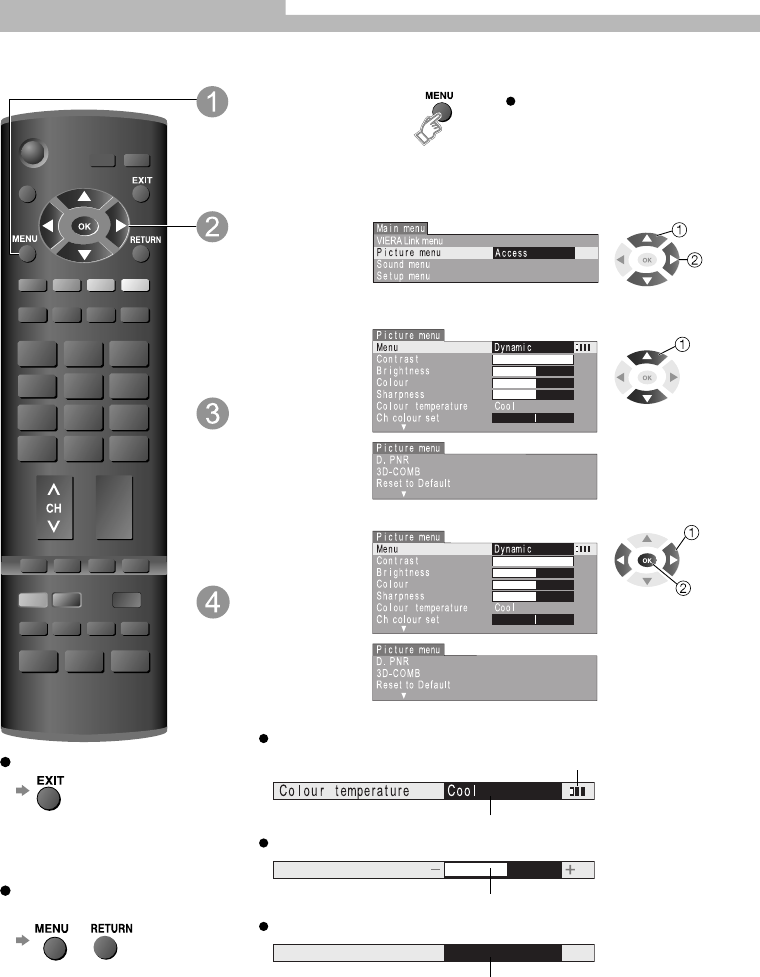
13
Various menus allow you to make settings for the picture, sound, and other functions so that you can enjoy
watching TV in your own way.
Display the menu
Select and
access the
menu
Select the item
Adjust or select
Displays the functions that can be
set (varies according to the input
signal)
Auto
On
select
select
change
(Required by some
functions)
access
To return to TV
To return to the previous
screen
or
Choose from among alternatives
S h a r p n e s s
T u n i n g m e n u A c c e s s
Changed
Number and positions of alternatives
Moved
Displays the next screen
Adjust using the slide bar
Go to the next screen
store
How to use Menu Functions
Auto
On
TX-26LE8A_0091_EN1.indd 13TX-26LE8A_0091_EN1.indd 13 7/16/08 2:21:39 PM7/16/08 2:21:39 PM


















