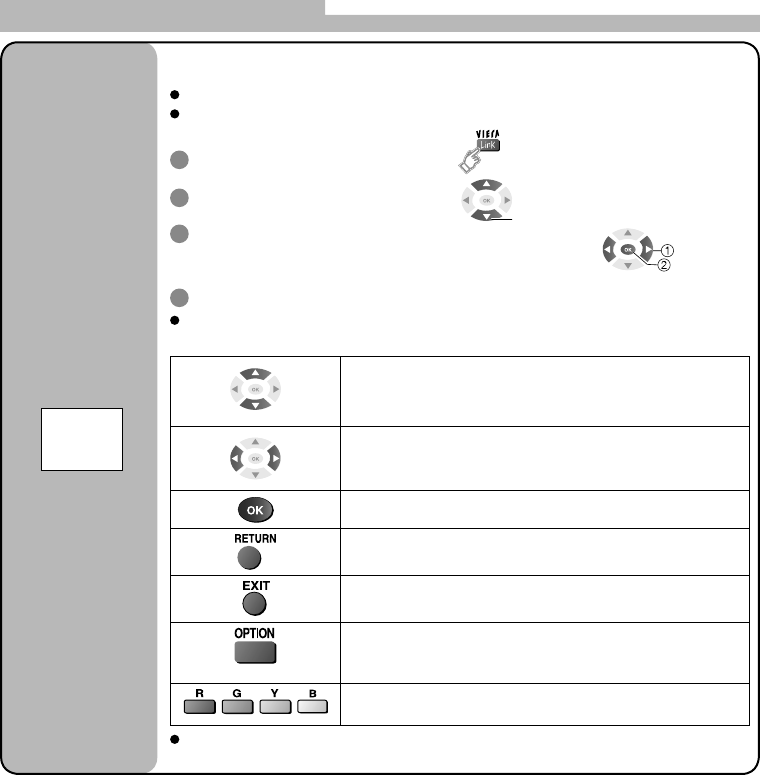
21
External Equipment (continued)
Easy control only
with VIERA remote
control
VIERA
Link
Control
You can control some functions of the connected Panasonic equipment with this
TV remote control (point the remote control at the TV’s signal receiver).
This function is available with equipment which has “HDAVI Control” function.
If you cannot operate, check the “VIERA Link” setting in “Setup menu” (page 19)
and the equipment.
1
Display “VIERA Link menu”
2
Select “VIERA Link Control”
3
Select the connected equipment which you want to
access
The menu of the equipment is displayed.
4
Operate the menu of the equipment
Available VIERA remote control buttons (depending on the connected
equipment):
Move cursor / select menu
Move cursor / access / adjust
Store / set / access
Return to the previous menu
Exit the menu
Display the operation guide of the equipment /
The same functions with the OPTION button of the
equipment
Access when the key words are displayed on colour
bar
When the equipment with “HDAVI Control” function is connected but you cannot
access it, use the equipment remote control to operate it.
select
select
access
TX-26LE8A_0091_EN1.indd 21TX-26LE8A_0091_EN1.indd 21 7/16/08 2:21:44 PM7/16/08 2:21:44 PM


















