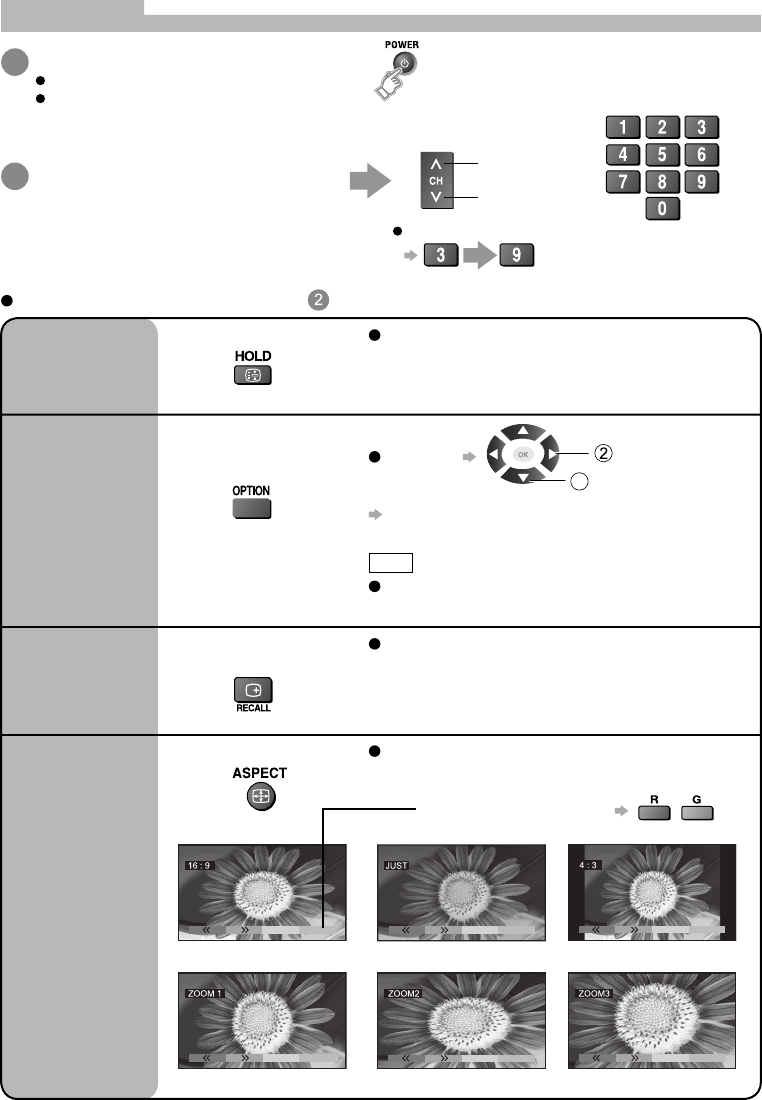
9
1
Select a programme number
Other Useful Functions (Operate after )
2
Picture
Still
Freeze / unfreeze picture
Press the HOLD button to freeze the picture.
(TV/VIDEO input only. Component / HDMI / PC
input does not freeze.) Press again to return to
watching the current programme.
Display the
current
programme
status
Check or change the
current programme
status instantly
To change
change
select
1
CH colour set
Adjusts colour density variation between
broadcasting channels.
Note
Also possible to change the settings in Menu list
(page 15 and 16).
or
Watching TV
To select a 2 or 3-digit programme number, eg. 39
(in a short time)
Display status
information
Recall status
information
Displayed information:
For example, Programme number, Channel
number, Stereo mode, Aspect mode, Sound menu,
Picture menu, Sound system.
Change aspect
ratio
Change the aspect ratio
Each press changes the mode.
(16:9 / Just / 4:3 / Zoom1 / Zoom2 / Zoom3)
While the bar is displayed
down
up
Turn power on
Mains power On/Off switch should be On.
If “Shop” is displayed on the top right of
the screen, select “Home” in “Viewing
Environment”. (page 7)
TX-26LE8A_0091_EN1.indd 9TX-26LE8A_0091_EN1.indd 9 7/16/08 2:21:36 PM7/16/08 2:21:36 PM


















