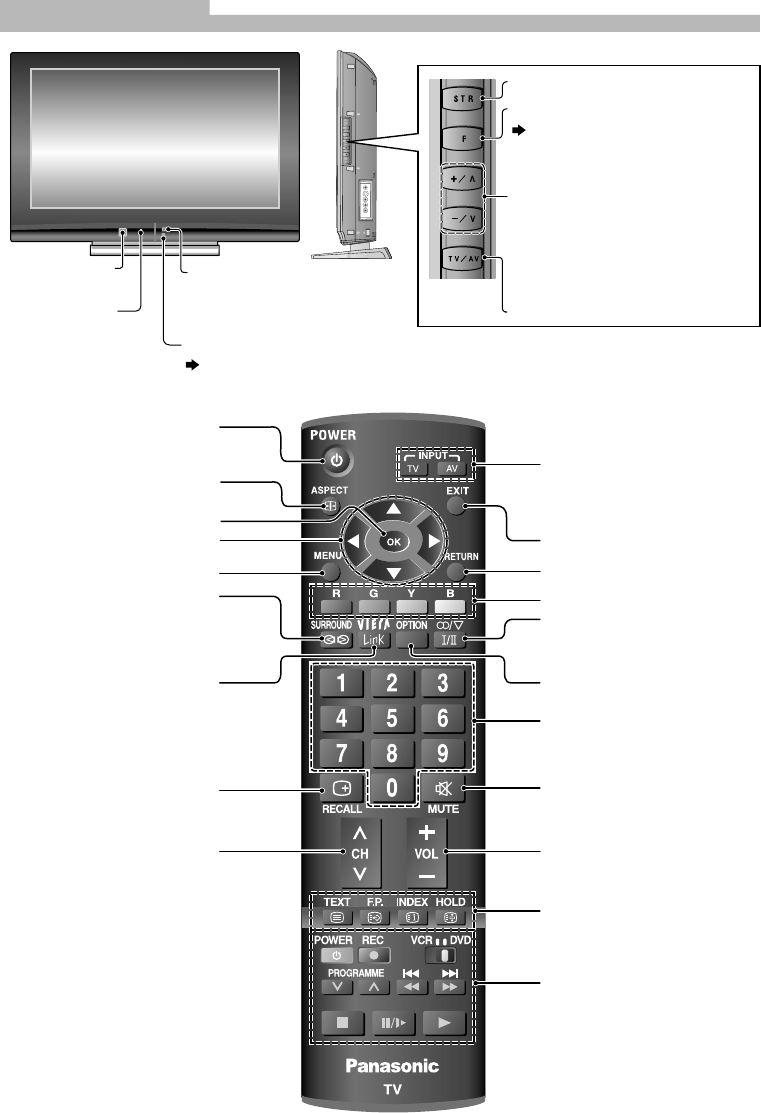
5
S
TR
F
+
V
V
VV
AT
Store setting
Mains power
On/Off switch
Switches TV to On or Standby
(Mains power must be on)
Select Aspect ratio
Access Main menu
Display/hide programme
information
Select programme
number in sequence
Operate connected VCR/DVD
Operate Teletext function
Select programme number/
When in standby mode,
switch TV on
Return to previous menu
Exit Main menu
Change input mode
TV – select TV mode
AV – select AV mode
Identifying Controls
Adjust volume
Turn on/off sound mute
Multifunctional buttons
Select Stereo/Bilingual sound
Access Option menu
Turn on/off surround sound
Access Viera Link menu
Power indicator:
Standby: RED
Power ON: GREEN
Remote control
signal receiver
(Range: 7 metres)
C.A.T.S. (Contrast Automatic Tracking System) sensor
senses brightness to adjust picture quality when Picture mode is set to Eco.
Function select
Volume / Contrast / Brightness
/ Colour / Sharpness / NTSC-Tint
(Tint) / Balance / Tuning mode
Select programme number in
sequence / When a function is
displayed, press to increase or
decrease the selected function /
When in Standby mode, switches
TV on
Change input mode
Confirm selected option
Move cursor to make
selection or adjustment
TX-26LE8A_0091_EN1.indd 5TX-26LE8A_0091_EN1.indd 5 7/16/08 2:21:32 PM7/16/08 2:21:32 PM


















