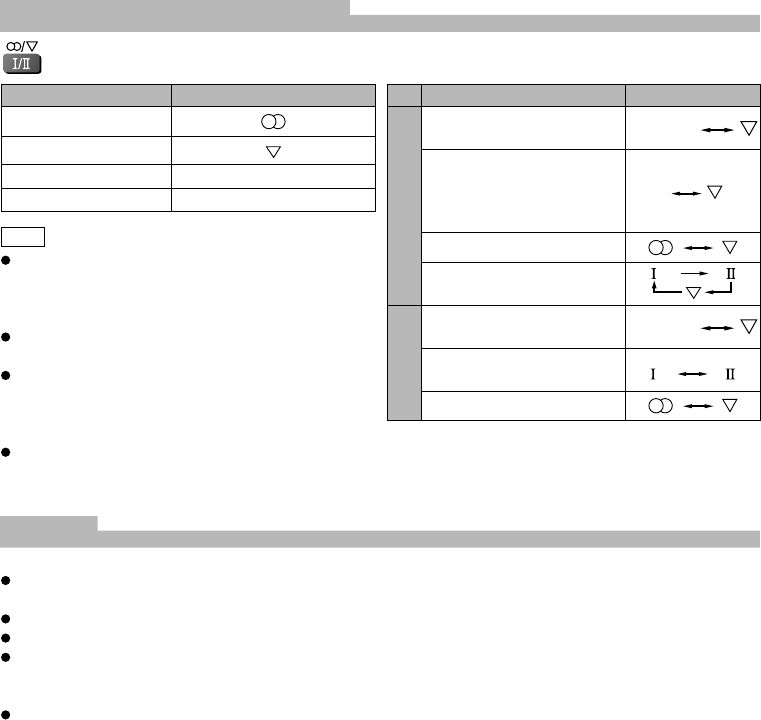
28
When you receive stereo / bilingual sound system, sound output modes can be selected by
pressing the Stereo / Bilingual Sound Selection button.
Audio Signal Mode Indicator
STEREO
MONO
MAIN II
SUB II II
Type of broadcast Mode Indicator
NICAM
Regular broadcast
(Standard Audio)
No
Indicator
(Regular)
+
NICAM MONO I
(MAIN I)
I
NICAM STEREO
NICAM DUAL MONO
(MAIN I / SUB II)
A2 (German)
Regular broadcast
(Standard Audio)
No
Indicator
BILINGUAL or DUAL
MONO : MAIN I / SUB II
STEREO
Note
If the stereo signal is poor or the receiving
conditions are not optimum or if STEREO : MONO
automatic switching occurs, it is recommended
you switch from STEREO to MONO.
Even when the contents of the receiving signal
undergo changes, selection mode is kept intact.
When the receiving conditions deteriorate,
listening will be easier if the mode is set to the
MONO position using the stereo / bilingual sound
selection button.
DUAL, also known as DUAL MONO or as
BILINGUAL is not currently transmitted in some
countries.
Trademark Credits
HDMI, the HDMI logo High-Definition Multimedia Interface are trademarks or registered trademarks of
HDMI Licensing LLC.
VGA is a trademark of International Business Machines Corporation.
Macintosh is a registered trademark of Apple Computer, USA.
S-VGA is a registered trademark of the Video Electronics Standard Association.
Even if no special notation has been made of company or product trademarks, these trademarks have
been fully respected.
HDAVI Control™ is a trademark of Panasonic Corporation.
Licence
Stereo / Bilingual Sound Selection
TX-26LE8A_0091_EN1.indd 28TX-26LE8A_0091_EN1.indd 28 7/16/08 2:21:47 PM7/16/08 2:21:47 PM


















