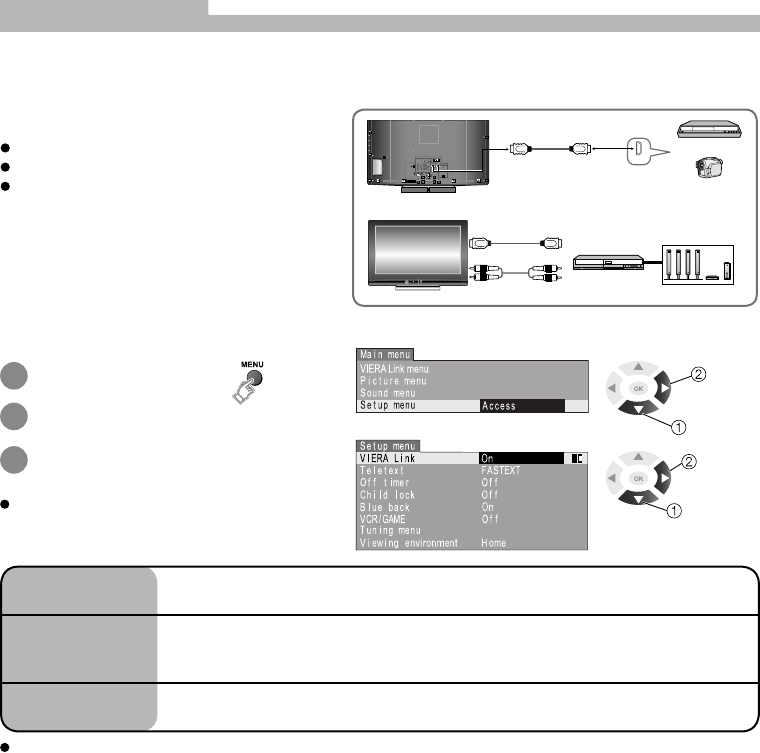
The TV remains on even if the “VIERA Link” compatible equipment is turned off.
19
VIERA Link “HDAVI Control”
Enjoy additional HDMI Inter-Operability with Panasonic products which have “HDAVI Control” function.
HDMI connections to some Panasonic equipment (Panasonic DVD Recorder DIGA) allow you to enjoy
easy playback.
Connections for VIERA Link
Use fully wired HDMI compliant cable.
Easy control only with VIERA remote control.
Read the manuals of the equipment too.
ANT
Panasonic DVD
recorder DIGA
HDMI
HD Video
Camera
Home theatre
Speaker system
Panasonic
Player theatre
After connections turn the equipment on and then, switch the TV unit on.
1
2
3
Display the menu
Select and access “Setup menu”
Select “VIERA Link” and set to “On”
Default setting is “On”. If no HDMI equipment
are connected or standard HDMI (non-
“VIERA Link”) are used, set to “Off”.
access
select
select
set
Easy playback
Automatic Input switching - When the connected HDAVI control compatible
equipment is operated, input mode is switched automatically.
Power on link
When “VIERA Link” is set to “On”, the TV is automatically turned on and switched
to the appropriate HDMI input whenever HDAVI control compatible equipment is
initially turned on and Play mode is selected.
Power off link
When “VIERA Link” is set to “On” and the TV is turned off, the connected HDAVI
control compatible equipment is also automatically turned off.
External Equipment
TX-26LE8A_0091_EN1.indd 19TX-26LE8A_0091_EN1.indd 19 7/16/08 2:21:42 PM7/16/08 2:21:42 PM


















