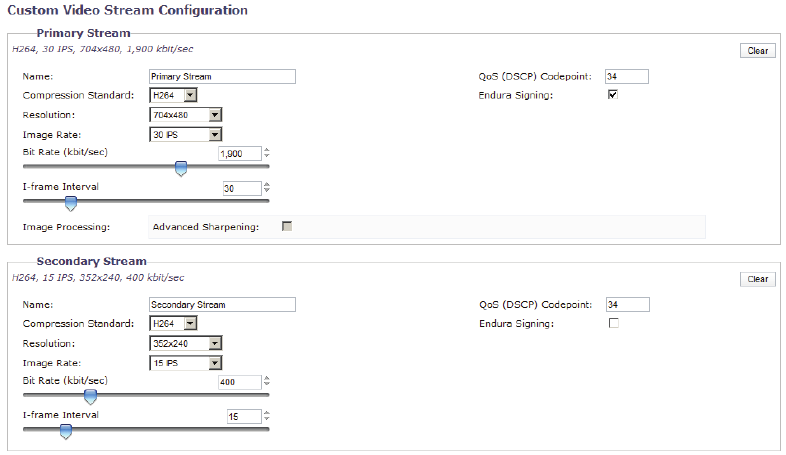
36 C4655M (2/11)
IP CAMERA
The DX4700/DX4800 supports up to two IP cameras. For information about the supported IP camera resolutions, refer to Appendix D: Supported
IP Camera Resolutions on page 74.
NOTES:
• The unit does not support alarm or motion recording for IP cameras.
• IP cameras only record in the normal recording mode.
The unit allows you to configure the following settings:
• Channel (Ch): Lists the IP network channels (IP 01 and IP 02).
• Vendor: Allows you to select an IP camera from the supported manufacturers: Axis and Pelco.
• Model Name: Allows you to enter the IP camera’s model. The model defined here is displayed in the application window.
• Host Name: Allows you to enter the camera’s IP address.
• User Name: Allows you to enter the user name assigned to the IP camera.
• Password: Allows you to enter the password assigned to the IP camera.
• Port: Displays the default port used to communicate with the IP camera and allows you to enter a different port.
• Test: Allows you to validate that the IP configuration is correct.
Figure 28. Suggested IP Camera Settings
To set the IP camera settings:
1. From the Camera menu, click the IP Camera submenu.
2. Click the Channel box, and select an IP camera.
3. Click the Vendor box, and then select an entry. The remaining boxes become available.
4. Configure the remaining settings.
5. Repeat the previous steps (as necessary) to configure the other IP camera.
6. Click Close.
7. Click OK.


















