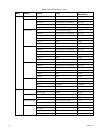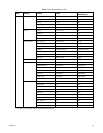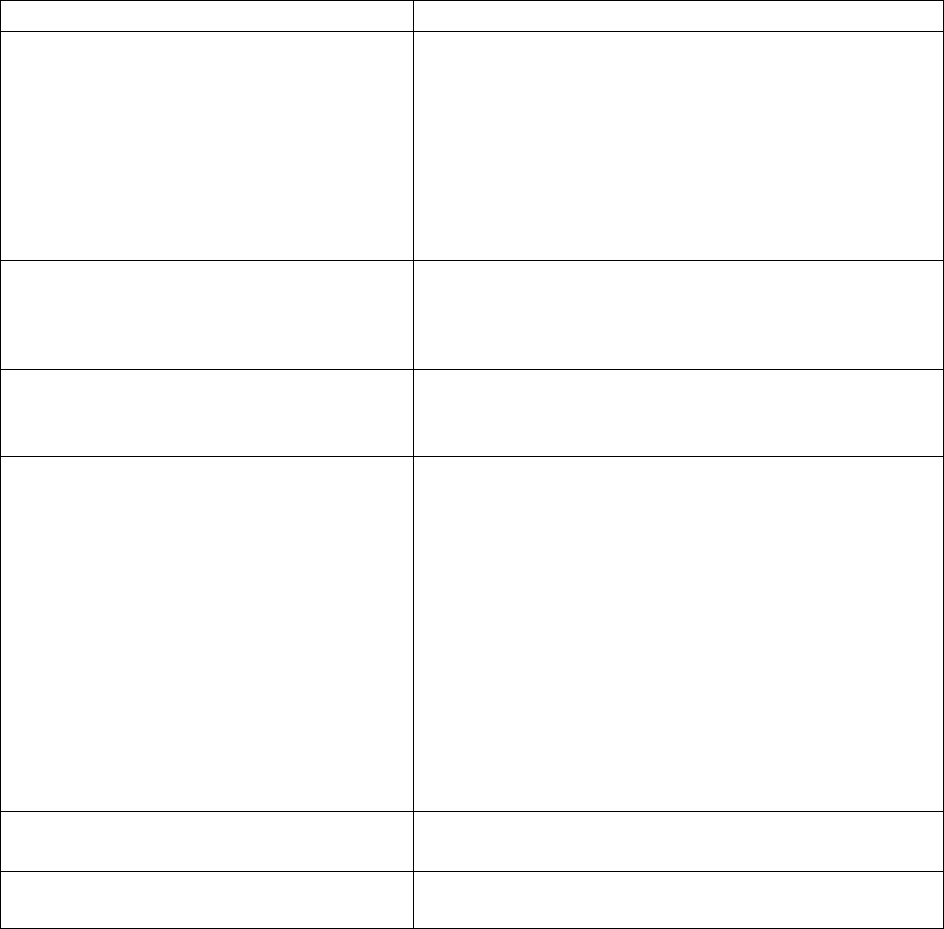
C4655M (2/11) 79
Video image has a lot of screen noise. • Verify that the camera’s video output is free of noise.
• Verify that the camera is operating properly by replacing it with a known,
working camera.
• Verify that the input cable from the camera is not damaged and is connected
correctly to the unit.
• Verify that the video cable between the camera and unit is the correct type of
cable.
• Verify that the video cable is not near a high-voltage cable or any other
transmitting electrical device.
Sensor device is not operating. • Verify that the type of sensor in the camera’s sensor setting matches the type
of sensor connected to the unit.
• Verify that the unit is properly configured for sensor recording.
• Verify that the sensor is connected to the ALARM-IN.
PTZ camera is not operating. • Verify that the unit is configured for PTZ camera operation.
• Verify that the PTZ camera’s power and data cable are properly connected.
• Verify that the user has PTZ control permissions.
E-mail sent from the unit was not received at the remote
client even though the unit’s SMTP feature was setup
correctly.
• If the message “Please check the SMTP information or internet cable”
appears:
– Verify that the unit is configured with the correct SMTP server address.
– Verify that unit is configured with the correct SMTP port number. The
default SMTP port number is 25.
– Verify that the unit’s network settings are configured correctly.
• If the message “Please check the authentication information” appears:
– Verify that the sensor’s name is configured correctly.
– Verify that the user password is configured correctly.
• If the email reception failed without issuing an error message:
– Verify that the unit is configured correctly with the remote user’s email
address.
– Verify that the remote user’s e-mail is not classified as spam email in the
receiver's mail setting.
Remote control does not work properly. • Replace the batteries.
• Verify that the unit is configured with the correct ID for the remote control.
Some of the unit’s front panel LEDs do not light.
The unit does not operate correctly.
Restart the unit.
Table G. Troubleshooting (2 of 2)
Symptom Suggested Action