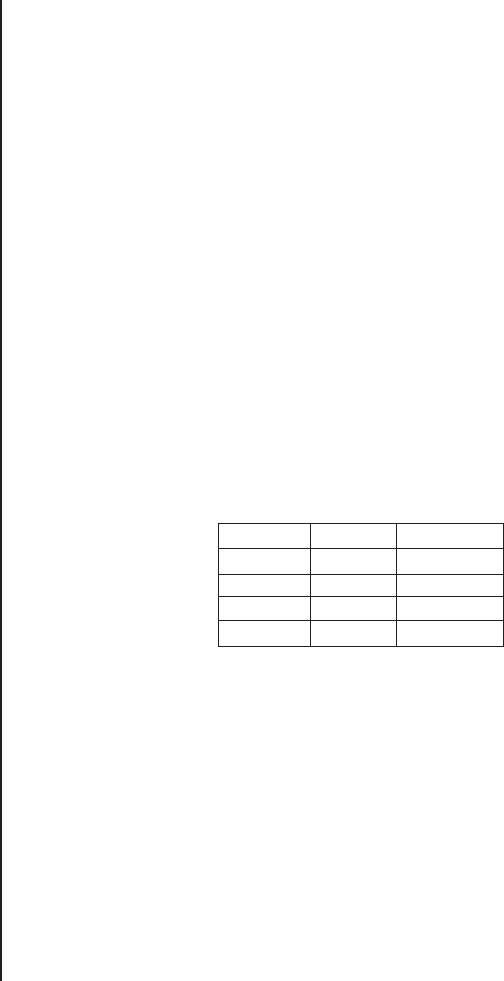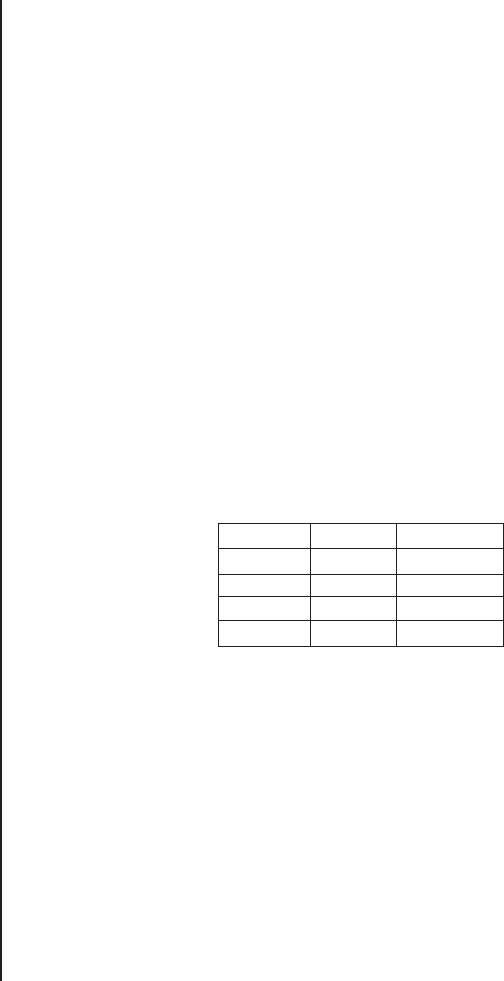
Pelco Manual C671M (1/01) 35
5. Press the REC button to begin recording.
6. Press the STOP button to stop recording.
Keep the following in mind:
• Press the PAUSE button to momentarily stop recording. Press again to resume
recording.
•To protect the tape, pause mode is released automatically after about five minutes.
• The REC button will not function unless the tape is in stop or pause mode.
• The VCR automatically ejects a cassette whose erasure prevention tab is removed if
you try to record on it.
•A tape recorded on this VCR may or may not be played back correctly by another VCR.
RECORDING MODE
Pressing the REC/PLAY MODE button switches the recording mode in the following order:
8H, L24H, L40H, 8H.
In recording mode, the VCR indicates the recording time with a T-160 cassette. Table C
shows recording times with T-120 and T-160 cassettes.
Table C. Recording/Playback Times
T-120 T-160
(2H) (2h) (2h 40m)
8H 6h 8h
L24H 18h 24h
L40H 30h 40h
( ) is for playback only.
RECORDING CHECK FUNCTION
When the VCR is recording, press the REC CHECK button for more than 1.5 seconds and
then release. The tape rewinds a little and then plays back the recording just made. When
the tape reaches the spot where you pressed REC CHECK, the VCR starts recording again.
AUDIO RECORDING
Apply the specified line input signal to the AUDIO IN connector. Audio will not be recorded if
a peripheral for audio is not connected.
The 8H, L24H and L40H modes allow audio recording and playback. The 2H mode allows
audio playback only.
The lengthier the recording mode, the poorer the sound quality. In L40H mode, sound
quality is such that speech can be heard.