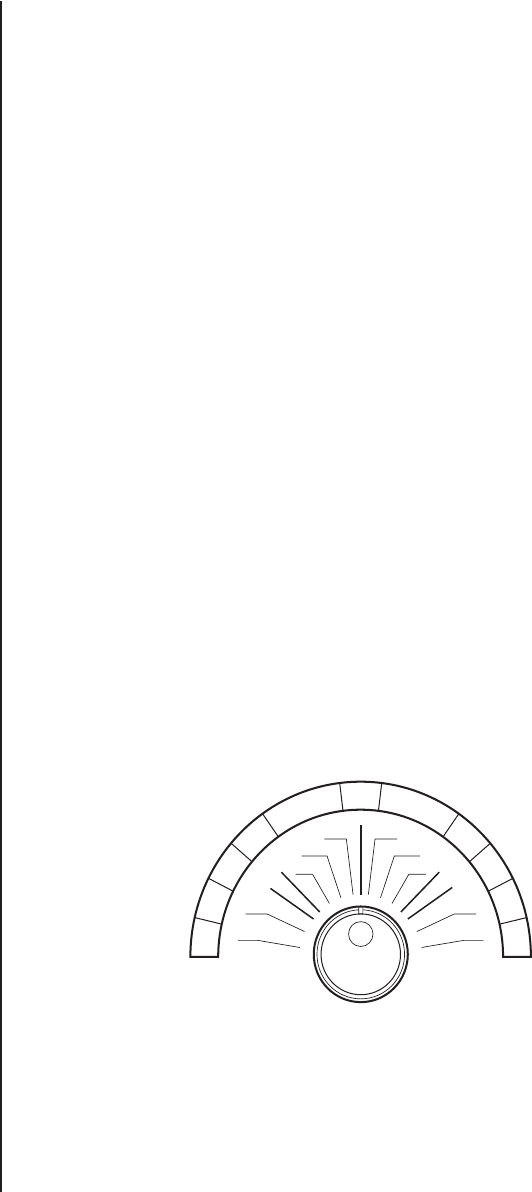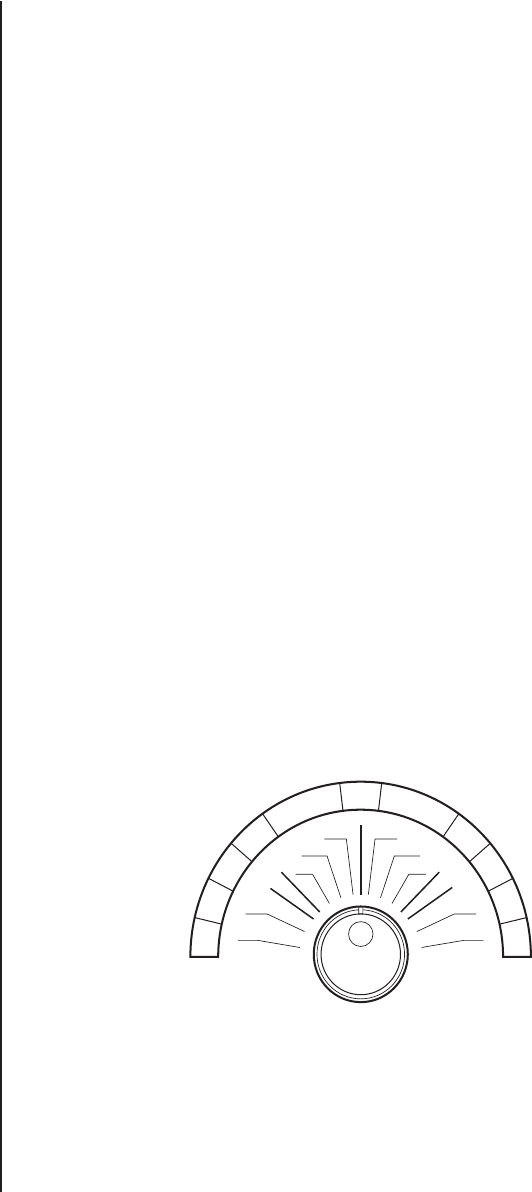
46 Pelco Manual C671M (1/01)
SPECIAL EFFECTS PLAYBACK
The VCR features the following convenient functions. Audio output is muted during special
effects playback.
STILL PICTURE
Press PAUSE during playback. (A few noise bars or vertical movement may appear during
still playback.) Press again to resume playback.
FRAME-BY-FRAME PLAYBACK
You can use the JOG dial to advance the tape frame by frame.
1. Press PAUSE to freeze the picture while the VCR is playing the tape.
2. Turn the JOG dial clockwise to advance the tape or counterclockwise to reverse it. To
get a continuous frame-by-frame picture, keep rotating the JOG dial.
3. To freeze the picture again, release the JOG dial.
4. Press PLAY to resume normal playback.
A few noise bars or vertical movement may appear during frame-by-frame playback. Noise
bars may appear on the picture when switching between forward and reverse playback.
SHUTTLE RING
You can set the playback speed using the SHUTTLE ring.
1. Press PLAY to begin playback.
2. Press PAUSE/SHUTTLE HOLD to get a still picture.
3. Turn the SHUTTLE ring right or left to get the playback speed you want.
4. Cancel by pressing PAUSE/SHUTTLE HOLD to get a still picture and then pressing it
again to return to the playback.
Playback speed varies according to the angle of the SHUTTLE ring (as shown in Figure 22).
When the SHUTTLE ring is released, it comes back to the center position and the playback
picture stays still.
00295
15
9
2
1/7
1/15
1/30
1/30
1/15
1/7
9
15
3
1
2
3
4
5
6
7
8
9
10
11
1
1
1. Reverse high speed search 7. Slow playback
2. Reverse speed search 8. Normal playback
3. Reverse fast playback 9. Fast playback (x2)
4. Reverse playback 10. Forward speed search
5. Reverse slow 11. Forward high speed search
6. Still
Figure 22. Shuttle Ring Speed Settings