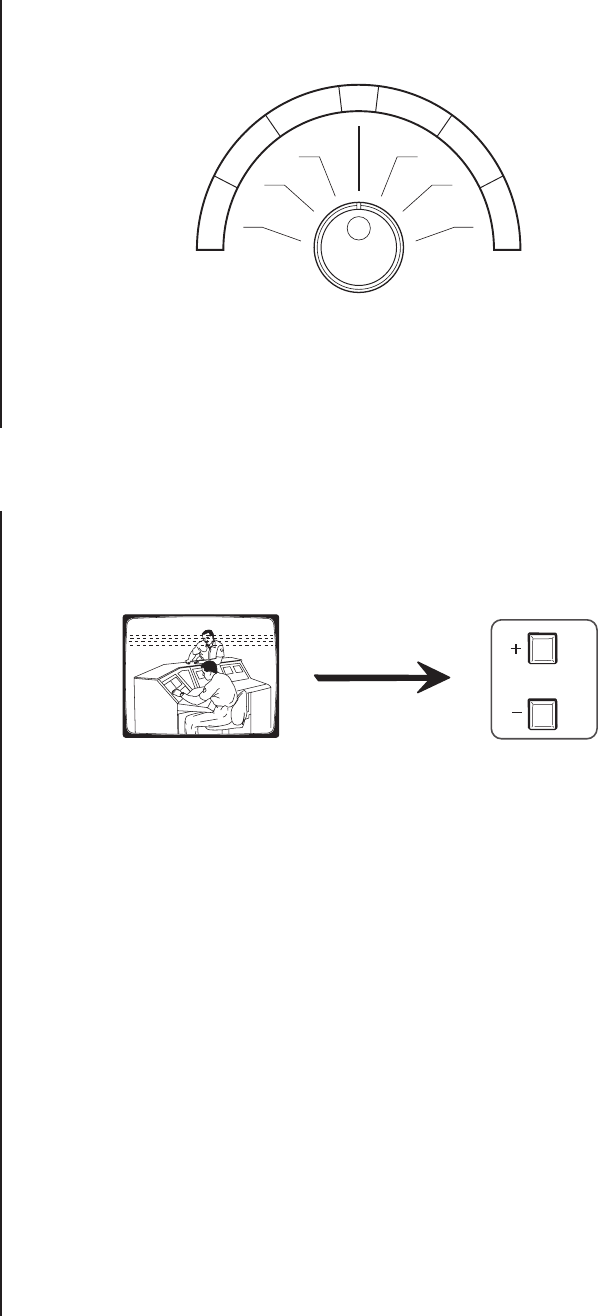
Pelco Manual C671M (1/01) 47
DIRECT SHUTTLE RING
You can also change the playback speed without entering pause mode by turning the
SHUTTLE ring during playback, as shown below.
00296
3
9
15
2
9
15
1
2
3
4
5
6
7
1. Reverse high speed search 5. Fast playback (x2)
2. Reverse speed search 6. Forward speed search
3. Reverse fast playback (x3) 7. Forward high speed search
4. Normal playback
Figure 23. Direct Shuttle Ring Speed Settings
ADJUSTING THE PICTURE DURING PLAYBACK
TRACKING ADJUSTMENT
If noise appears in the picture during playback, fast playback, reverse playback,
forward/reverse slow playback, frame playback, or field playback, you can reduce or
eliminate it by adjusting tracking.
00297
TRACKING
IF NOISE APPEARS
Figure 24. Tracking Adjustment
Adjust tracking at each playback mode or the type of playback (fast, reverse, etc.) since the
method of adjusting tracking varies.
Noise bars will move continuously through the picture when holding down a TRACKING
button. Noise may also remain although tracking is adjusted during reverse playback or
reverse slow playback. Noise may also remain after adjustment when a picture recorded in
8H mode is played back in L24H or L40H mode.
•To adjust during playback:
Press the TRACKING buttons (+/-) for the best picture.
•To adjust during fast, reverse, forward/reverse slow, frame, or field playback:
1. During still picture mode, turn the SHUTTLE ring to get the desired playback
mode. (If noise appears in the frame or field, set to slow playback.)
2. While turning the SHUTTLE ring, press PAUSE. The playback picture is fixed at
the selected speed.
3. Release the SHUTTLE ring.
4. Press the TRACKING buttons (+/-).
•To reset the tracking:
Press both TRACKING buttons (+/-) together during playback to set tracking to its
initial setting.


















