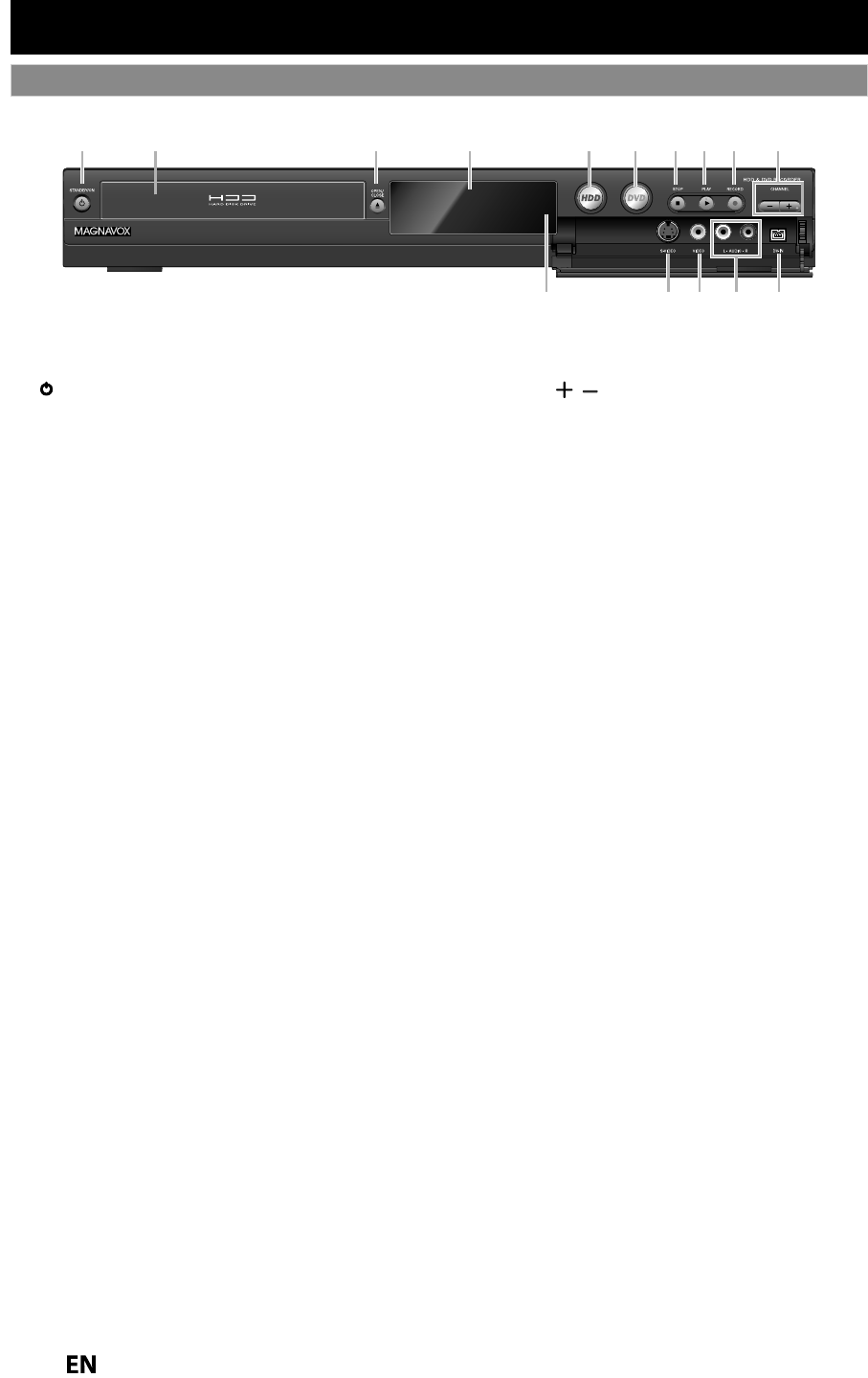
10
EN
EN
FUNCTIONAL OVERVIEW
(
*
)
Th
e unit can a
l
so
b
e turne
d
on
b
y pressing t
h
ese
b
uttons.
1
.
y
y
STANDBY
/
ON button
Press to turn on the unit
,
or to turn the unit to the
standb
y
mode. (To completel
y
shut down the unit,
y
ou must unplug the AC power cord)
2. Disc tra
y
Place a disc when opening the disc tra
y.
3.
A
OPEN
/
CLOSE butto
n*
Press to open or close the disc tra
y
.
4. Displa
y
Refer to “Front Panel Displa
y
” on page 14.
5.
HDD
bu
tt
o
n
Press to select the HDD out
p
ut mode.
6.
DVD
bu
tt
o
n
Press to select the DVD out
p
ut mode
.
7
.
C
ST
O
P
bu
tt
o
n
Press to stop pla
y
back or recording.
8.
B
P
LAY
bu
tt
o
n
*
Press to start or resume pla
y
back.
9
.
I
R
E
CO
RD
bu
tt
o
n
Press once to start a recording. Press repeatedl
y
to
start one-touch timer recordin
g
.
1
0.
C
HANNEL
/
bu
tt
o
n
s
Press to chan
g
e the channel up and down.
11. DV-IN
j
ack (L3)
Use to connect the DV out
p
ut of external device with
a
DV
cab
l
e.
12. AUDIO input
j
acks
(
L2
)
Use
to
co
nn
ect
e
x
te
rn
a
l
de
vi
ce
wi
t
h
a
n R
C
A
aud
i
o
cab
l
e.
13. VIDEO input
j
ack
(
L2
)
Use
to
co
nn
ect
e
x
te
rn
a
l
de
vi
ce
wi
t
h
a
n R
C
A vi
deo
cab
l
e.
14. S-VIDEO input
j
ack (
L2
)
Use to connect the S-video out
p
ut of external device
w
i
t
h
a
n
S
-vi
deo
cab
l
e.
1
5.
Infr
a
re
d
s
en
so
r win
do
w
Receive signals from
y
our remote control so that
y
ou
ca
n
co
n
t
r
o
l
t
h
e
u
ni
t
fr
o
m
a
d
i
sta
n
ce.
21 3* 5 6 7 8* 9104
1213 111415
Front Panel


















