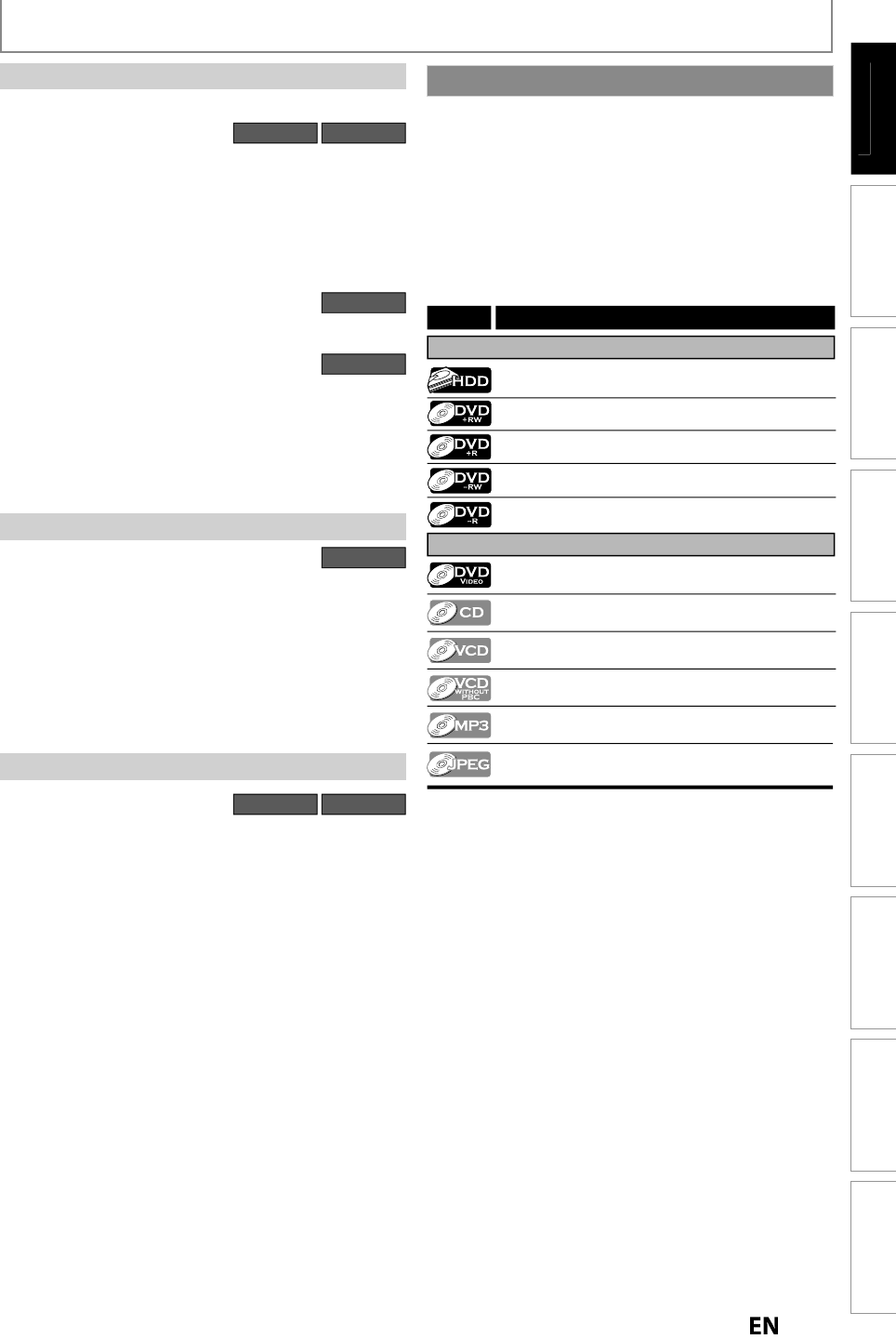
9
EN
EN
Recording Playback Editing
Introduction
Connections Basic Setup Function Setup Others
Español
Recording Playback Editing
I
ntro
d
uctio
n
Introduction
Connections Basic Setup Function Setup Others
Español
A
v
a
il
ab
l
e
fo
r
a
d
i
sc
t
h
at
i
s
n
ot
f
in
a
liz
ed
o
r DVD+RW
.
HDD DVD
De
l
eting a tit
l
e:
Y
ou can
d
e
l
ete a tit
l
e w
h
ic
h
you
d
o not nee
d
anymore
.
Putting names on tit
l
es:
Y
ou can put your
f
avorite names on titles.
Settin
g
/ clearin
g
chapter marks
:
Y
ou can set / clear cha
p
ter marks on titles
.
Divi
d
in
g
tit
l
es:
You
ca
n
d
ivi
de
a
t
i
t
l
e
in
to
2
o
r m
o
r
e.
HDD
Deletin
g
a scene o
f
a title:
Y
ou can delete a scene
f
rom a title as
y
ou like
.
DVD
Hi
d
ing c
h
apters:
To keep others
f
rom playing back some chapters without
p
ermission, you can
h
i
d
e c
h
apters.
Settin
g
an in
d
ex pictures:
Y
ou can change pictures
f
or an index.
Putting name on
d
isc:
Y
ou can put your
f
avorite disc name.
E
d
itin
g
DVD
Available
f
or pla
y
ing back discs on a regular DVD
pla
y
er:
Recorded discs can be pla
y
ed back on regular DVD
p
la
y
ers, including computer DVD drives compatible
with DVD-video pla
y
back. Although DVD+R are pla
y
able
on other units without
f
inalization in most cases
,
it
i
s
r
eco
mm
e
n
ded
to
fin
a
liz
e
in
o
r
de
r
to
stab
iliz
e
t
h
e
p
erformance. For DVD-RW/-R,
y
ou need to finalize the
r
ecorded discs to pla
y
back on other DVD pla
y
ers.
Compatibilit
y
HDD DVD
Progressive scan s
y
stem:
U
nlike conventional interlace scannin
g
, the pro
g
ressive
scan s
y
stem provides less flickering and images in higher
r
esolution than that of traditional television si
g
nals.
HDMI (High-De
f
inition Multimedia Inter
f
ace
)
Y
ou can enjoy c
l
earer au
d
io/vi
d
eo output w
h
en
connecting t
h
is unit to a
d
isp
l
ay
d
evice wit
h
an HDMI
-
compati
bl
e port.
O
t
h
er
s
Symbols Used in this Owner’s Manual
T
o speci
f
y
f
or which media type each
f
unction is, we put
t
he following s
y
mbols at the beginning of each item to
op
erate.
* DVD-RW/-R recor
d
e
d
in VR mo
d
e or non compati
bl
e
recording format are not pla
y
able.
* DVD-RW r
eco
r
ded
in
t
h
e
m
ode
ot
h
e
r
t
h
a
n +VR i
s
n
ot
recordable on this unit unless
y
ou erase all contents in
the disc (refer to pa
g
e 98).
* DVD-R r
eco
r
ded
in
t
h
e
m
ode
ot
h
e
r
t
h
a
n +VR i
s
n
ot
r
eco
r
dab
l
e
o
n
t
hi
s
u
ni
t.
Symbol
For Recording, Playing Back, and Editing
Description
Description refers to HDD
For Playback only
Description refers to DVD+RW
Description refers to DVD+R
Description refers to audio CD
Description refers to video CD with PBC function
Description refers to video CD without PBC
function
Description refers to CD-RW/-R with MP3 les
Description refers to DVD-video
If you do not nd any of the symbols listed above under the
function heading, the operation is applicable to all media.
Description refers to DVD-RW
Description refers to DVD-R
Description refers to CD-RW/-R with JPEG les
(KODAK Picture CD les included)
FEATURES


















