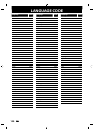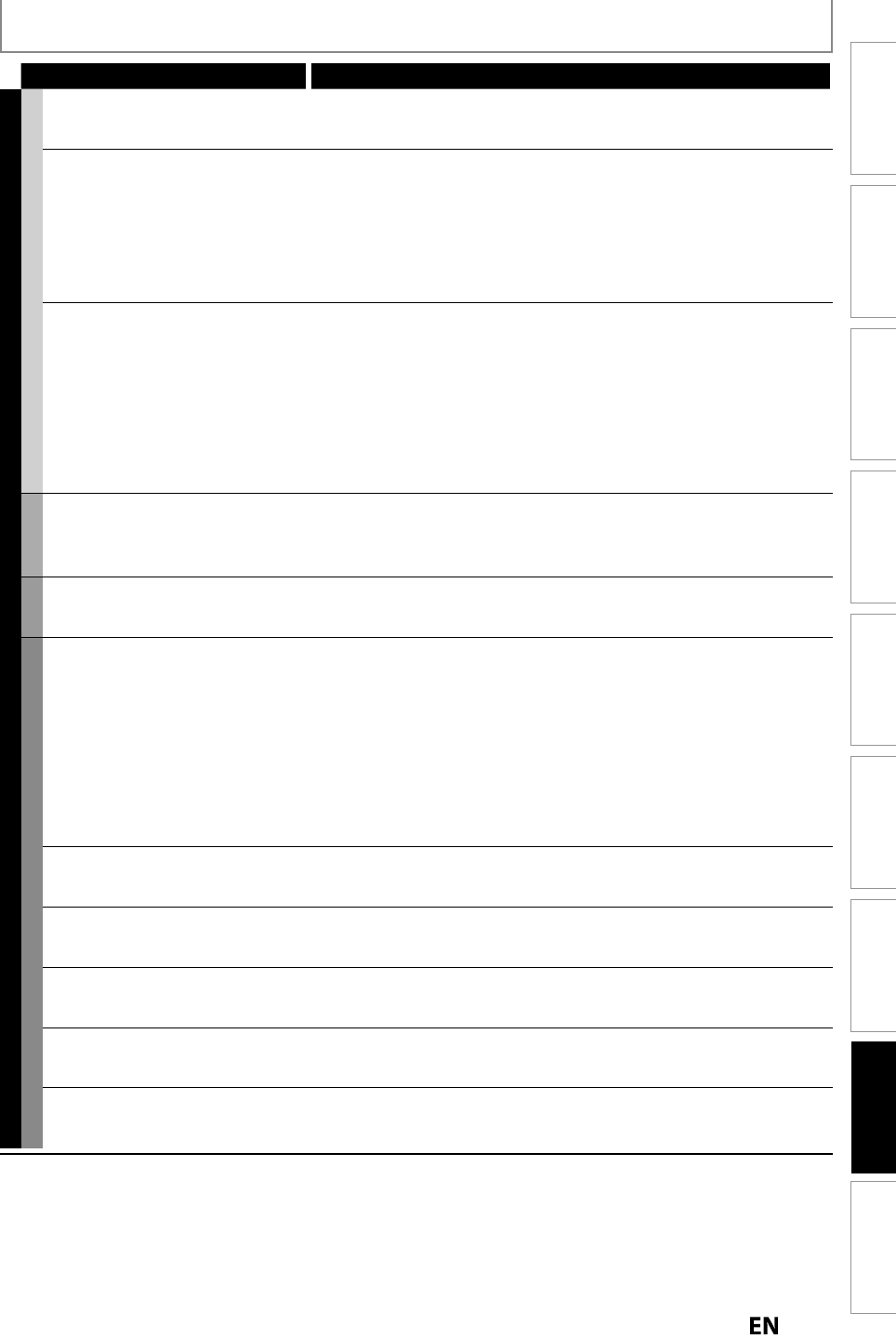
117
EN
EN
Function Setup
Others
EditingPlaybackRecording
Basic Setup
ConnectionsIntroduction Español
TROUBLESHOOTING
Symptom Remedy
PLAYBACK
GENERAL
T
V aspect ratio
d
oes not matc
h
y
our
TV
screen.
•
Check the TV aspect ratio. (Refer to pa
g
e 112.
)
•
A di
erent aspect ratio will be used when the aspect ratio speci
ed b
y
t
h
e
d
isc is not supporte
d
by
t
h
is unit.
Playback picture is distorted.
Color of the picture is abnormal.
•
During
f
ast
f
orward or
f
ast reverse, playback picture may be distorted.
T
hi
s
i
s
n
ot
a
m
a
lf
u
n
ct
i
o
n
.
•
Connect to TV directl
y
. When
y
ou connect this unit with the television
via VCR or other devices, the picture ma
y
be distorted due to the cop
y
-
protection si
g
na
l
.
•
Check if the cables are dama
g
ed.
•
Keep the equipment which ma
y
cause electrical disturbances, such as a
c
ellular phone, awa
y
.
Th
ere is no soun
d
, or no su
b
tit
l
e.
•
Turn on a
ll
connecte
d
d
evices
.
•
Check i
f
the external input channel is set correctly.
•
Check i
f
the connections are made securel
y
and correctl
y.
•
I
f
using the HDMI connection, sound is not output when “HDMI Audio”
i
s
set
to
“O
FF
”.
•
Check the RCA audio cable connection. I
f
y
ou are using HDMI-DVI
c
onversion ca
bl
e, you must connect t
h
e RCA au
d
io ca
bl
e, too
.
•
I
f
using the HDMI connection, check whether the output
f
ormat o
f
this
unit (HDMI FORMAT) matches the supported input
f
ormat o
f
other
co
nn
ected
de
vi
ce.
HDD/DVD
Playback does not start
f
rom the
b
eginning.
•
Resume
f
unction may be activated. Re
f
er to page 73 to cancel the resume
po
i
nt.
HDD
HDD pla
y
back suddenl
y
stops.
•
When DVD recording finishes during HDD pla
y
back, the unit will stop
the HDD pla
y
back, and start writing data to the DVD. This is not a
m
a
lf
u
n
ct
i
o
n
.
DVD
Pla
y
back cannot be per
f
ormed.
•
Check i
f
the pla
y
able disc is inserted.
•
Check i
f
the disc is loaded correctl
y
with the labeled side
f
acing up
.
•
Discs ma
d
e on ot
h
er
d
evices or on persona
l
computers cannot
b
e
pla
y
ed back on this unit unless it is
nalized on the device
.
Even i
f
it is
nalized, the per
f
ormance o
f
those discs are not
g
uaranteed
o
n
th
i
s
u
ni
t.
•
The disc may be dirty or
awed. Clean the disc
.
•
Check if all the connections are made correctl
y
.
•
Check the parental lock setting. (Re
f
er to page 105.
)
•
Pla
y
back of DVD is prohibited from 2 minutes before the programmed
start time o
f
a timer recording when the recording media is DVD
.
Th
ere is no soun
d
, or no su
b
tit
l
e.
•
Check i
f
“Disc Audio” is set correctly. (Re
f
er to page 106.)
•
T
h
ere is a possi
b
i
l
ity t
h
at t
h
e se
l
ecte
d
su
b
tit
l
e
l
anguage is not
supporte
d
b
y t
h
e
d
isc.
Di
g
ital audio settin
g
cannot be
c
han
g
ed to main audio (L), sub
audio
(
R
)
or combination of both.
•
If the audio source is in the Dolb
y
Digital format, set the Dolb
y
Digital
Setting to “PCM” in “Pla
y
back” menu. (available onl
y
for DVD) (Refer to
pa
g
e 106.)
Au
d
io
l
an
g
ua
g
e or t
h
e su
b
tit
l
e
language o
f
the DVD cannot be
c
han
g
ed.
•
Mu
l
ti
l
ingua
l
su
b
tit
l
es are not supporte
d
by
t
h
e
d
isc.
•
Some audio languages or the subtitle languages can be changed onl
y
f
r
o
m
t
h
e
d
i
sc
m
e
n
u.
Pl
ease
r
e
f
e
r
to
t
h
e
d
i
sc
’
s
m
a
n
ua
l
.
Camera ang
l
es cannot
b
e c
h
ange
d
.
•
Even though the multi-angle
f
eature is supported by the disc, that does
not mean all the scenes are shot
f
rom multi-angles. Changing angles are
available only
f
or those scenes shot
f
rom the multi-angle.
T
he disc cannot be pla
y
ed back on
another pla
y
er even though it is
finalized properl
y
.
•
Some DVD pla
y
ers do not pla
y
back the disc made on another recorder.
R
e
f
e
r
to
t
h
e
m
a
n
ua
l
o
f
t
h
e
u
ni
t.